Adjusting the density, Adjusting the density(p. 79) – Canon imageCLASS MF3010 VP Multifunction Monochrome Laser Printer User Manual
Page 84
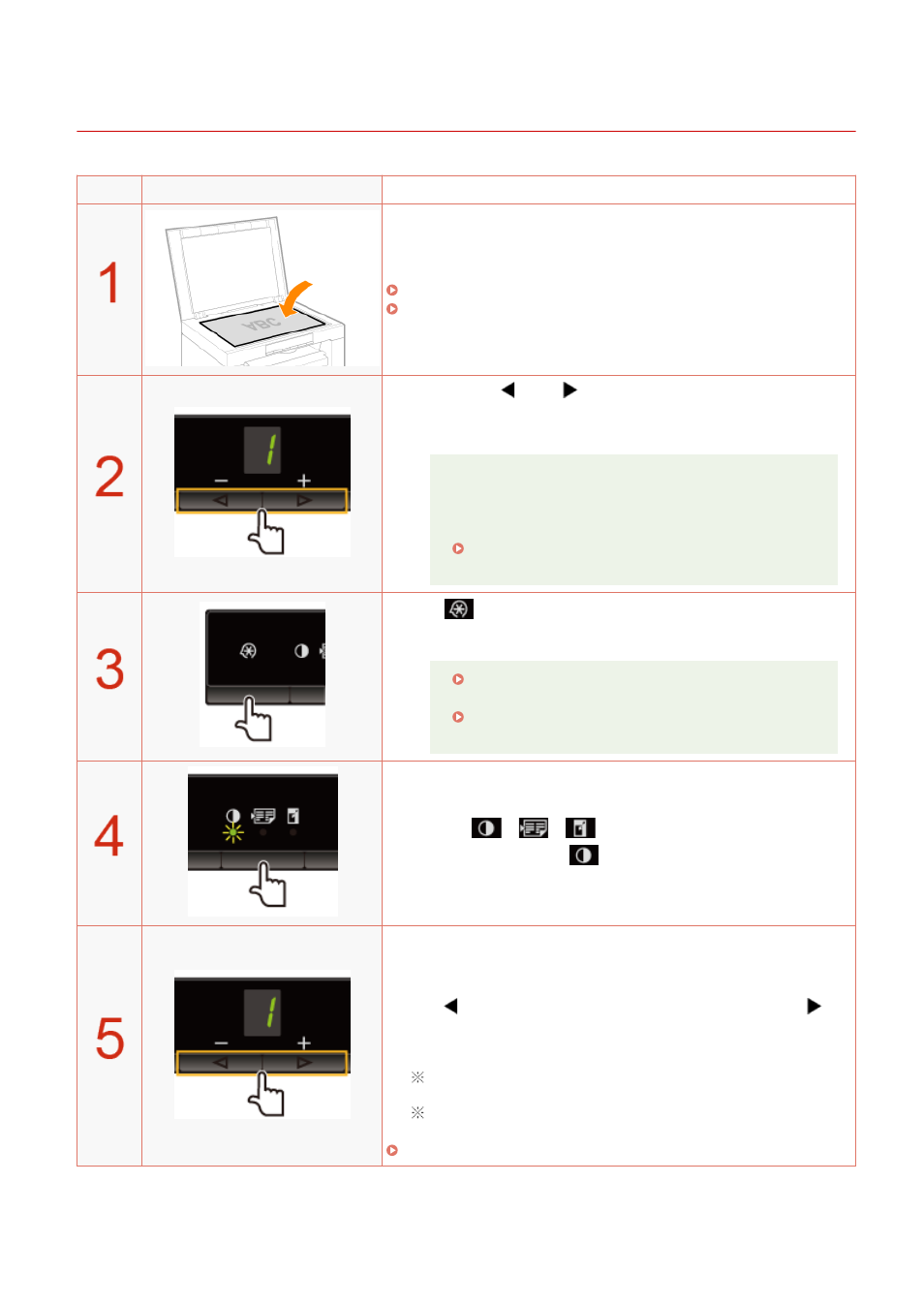
Adjusting the Density
85RS-024
Operating results
Operating procedures
Place the document.
" Placing Documents(P. 43) "
" Supported Paper Types(P. 70) "
Press [
] or [
] to specify the copy quantity.
Specify the copy quantity first.
You can set the copy quantity to "F" or "1" to "9."
You can register the custom copy quantity (user-defined
number up to twenty-nine copies) to "F." The pre-defined
settings comes useful if you copy a certain number of
quantity, or want to copy more than 10 sets.
" Registering the Quantity that You Frequently Copy
(Up to Twenty-nine Copies)(P. 78) "
Press [
] (Menu setting key) to specify the following settings
if necessary.
" Selecting Copy Type (Speed Priority/Resolution
" Emphasizing the Outline of an Image (Sharpness)
Press [
] (Copy setting key) to blink the
[
] indicator.
Adjust the density.
-4
to
A
to
0
to
+4
[
]
(Lighter)
Default
value
[
]
(Darker)
When setting the value to [A], the density is automatically set
according to the documents.
[A] is the only suitable mode for text documents.
Copy
79