Canon imageCLASS MF3010 VP Multifunction Monochrome Laser Printer User Manual
Page 170
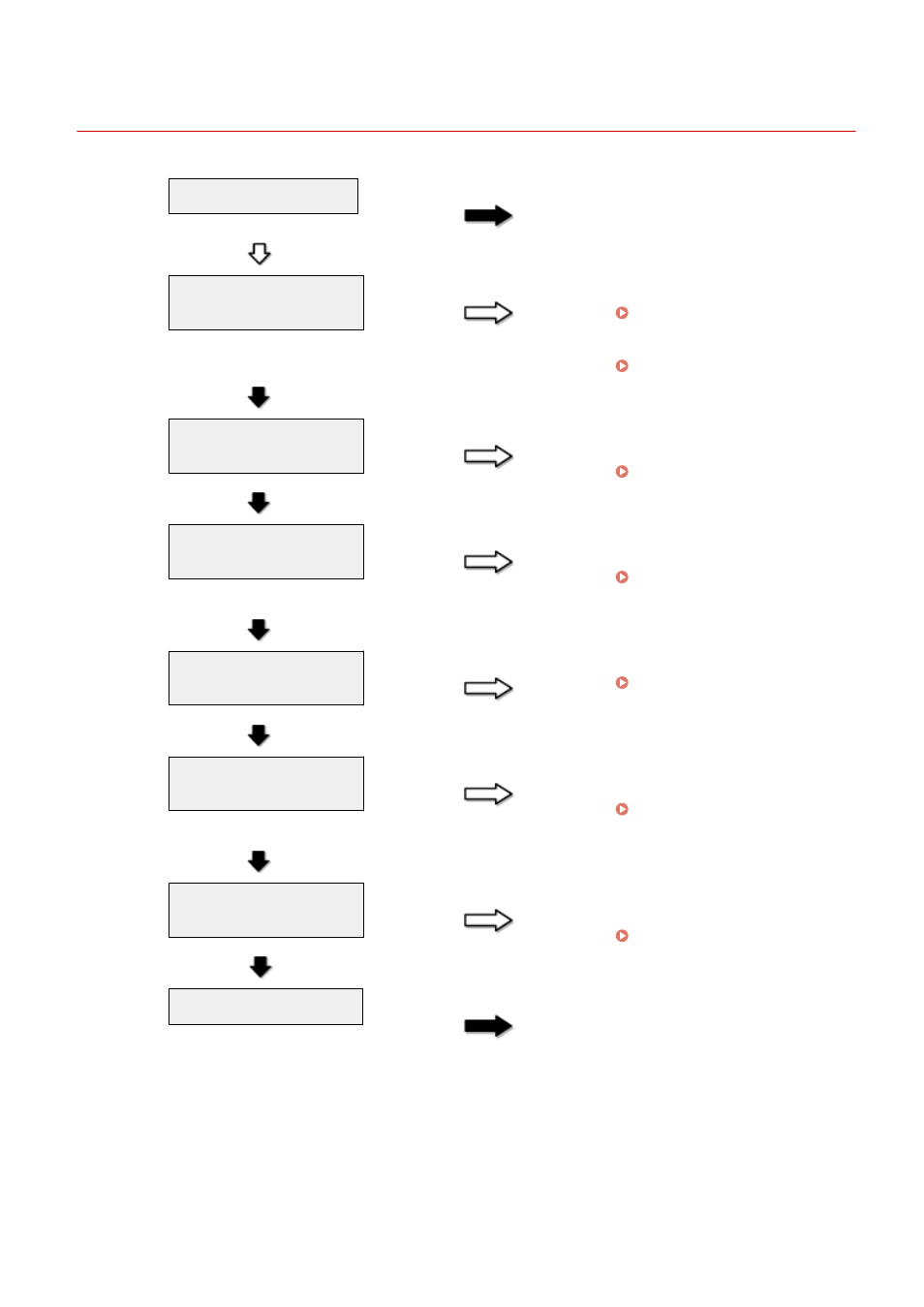
The Copy Output is Hardly Readable and Copied Poorly
85RS-03U
Is the output tray slot blocked?
YES
Remove all the obstructions.
NO
Is the document or paper
loaded properly?
NO
●
Load the document properly.
●
Load the paper properly.
YES
Is the appropriate paper
loaded into the machine?
NO
Load the type of paper that meets
the paper specifications.
" Supported Paper Types(P. 70) "
YES
Have you removed the sealing
tape from the toner cartridge?
NO
Remove the sealing tape from the
toner cartridge.
YES
Is the toner cartridge installed
properly?
NO
Install the toner cartridge properly.
YES
Is there sufficient toner in the
toner cartridge?
NO
To view the onscreen instructions,
see the following.
YES
Have you cleaned the scanning
components or fixing unit?
NO
Clean the scanning components or
fixing unit.
" Cleaning the Machine(P. 193) "
YES
Are you copying on the correct?
YES
Make sure to select the appropriate
side of paper to copy your
document on, as the side to be
placed face up in the paper source
varies depending on the paper type
that you are using. If the copy result
is not satisfactory, try to copy your
document on the other side.
Troubleshooting
165