Custom copy quantity(p. 32), Indicator display, Custom copy quantity – Canon imageCLASS MF3010 VP Multifunction Monochrome Laser Printer User Manual
Page 37
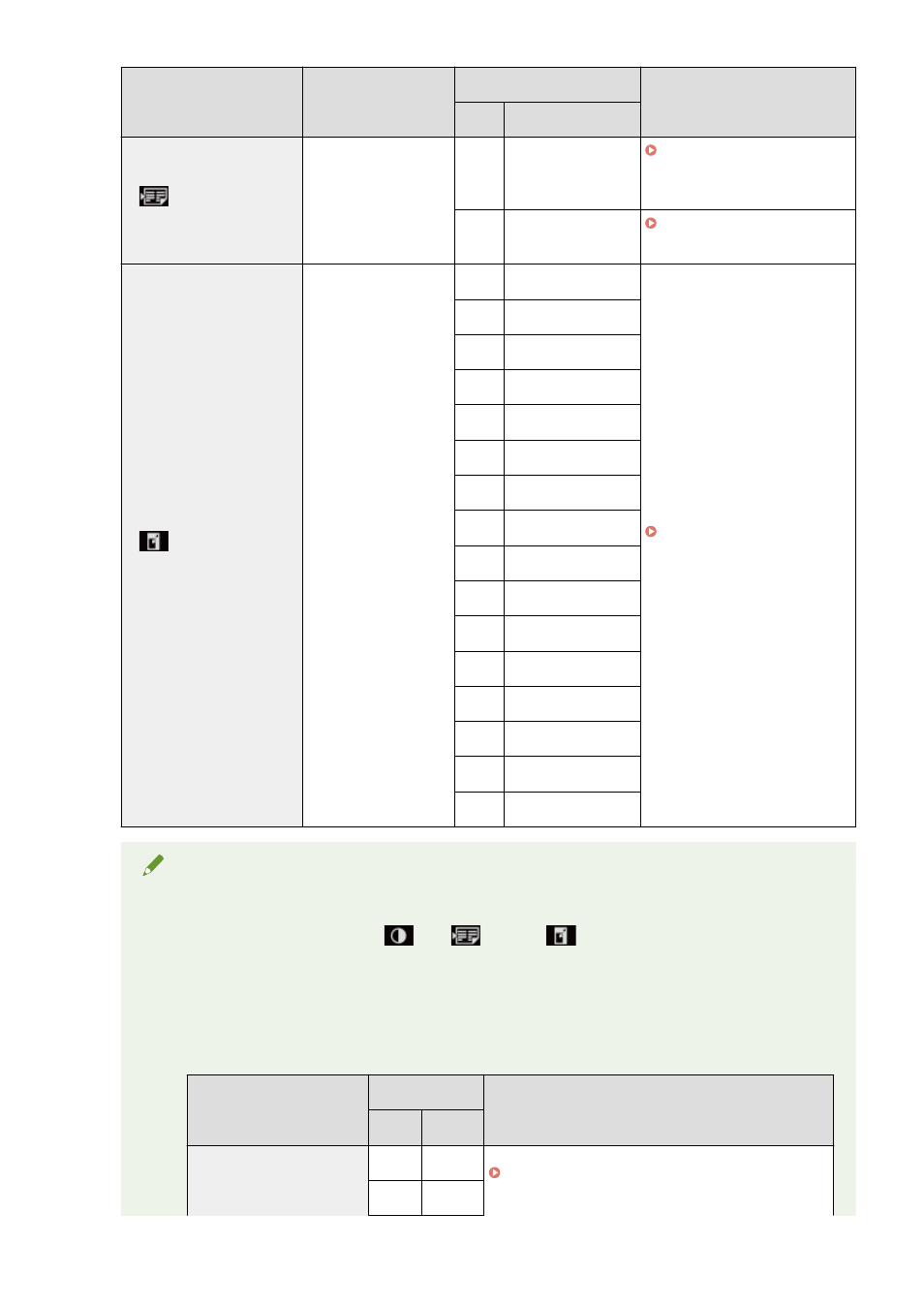
Indicator
Function name
(Default value)
Setting value
Reference
Display
Detail
[
] indicator
2 on 1/ID card copy
(Default value: C)
C
ID card copy
onto One Side (ID Card Copy)
(P. 83) "
P
2 on 1 copy
One Sheet (2 on 1 Copy)(P. 86) "
[
] indicator
Enlarging/reducing copy
(Default value: 0)
-5
50%
-4
60%
-3
70%
-2
80%
-1
90%
0
100% (magnification)
+1
110%
+2
120%
+3
130%
+4
140%
+5
150%
+6
160%
+7
170%
+8
180%
+9
190%
±0
200%
NOTE
Indicator display
The display is changed for each of [
], [
], and [
] indicators according to the status.
Blinking : The function indicator in the setting process blinks.
Lighted : After the setting is done, the corresponding indicator lights up.
Custom copy quantity
Function name
(Default value)
Setting value
Reference
Display Detail
Custom copy quantity
(Default value: ±0)
1
1 copy
" Registering the Quantity that You Frequently Copy
(Up to Twenty-nine Copies)(P. 78) "
2
2 copies
Basic Operation
32