Canon imageCLASS MF3010 VP Multifunction Monochrome Laser Printer User Manual
Page 162
Advertising
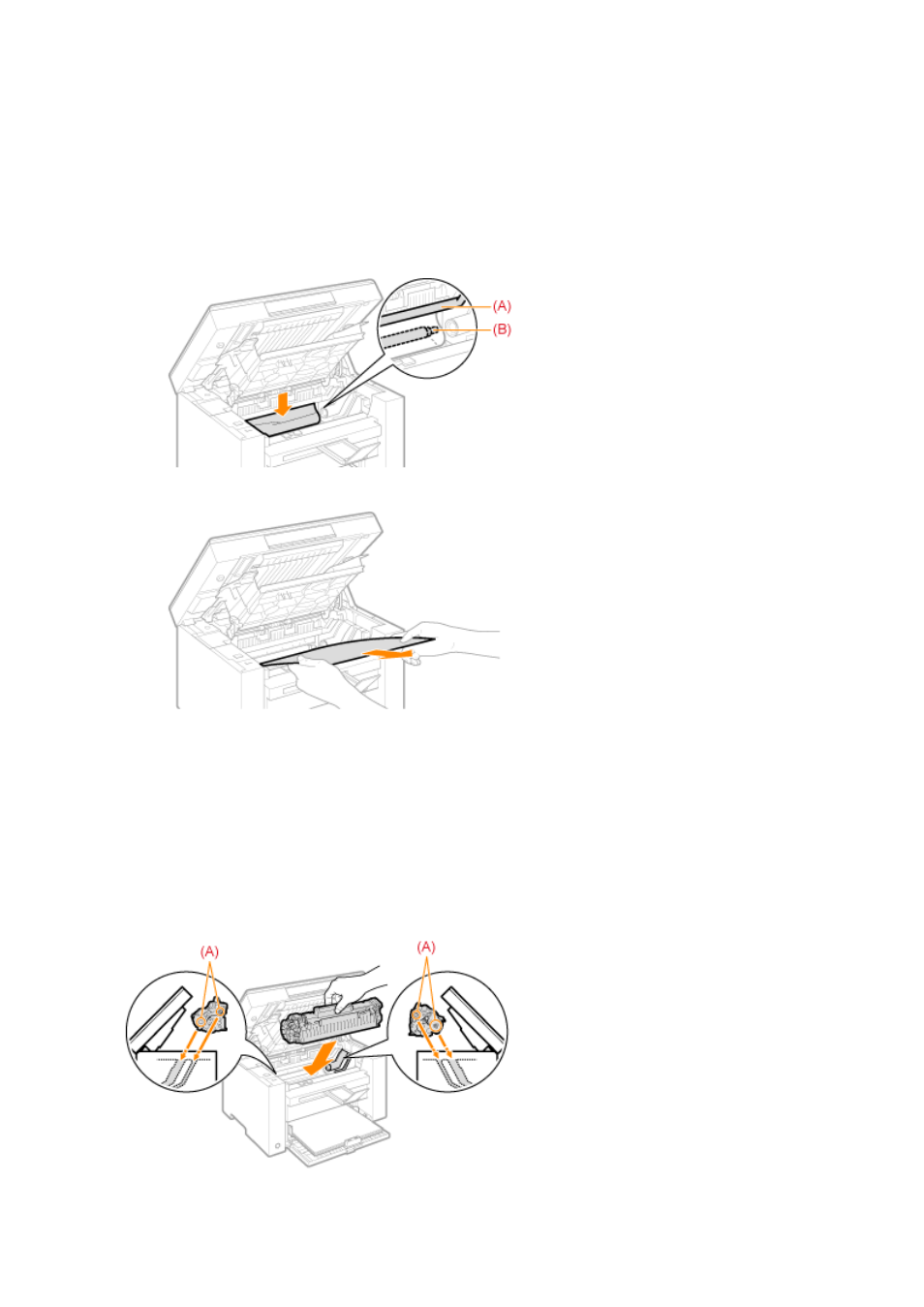
When the leading edge of the jammed paper is not visible
Do not pull out the paper forcibly and proceed to Step 7(P. 157) .
7
Remove the jammed paper by pulling it out gently.
(1) Gently pull any jammed paper downward from the space between the fixing unit (A) and roller (B) until
the leading edge emerges from the machine.
(2) When the leading edge emerges, hold both sides of the jammed paper and carefully pull it out.
8
Reload paper into the paper cassette.
9
Insert the toner cartridge.
Fit the protrusions (A) on both sides of the toner cartridge into the guides located on both sides of the machine
and slide the toner cartridge into the machine until the toner cartridge comes to rest and is held against the
back of the machine.
Troubleshooting
157
Advertising