Page | 91 – Gefen EXT-MFP Audio/Video Multi-Format Processor User Manual
Page 101
Advertising
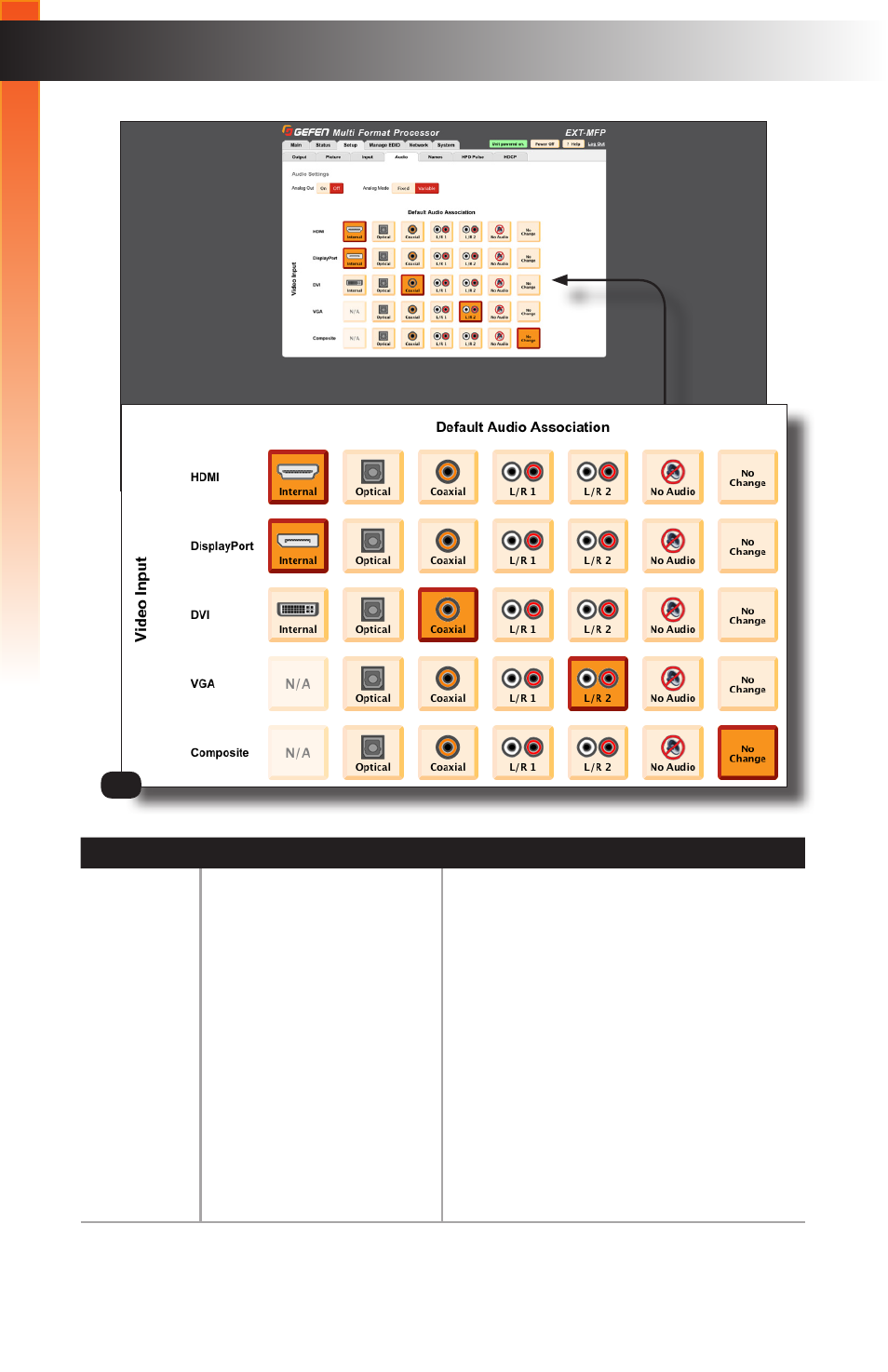
page | 91
Web Interface
ID
Name
Description
3
Default Audio Association
Click these buttons to set the audio
association for each video input.
For example, in the above screenshot, both
the HDMI and DisplayPort video inputs are
set to “Internal”. In addition, the DVI input
is set to Coaxial, the VGA input is set to
L/R 2, and the Composite input is set to
“No Change”.
Clicking
No Audio
will mute the audio
on the selected video input. Clicking
No
Change
will prevent the audio source from
changing when switching video inputs.
Refer to the next page for details on the
“No Change” feature.
3
B
asic Oper
ation
Advertising