Setup ► hdcp, Page | 96 – Gefen EXT-MFP Audio/Video Multi-Format Processor User Manual
Page 106
Advertising
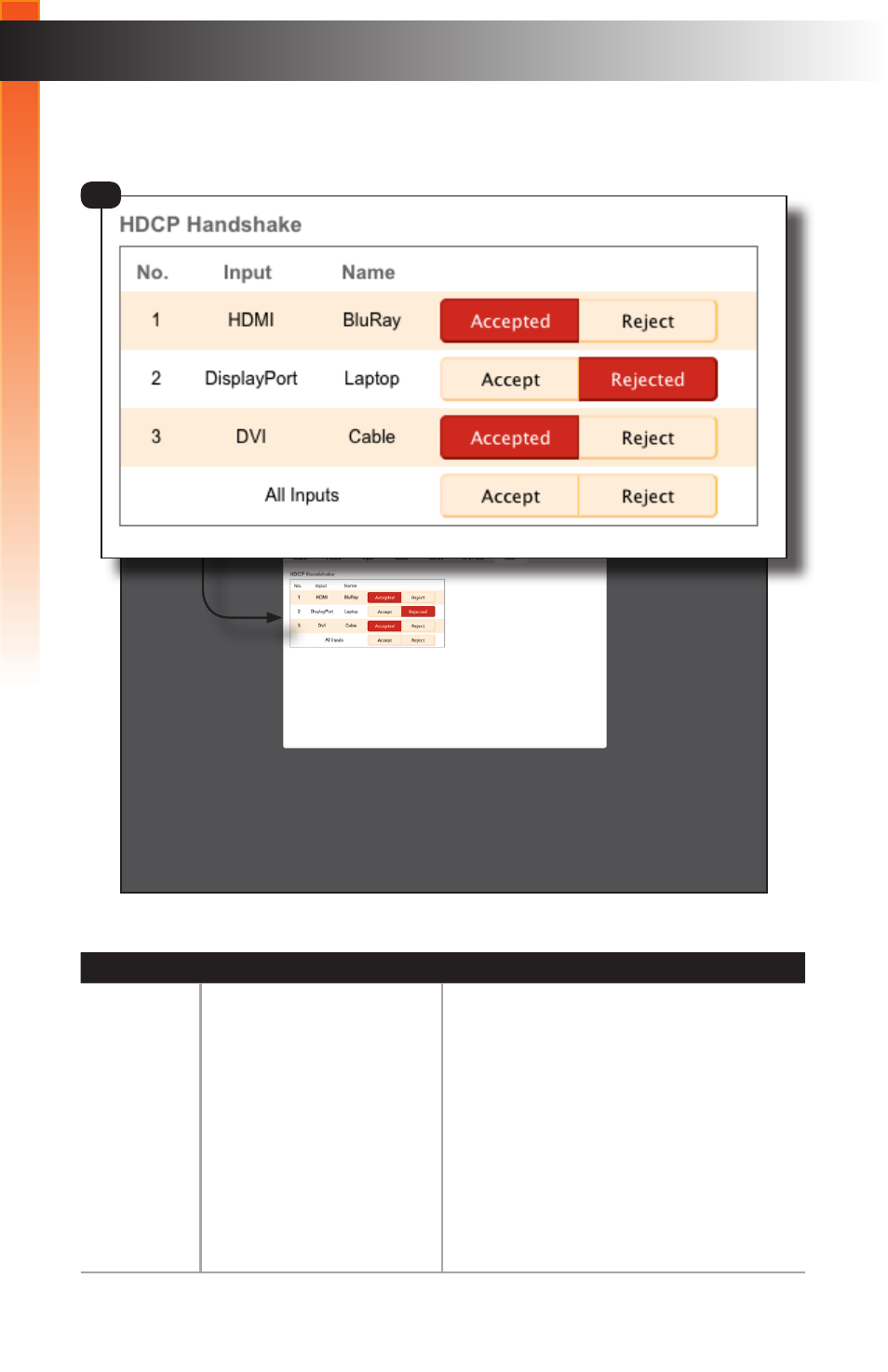
page | 96
B
asic Oper
ation
Web Interface
Setup
►
HDCP
ID
Name
Description
1
HDCP Handshake
Controls whether the source transmits
HDCP content to the Multi-Format
Processor. Click the
Accepted
button to
allow the source to transmit HDCP. Click
the
Rejected
button to prevent HDCP
content from being transmitted.
To allow all sources to transmit HDCP,
click the
Accept
button, in the row labeled
“All Inputs”. To prevent all sources from
transmitting HDCP content, click the
Do
Not Accept
button
1
B
asic Oper
ation
Advertising