Audio linking, Page | 65, Basic oper ation b asic oper ation menu system – Gefen EXT-MFP Audio/Video Multi-Format Processor User Manual
Page 75
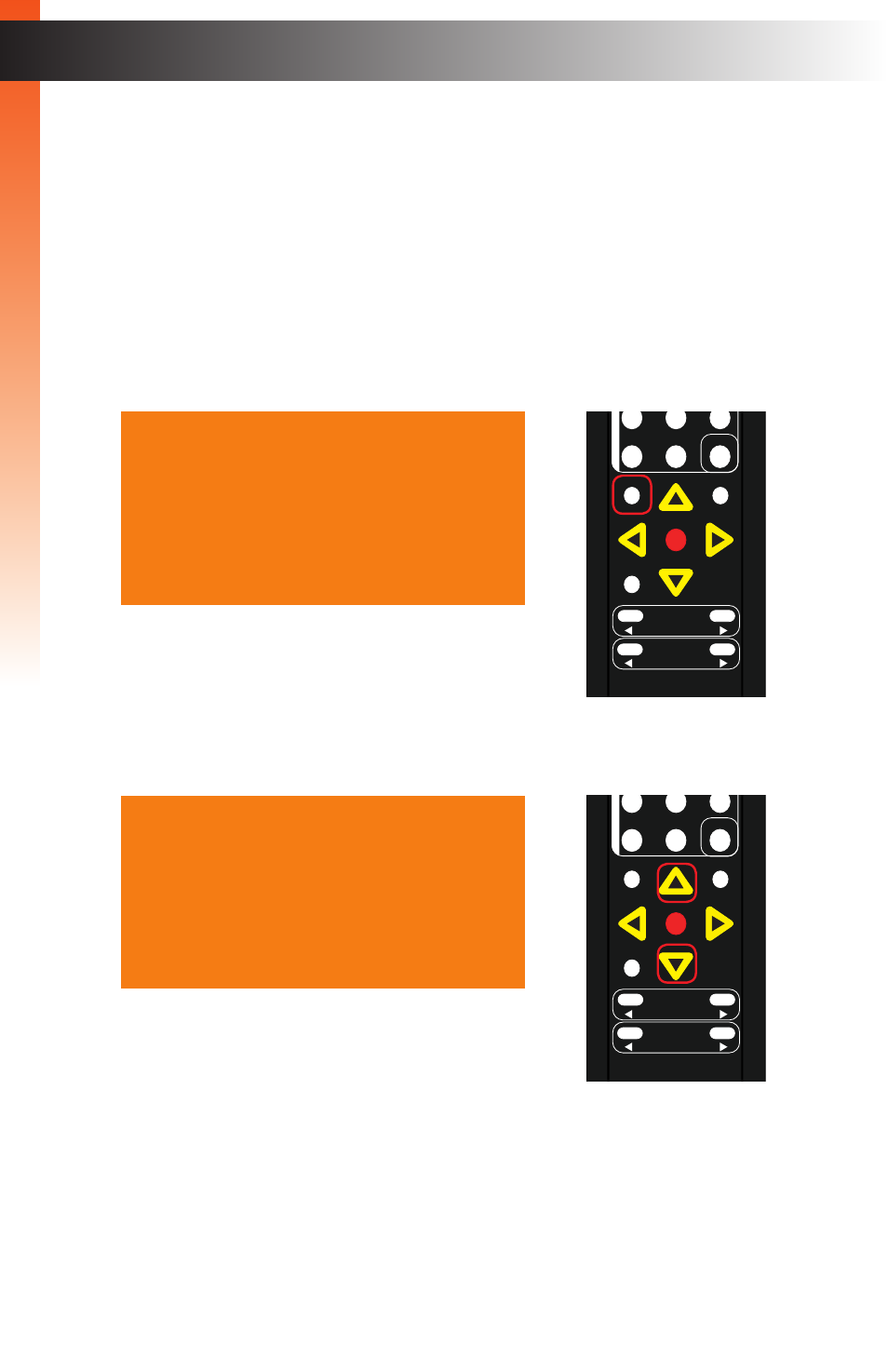
page | 65
B
asic Oper
ation
B
asic Oper
ation
Menu System
Audio Linking
The linking feature of the Multi-Format Process allows each video input to be assigned
a separate audio source. If the
No Audio
setting is used, then the audio will be muted on
the selected video input. If the
No Change
setting is used, then this will prevent the audio
source from changing when switching video inputs. See
,
within the built-in Web interface, for more information.
1. Press the
Menu
button. The
Output Setup
option will automatically be highlighted.
2. Press the
▲
or
▼
buttons to highlight the
Audio
option.
O u t p u t S e t u p
P i c t u r e
A d j u s t
A u d i o
N e t w o r k
S y s t e m
E x i t
O u t p u t S e t u p
P i c t u r e
A d j u s t
A u d i o
N e t w o r k
S y s t e m
E x i t
®
RMT-MFP
OK
Resolution
Menu
Exit
L/R 1
Int
VGA
HDMI
Off
On
DP
DVI
Comp
Mask
Optical
Coaxial
L/R 2
Mute
Info
Vol -
Vol +
Aspect Ratio
Audio
Video
*Preferred
®
RMT-MFP
OK
Resolution
Menu
Exit
L/R 1
Int
VGA
HDMI
Off
On
DP
DVI
Comp
Mask
Optical
Coaxial
L/R 2
Mute
Info
Vol -
Vol +
Aspect Ratio
Audio
Video
*Preferred