Page | 107 – Gefen EXT-MFP Audio/Video Multi-Format Processor User Manual
Page 117
Advertising
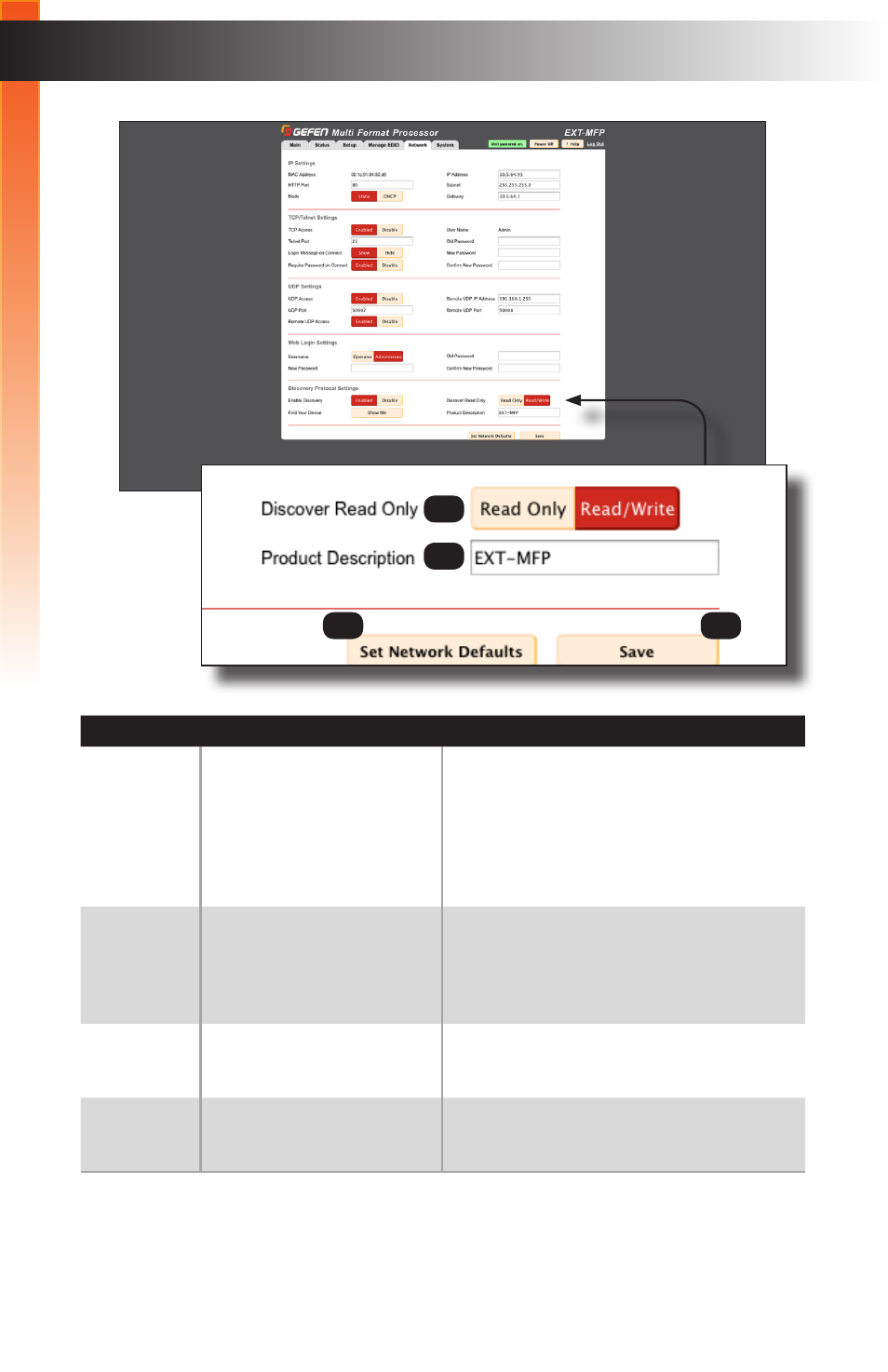
page | 107
B
asic Oper
ation
Web Interface
ID
Name
Description
7
Discover Read Only
When set to
Read Only
, the IP settings
for the Multi-Format Processor will be
displayed by Syner-G but they cannot be
changed. In order to display and change
IP settings, this option must be set to
Read/Write
.
8
Product Description
EXT-MFP is the default product description
of the Multi-Format Processor. This name
will be used to identify the Multi-Format
Processor within the Syner-G software.
9
Set Network Defaults
Click this button to reset the Multi-Format
Processor to factory-default settings.
10
Save
Click this button to save all changes within
the Network tab.
7
9
10
8
Advertising