Sending an hpd pulse, Page | 59, Information – Gefen EXT-MFP Audio/Video Multi-Format Processor User Manual
Page 69: Basic oper ation b asic oper ation menu system
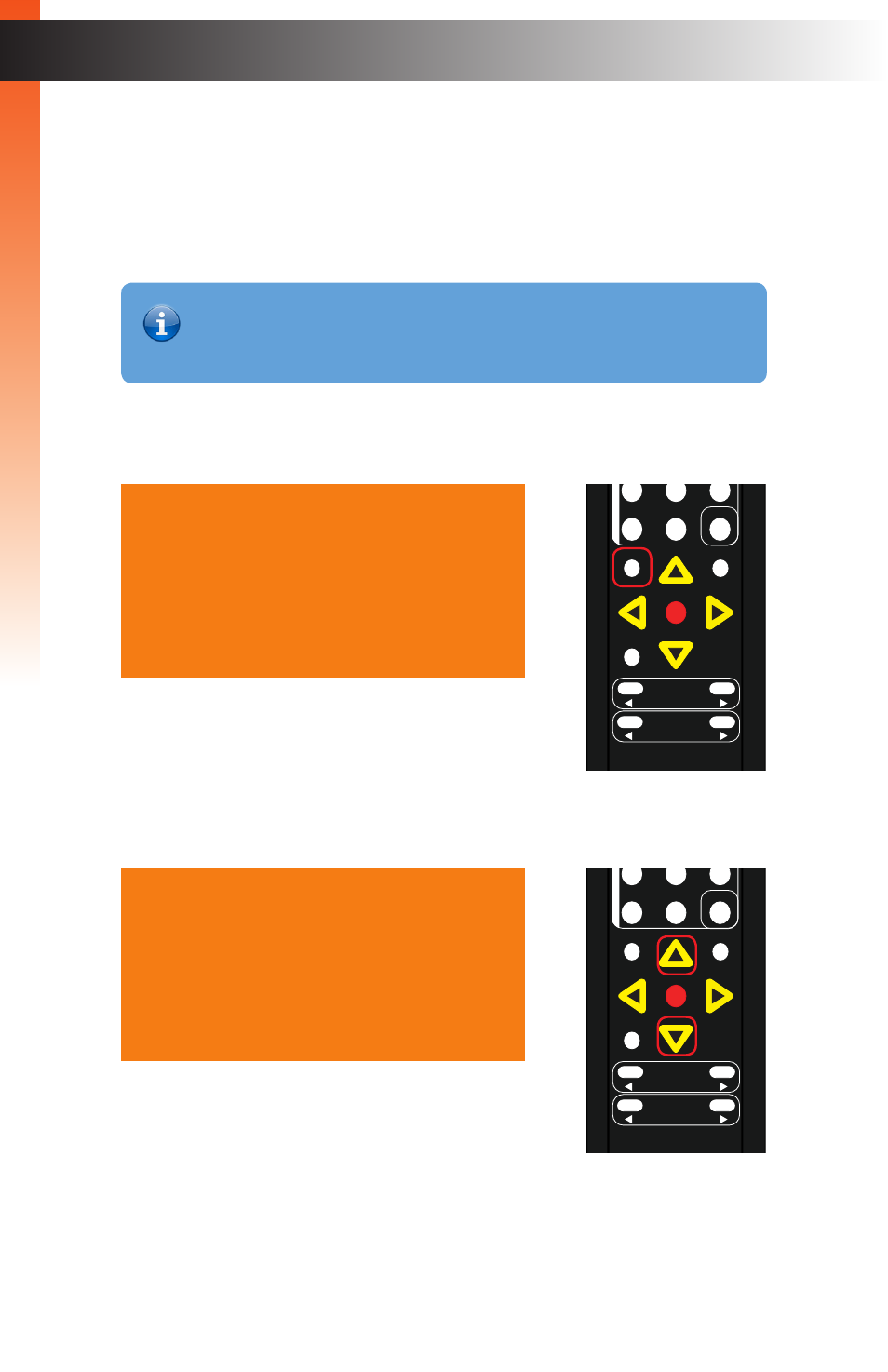
page | 59
B
asic Oper
ation
B
asic Oper
ation
Menu System
Sending an HPD Pulse
Sending an HPD (Hot-Plug Detect) signal pulse cycles the HPD line on the input.
Performing this function is identical to physically disconnecting and reconnecting the cable
between the source and the Multi-Format Processor.
1. Press the
Menu
button. The
Output Setup
option will automatically be highlighted.
2. Press the
▲
or
▼
buttons to highlight the
Adjust
option.
O u t p u t S e t u p
P i c t u r e
A d j u s t
A u d i o
N e t w o r k
S y s t e m
E x i t
O u t p u t S e t u p
P i c t u r e
A d j u s t
A u d i o
N e t w o r k
S y s t e m
E x i t
®
RMT-MFP
OK
Resolution
Menu
Exit
L/R 1
Int
VGA
HDMI
Off
On
DP
DVI
Comp
Mask
Optical
Coaxial
L/R 2
Mute
Info
Vol -
Vol +
Aspect Ratio
Audio
Video
*Preferred
®
RMT-MFP
OK
Resolution
Menu
Exit
L/R 1
Int
VGA
HDMI
Off
On
DP
DVI
Comp
Mask
Optical
Coaxial
L/R 2
Mute
Info
Vol -
Vol +
Aspect Ratio
Audio
Video
*Preferred
Information
The
Send HPD Pulse
menu option is only available when using an HDMI
input signal.