Page | 111 – Gefen EXT-MFP Audio/Video Multi-Format Processor User Manual
Page 121
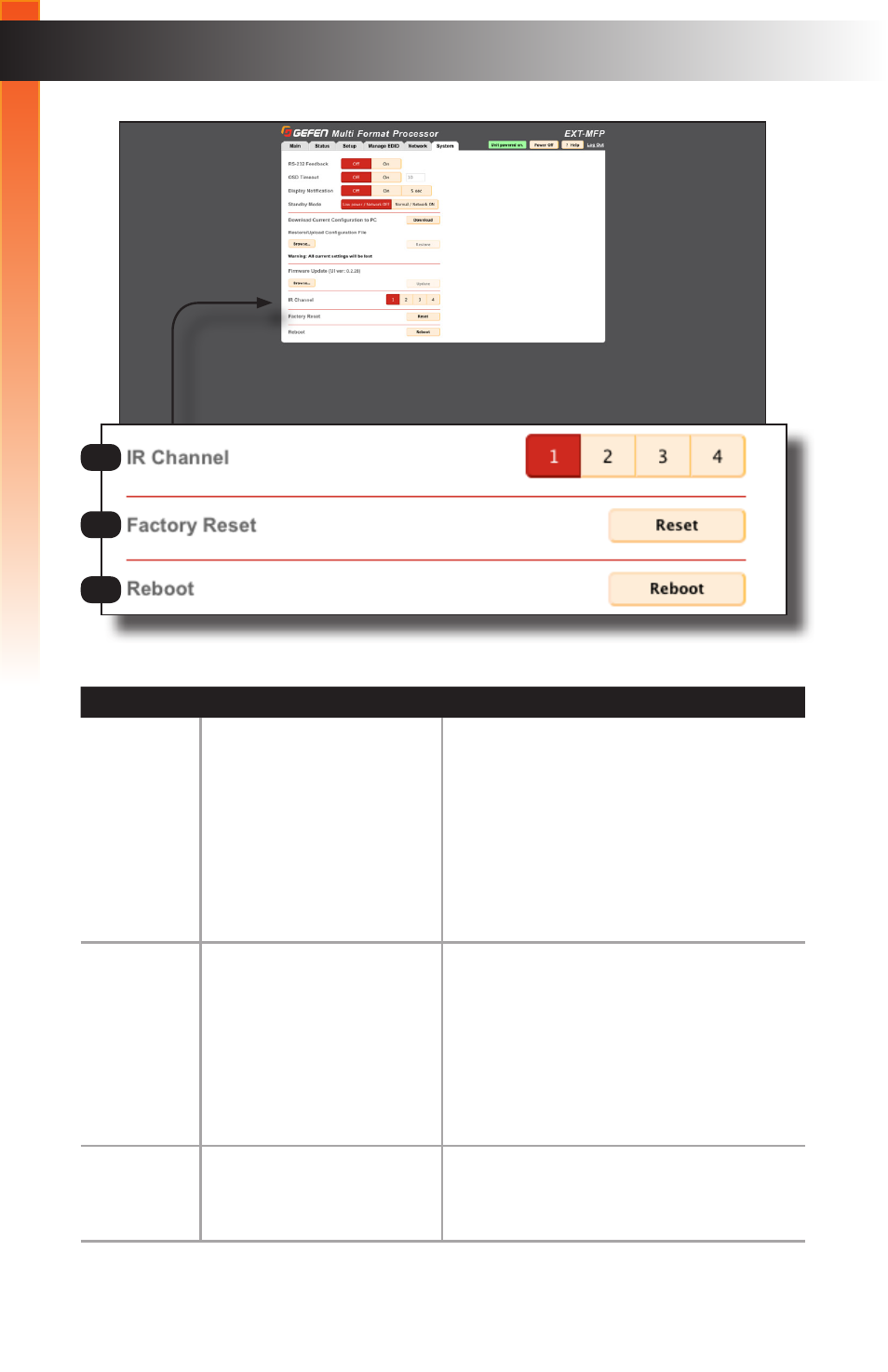
page | 111
B
asic Oper
ation
Web Interface
ID
Name
Description
8
IR Channel
Click the desired button (1 - 4) to change
the IR channel used by the included IR
remote control unit. The IR channel should
only be changed if the current channel is
conflicting with another IR remote control
that is using the same channel. See
page
Setting the IR Channel (page 8)
for instructions on how to change the IR
channel of the IR remote control unit.
9
Factory Reset
Reset the Multi-Format Processor to
factory-default settings. If the unit has
been configured, be sure to download the
configuration file
before
resetting it. If your
configuration gets corrupted, it can often be
fixed by downloading the configuration file,
resetting the unit to factory-default settings,
then re-uploading the configuration file.
10
Reboot
Click the Reboot button to reboot the
Multi-Format Processor. This is the same
as power-cycling the unit.
8
9
10