Selecting a video input, Selecting an audio input, Selecting a video input selecting an audio input – Gefen EXT-MFP Audio/Video Multi-Format Processor User Manual
Page 25: Page | 15 selecting a video input, Information
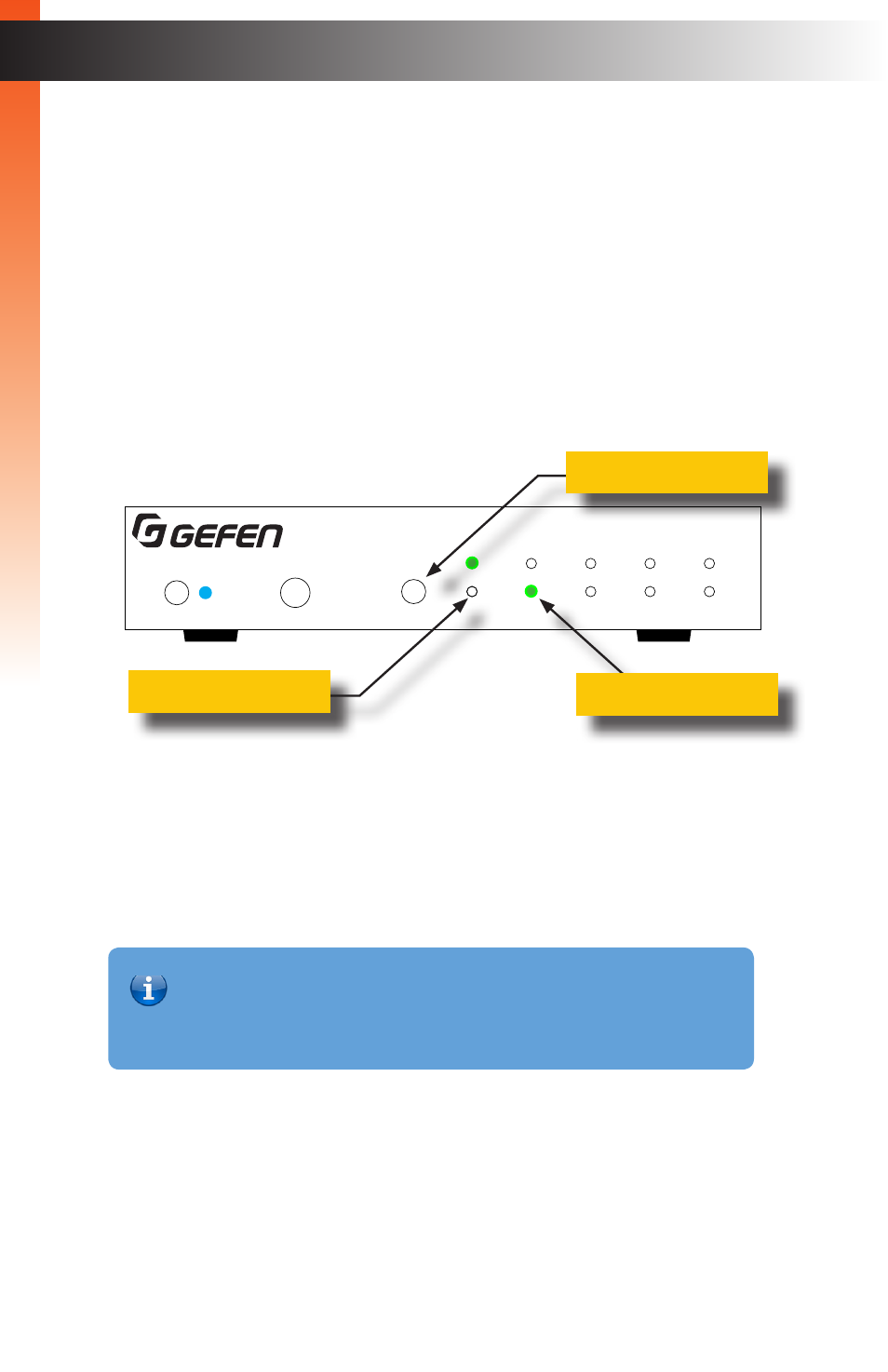
page | 15
Selecting a Video Input
The Multi-Format Processor allows you to switch between five simultaneous connections.
By default, the HDMI port is active. The Multi-Format Processor will cycle through each of
the following inputs, in order: HDMI, DisplayPort, DVI, VGA, and Composite.
1. Press and release the
Input Select
button to cycle through each of the available
inputs.
2. The input indicator will glow solid green to denote the active input. For example, in the
illustration below, the
DisplayPort
input indicator is illuminated.
3. Press and release the
Input Select
button to advance to the next input (
DVI
).
The input indicators will always be selected from left to right.
4. Continue with this process until the desired input is selected.
5. Once the
Composite
input is selected, pressing the
Input Select
button again will
select the
HDMI
input.
Selecting an Audio Input
Audio inputs must be selected and/or paired with video inputs using the built-in Web
B
asic Oper
ation
B
asic Oper
ation
Front-Panel Controls
Multi-Format Processor
IR
Audio
Int
Opt
Coax
L/R 1
L/R 2
HDMI
DisplayPort
DVI
VGA
Composite
Video
Input Select
Power
®
USB
Optical
IR Ext
EXT-MFP
HDMI Out
DVI Out
HDMI In (1)
DisplayPort In (2)
Coax
IP Control
12V DC
VGA In (4)
DVI In (3)
Composite
In (5)
RS-232
Input Control
Audio In
Audio Out
C 1 2 3 4 5
L/R 1
L/R 2
L
R
Input Select
button
Video Input indicators
Active input indicator
Information
The Video Input Selection can also be changed with the IR Remote Control,
the Web GUI, or by an external controller using either RS-232 or IP Telnet
control, or via the Contact Closure Inputs on the back panel.