Syner-g discovery tool, Page | 77 – Gefen EXT-MFP Audio/Video Multi-Format Processor User Manual
Page 87
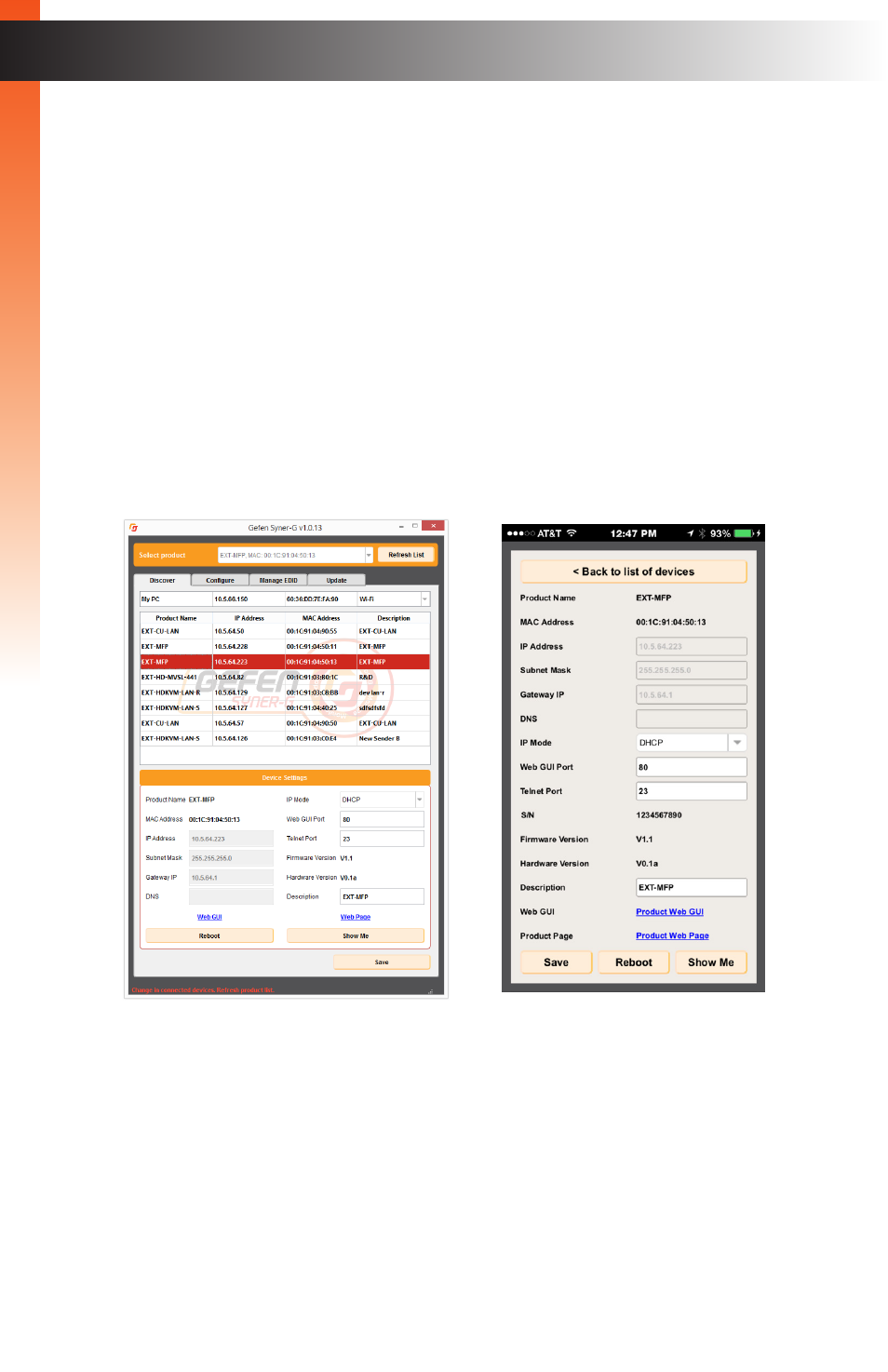
B
asic Oper
ation
B
asic Oper
ation
page | 77
Gefen’s new
Syner-G Discovery Tool
makes it easy to set up IP Control for your
Multi-Format Processor!
With the
Syner-G Discovery Tool
, you don’t need to be an IT Expert to set up a new
network device. You can easily configure or operate your Multi-Function Processor from
any Windows PC, laptop, iOS or Android smart phone or tablet.
Gefen Syner-G Software Suite
is a free download from
www.gefen.com/synerg
,
or you can download the free
Syner-G Discovery Tool
App from the Apple App Store
or the Google Play Store.
Download the App or the software and install it on your PC, laptop, or smart phone.
Make sure your PC or phone is on the same network that the Multi-Format Processor is
connected to and that the Multi-Format Processor is connected to power.
(continued on next page)
Syner-G Software Suite
Syner-G Discovery App
Syner-G Discovery Tool