Web interface, Using the built-in web interface, Page | 80 – Gefen EXT-MFP Audio/Video Multi-Format Processor User Manual
Page 90
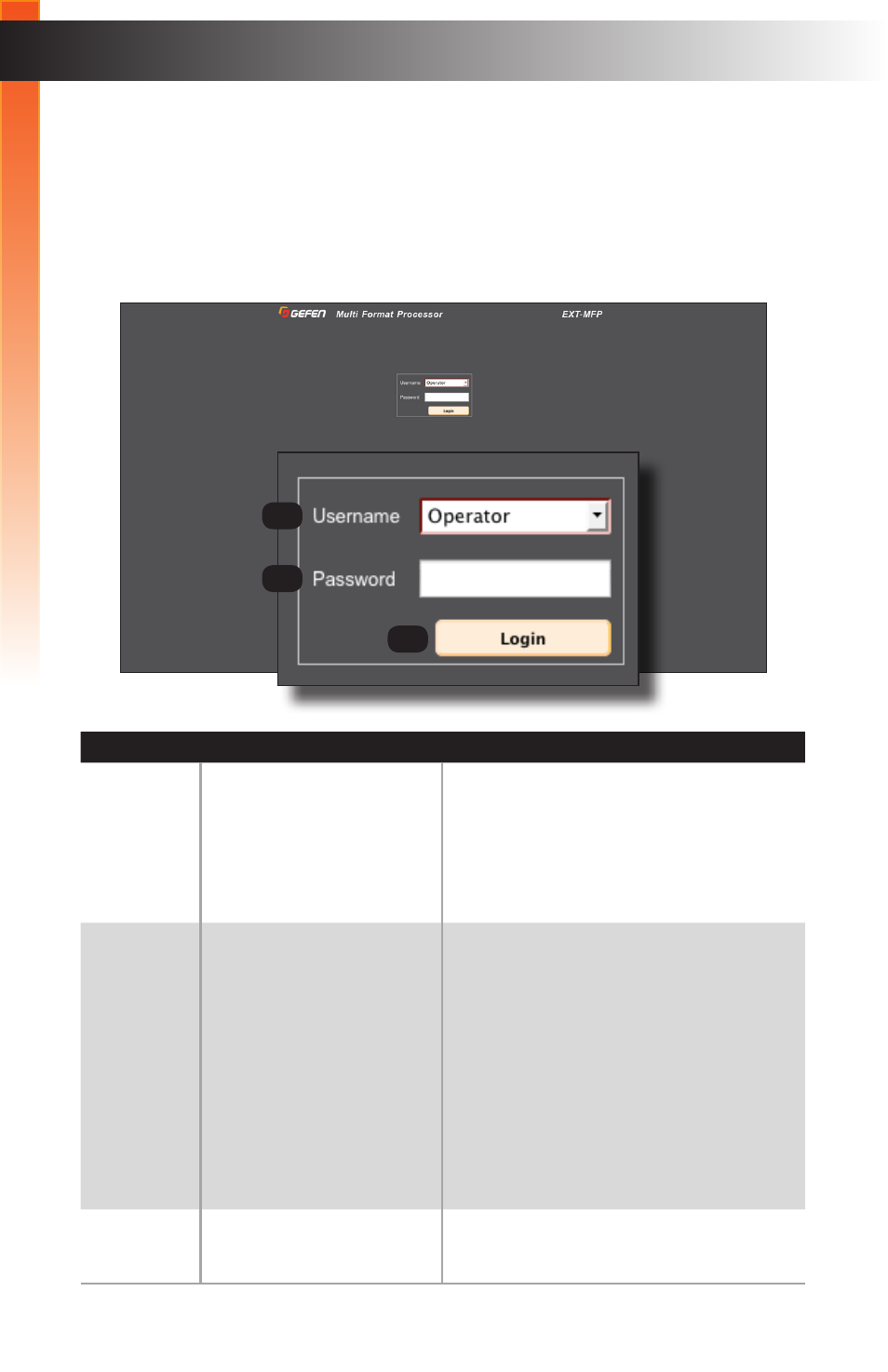
page | 80
Web Interface
B
asic Oper
ation
Using the Built-in Web Interface
The built-in Web interface provides advanced control of the Multi-Format Processor.
In order to access the Web interface use the Gefen Syner-G Software Suite to obtain
the IP settings of the Multi-Format Processor. Once connected to the Multi-Format
Processor, the login screen will be displayed.
ID
Name
Description
1
Username
Select the username from the drop-down
list. The
Administrator
login provides
unrestricted access to all features and
settings.
Operator
login limits access to
routing, display information, and routing
preset features.
2
Password
Enter the password for the associated
username. The password can also
commands,
respectively. The password is masked
when it is entered.
•
The default Operator password is
Operator
.
•
The default Administrator password
is
Admin
.
3
Login
Click this button to login in to the Web
interface.
1
2
3
B
asic Oper
ation