Using the ir remote control, Page | 16, Ir window ir extender ir sensor – Gefen EXT-MFP Audio/Video Multi-Format Processor User Manual
Page 26: Multi-format processor
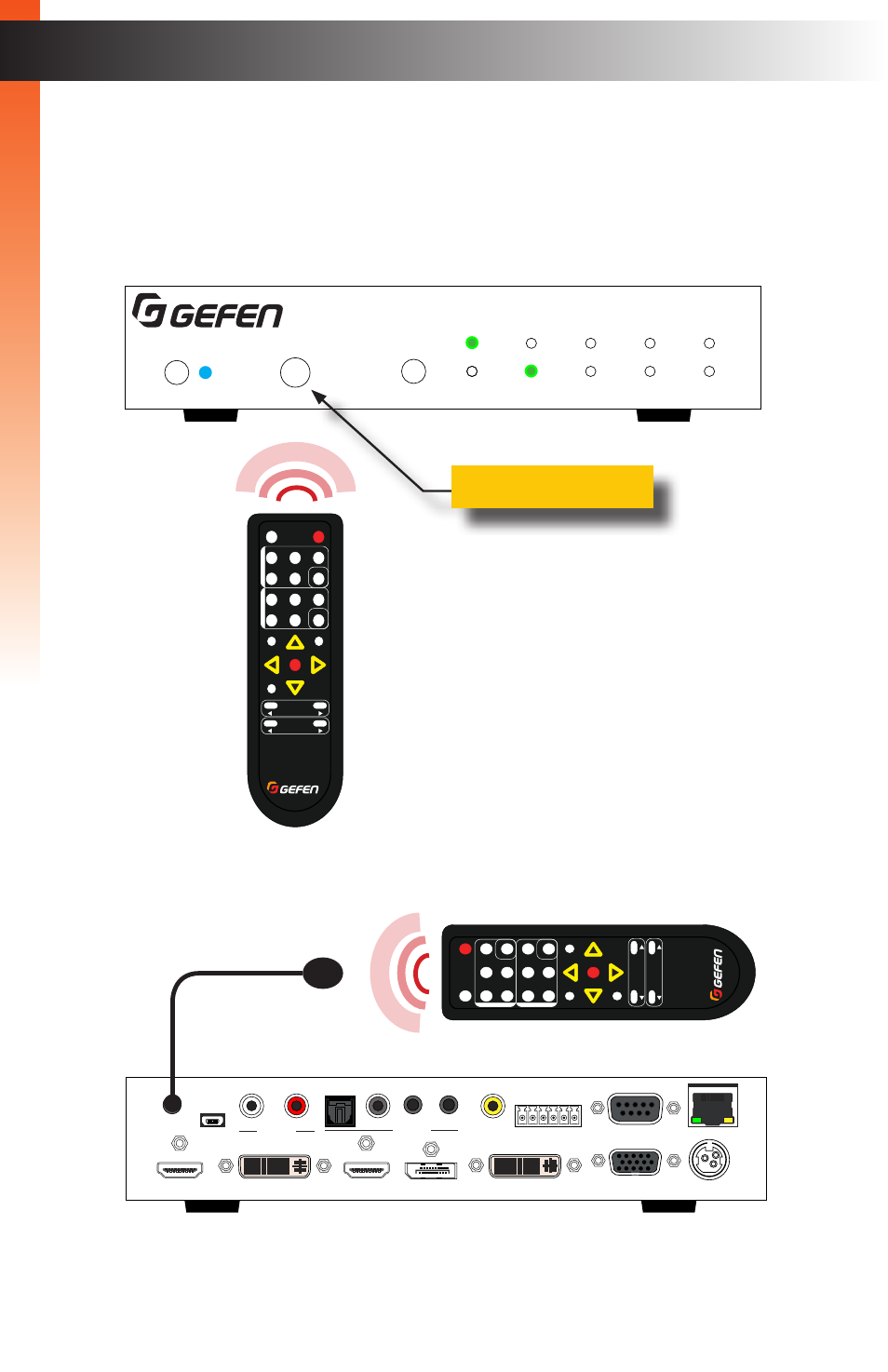
You can use the included IR Remote Control to operate the Multi-Format Processor,
by pointing the remote at the IR Window on the unit. If the Multi-Format Processor is
concealed in a cabinet or otherwise out of range of the remote, you can plug in a Gefen
IR Extender (Gefen part no. EXT-RMT-EXTIR) to the
IR Ext
port on the back panel, and
place the sensor where it will be in range of the remote.
page | 16
B
asic Oper
ation
B
asic Oper
ation
B
asic Oper
ation
B
asic Oper
ation
Multi-Format Processor
IR
Audio
Int
Opt
Coax
L/R 1
L/R 2
HDMI
DisplayPort
DVI
VGA
Composite
Video
Input Select
Power
®
USB
Optical
IR Ext
EXT-MFP
HDMI Out
DVI Out
HDMI In (1)
DisplayPort In (2)
Coax
IP Control
12V DC
VGA In (4)
DVI In (3)
Composite
In (5)
RS-232
Input Control
Audio In
Audio Out
C 1 2 3 4 5
L/R 1
L/R 2
L
R
Multi-Format Processor
IR
Audio
Int
Opt
Coax
L/R 1
L/R 2
HDMI
DisplayPort
DVI
VGA
Composite
Video
Input Select
Power
®
USB
Optical
IR Ext
EXT-MFP
HDMI Out
DVI Out
HDMI In (1)
DisplayPort In (2)
Coax
IP Control
12V DC
VGA In (4)
DVI In (3)
Composite
In (5)
RS-232
Input Control
Audio In
Audio Out
C 1 2 3 4 5
L/R 1
L/R 2
L
R
IR
window
IR extender
IR sensor
Using the IR Remote Control
®
RMT-MFP
OK
Resolution
Menu
Exit
L/R 1
Int
VGA
HDMI
Off
On
DP
DVI
Comp
Mask
Optical
Coaxial
L/R 2
Mute
Info
Vol -
Vol +
Aspect Ratio
Audio
Video
*Preferred
®
RMT-MFP
OK
Resolution
Menu
Exit
L/R 1
Int
VGA
HDMI
Off
On
DP
DVI
Comp
Mask
Optical
Coaxial
L/R 2
Mute
Info
Vol -
Vol +
Aspect Ratio
Audio
Video
*P
ref
er
red