Using the gefen syner-g discovery tool, Page | 78 using the gefen syner-g discovery tool, Information – Gefen EXT-MFP Audio/Video Multi-Format Processor User Manual
Page 88
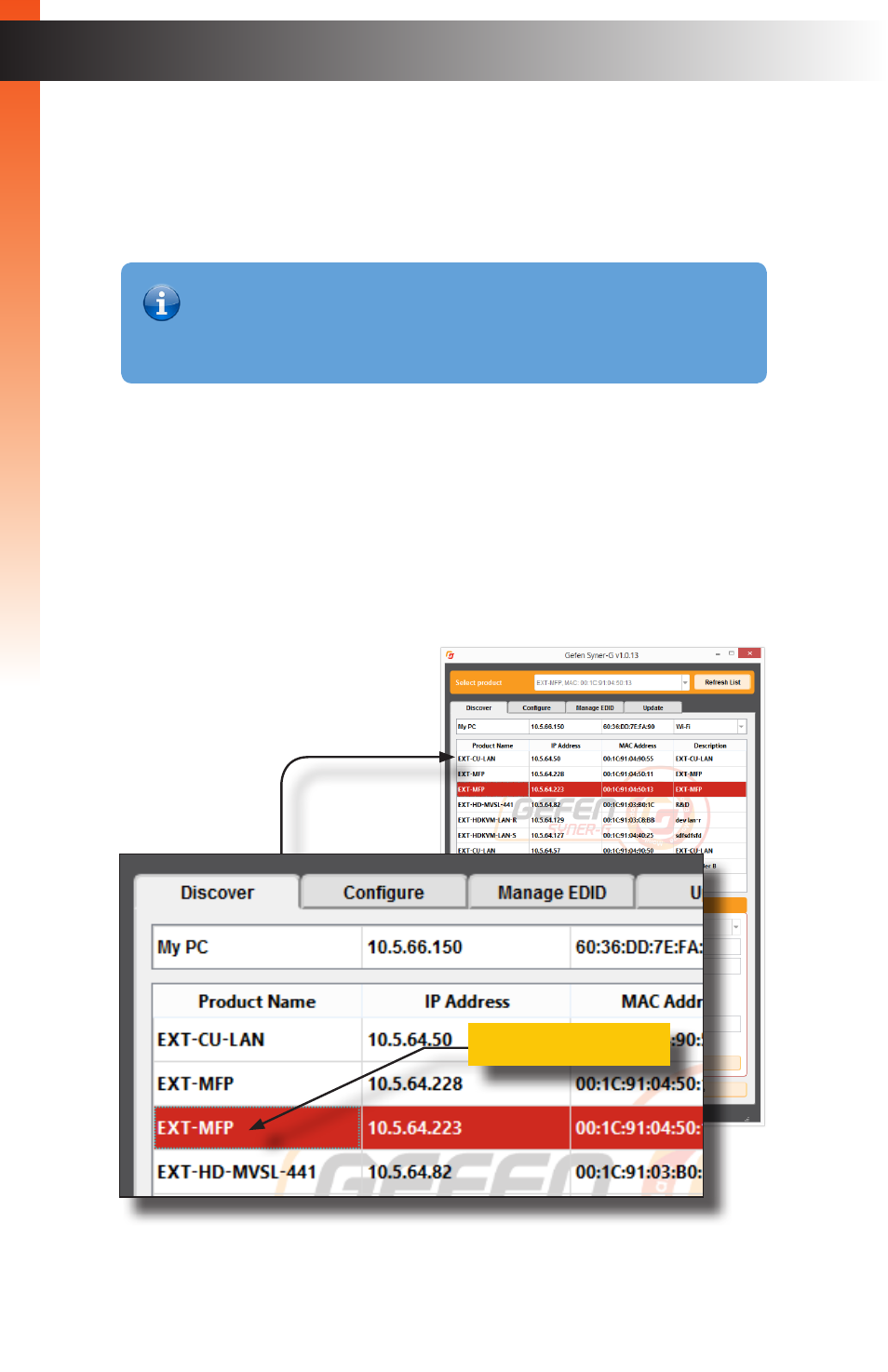
page | 78
Using the Gefen Syner-G Discovery Tool
1. Make sure that the
Enable Discovery
feature is set to
enabled
. See
Discovery Protocol Settings (page 106)
for more information on this feature.
2. Open the software suite and click the
Discover
tab or open the App and press
Find Devices On Network
.
3. The
Product Name
of the Multi-Format Processor will be displayed as
EXT-MFP
.
4. Click on the
EXT-MFP
.
5. The Device IP Settings will appear at the bottom of the screen (shown on the next
page).
B
asic Oper
ation
B
asic Oper
ation
Syner-G Discovery Tool
B
asic Oper
ation
B
asic Oper
ation
Product Name
Information
If the Multi-Format Processor is in
standby mode
and set to “Low Power”,
then the Multi-Format Processor will not be detected by Syner-G. See the
Web page section for more information.