Page | 4 – Gefen EXT-MFP Audio/Video Multi-Format Processor User Manual
Page 14
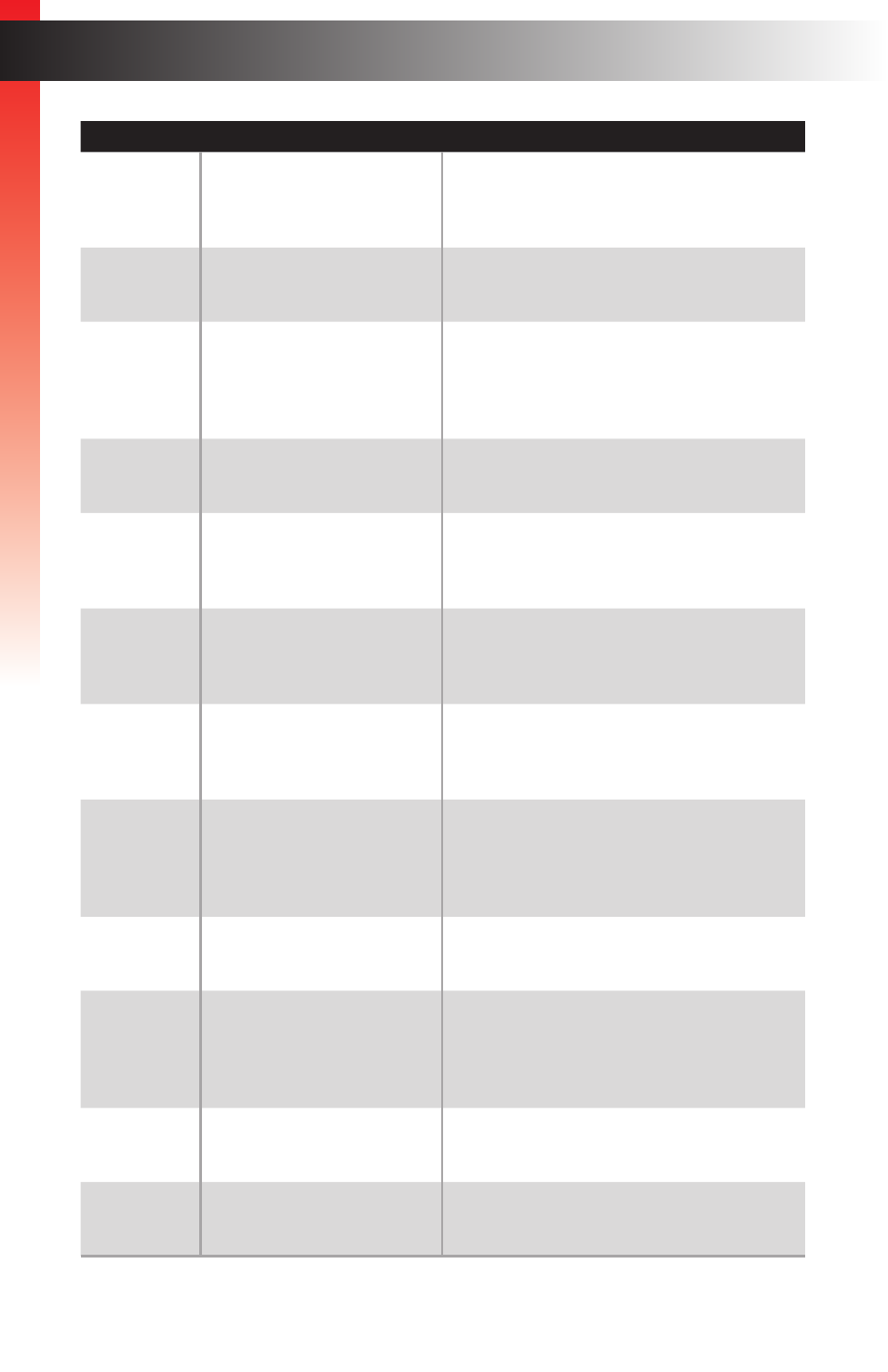
page | 4
Ge
tting S
tar
ted
Ge
tting S
tar
ted
ID
Name
Description
13
HDMI In (1)
Connect an HDMI cable from an HD
source to this port. A DVI source can be
connected using an adapter.
14
Coax
Connect an RCA-type cable from the digital
output of the source to this port.
15
L/R 1
Connect a 3.5mm mini-stereo cable from
the audio output of the source to this port.
Use an adapter cable if the source has
RCA-type jacks.
16
DisplayPort In (2)
Connect a DisplayPort cable from the
source to this port.
17
L/R 2
Connect a 3.5mm mini-stereo cable from
the audio output of the source to this port.
Use an adapter cable if the source has
RCA-type jacks.
18
Composite (5)
Connect an RCA-type cable from the
Composite Video output of the source to
this port.
19
DVI In (3)
Connect a DVI cable from the source to
this port. An HDMI source (with audio) can
be connected using an adapter.
20
Input Control
Video inputs (with associated audio) can
be selected by connecting switches here.
See page
for
details.
21
RS-232
Connect an RS-232 cable from this port to
an RS-232 control device.
22
VGA In (4)
Connect the included VGA cable from a
VGA source (e.g. computer) to this port.
Component video can also be connected
using an adaptor cable.
23
IP Control
Connect a CAT-5e cable (or better) from
this port to the network.
24
12V DC
Connect the included 12V DC power supply
to this power receptacle.
Introduction