Network ► discovery protocol settings, Page | 106 – Gefen EXT-MFP Audio/Video Multi-Format Processor User Manual
Page 116
Advertising
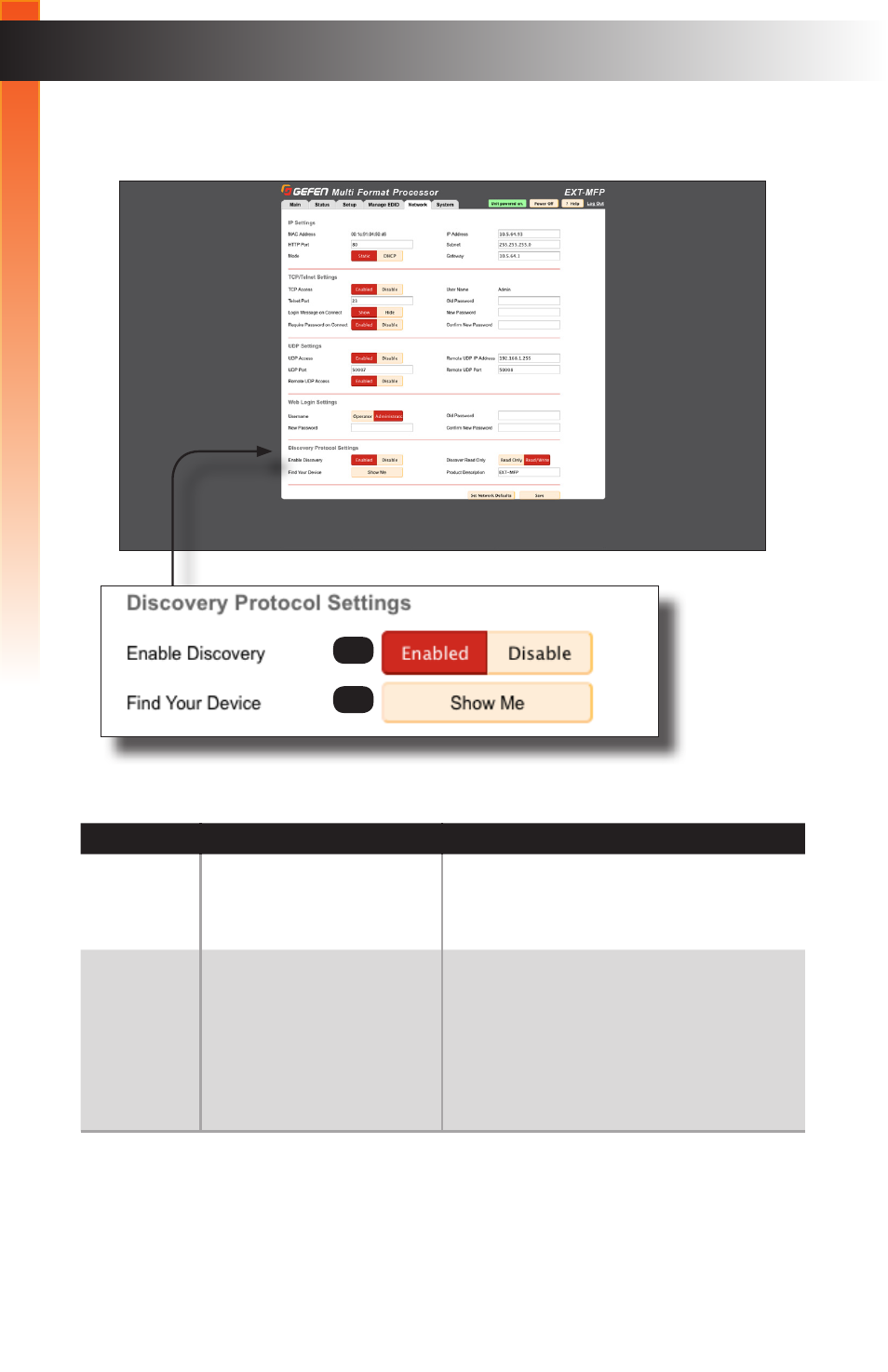
page | 106
B
asic Oper
ation
Web Interface
Network
►
Discovery Protocol Settings
ID
Name
Description
5
Enable Discovery
When set to Enabled, the Multi-Format
Processor can be detected using the Gefen
Syner-G Software Suite or Syner-G App.
6
Find Your Device
Click the
Show Me
button to locate the
Multi-Format Processor on the network.
When this button is clicked, the button
text will change to “Hide Me” and all LED
indicators on the front panel will flash.
Click the “Hide Me” button to stop the LED
indicators from flashing.
(continued on next page)
5
6
B
asic Oper
ation
Advertising