Menu system, Accessing the menu system, Page | 17 accessing the menu system – Gefen EXT-MFP Audio/Video Multi-Format Processor User Manual
Page 27: Basic oper ation b asic oper ation
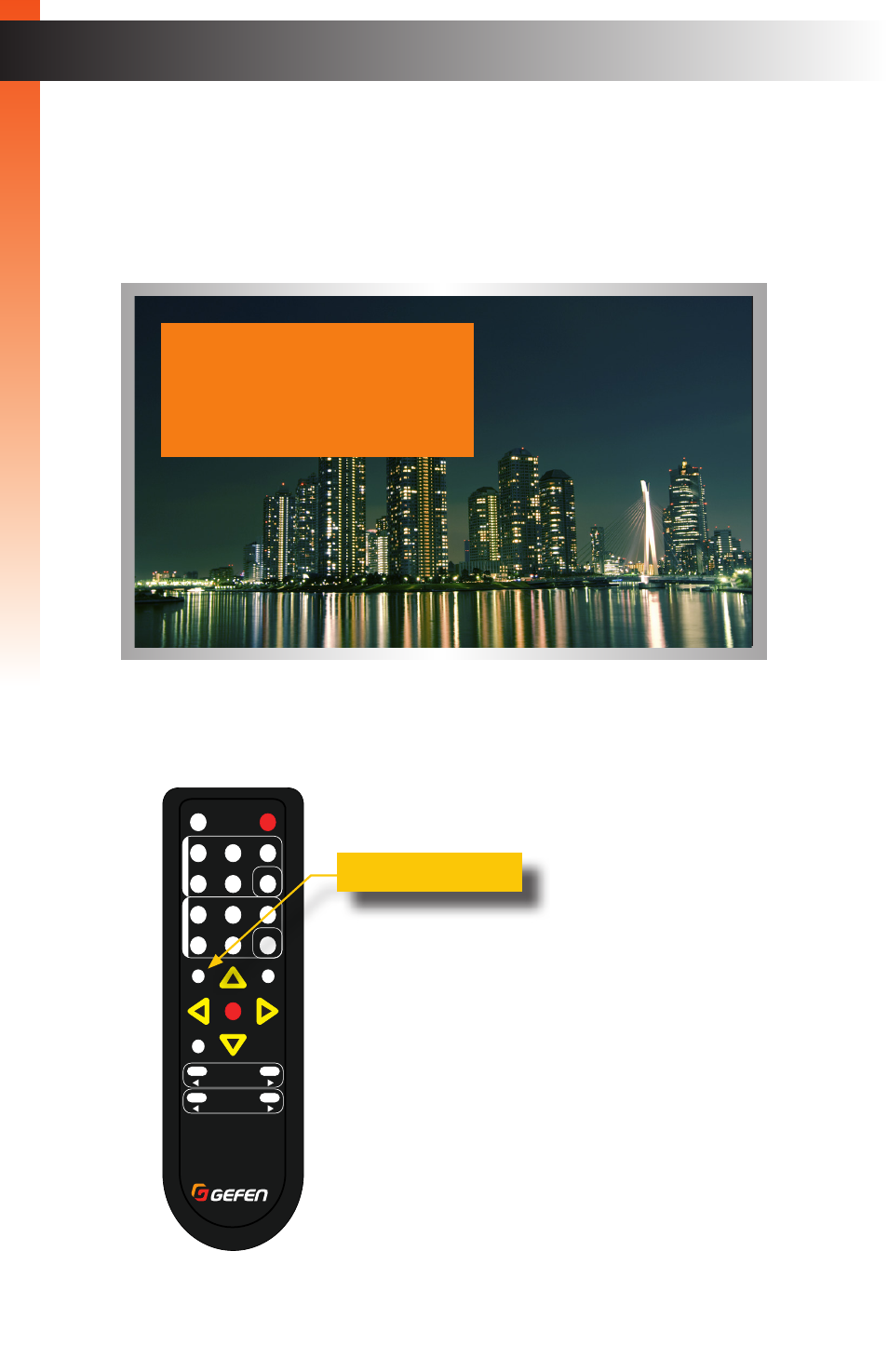
page | 17
Accessing the Menu System
Input selection can be controlled using the front panel of the The Multi-Format Processor.
However, the included IR remote control must be used to access the built-in menu system.
The menu system is used to manage and control both audio and video features.
To access the menu system, press the
Menu
button on the included IR remote control.
The default time-out value for the menu system is 5 seconds. This value can be changed
under the
section of the menu system.
B
asic Oper
ation
B
asic Oper
ation
Menu System
®
RMT-MFP
OK
Resolution
Menu
Exit
L/R 1
Int
VGA
HDMI
Off
On
DP
DVI
Comp
Mask
Optical
Coaxial
L/R 2
Mute
Info
Vol -
Vol +
Aspect Ratio
Audio
Video
*Preferred
O u t p u t S e t u p
P i c t u r e
A d j u s t
A u d i o
N e t w o r k
S y s t e m
E x i t
Menu
button