Page | 6 – Gefen EXT-MFP Audio/Video Multi-Format Processor User Manual
Page 16
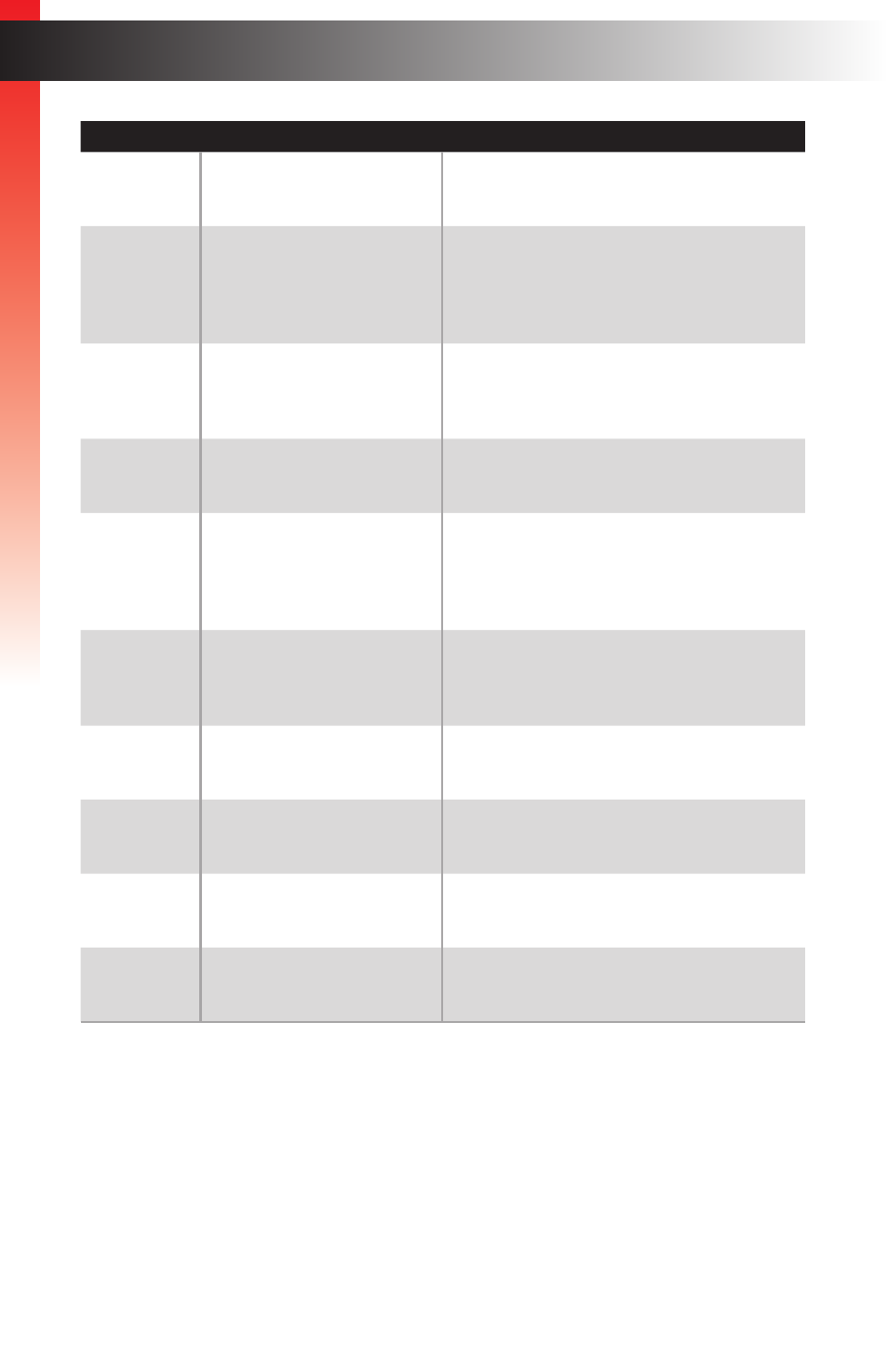
page | 6
Ge
tting S
tar
ted
Ge
tting S
tar
ted
Introduction
ID
Name
Description
1
Off
Press this button to place the Multi-Format
Processor in Standby mode.
2
Video
Press one of these buttons to select the
video input. This will also select a linked
Audio input. “Mask” will turn off the Video
output.
3
Audio
Press one of these buttons to change the
audio input. The video source will not
change. “Mute” will turn off the audio.
4
Menu
Press this button to display the On-Screen
Menu.
5
Navigation Arrows /
Analog Volume Control
Press these buttons to navigate the
On-Screen Display. The
▲
or
▼
buttons
also control analog audio volume when the
On-Screen Display is inactive.
6
Exit
Press this button to “back up” in the
On-Screen Menu, or to close the Menu
entirely.
7
Resolution
These buttons cycle through the available
Resolution options.
8
Aspect Ratio
These buttons cycle through the available
Aspect Ratio options.
9
Info
Press this button to display current system
status on the On-Screen Display.
10
On
Press this button to power-on the Multi-
Format Processor.