Control methods, Contact control, Multi-format processor – Gefen EXT-MFP Audio/Video Multi-Format Processor User Manual
Page 85: Page | 75
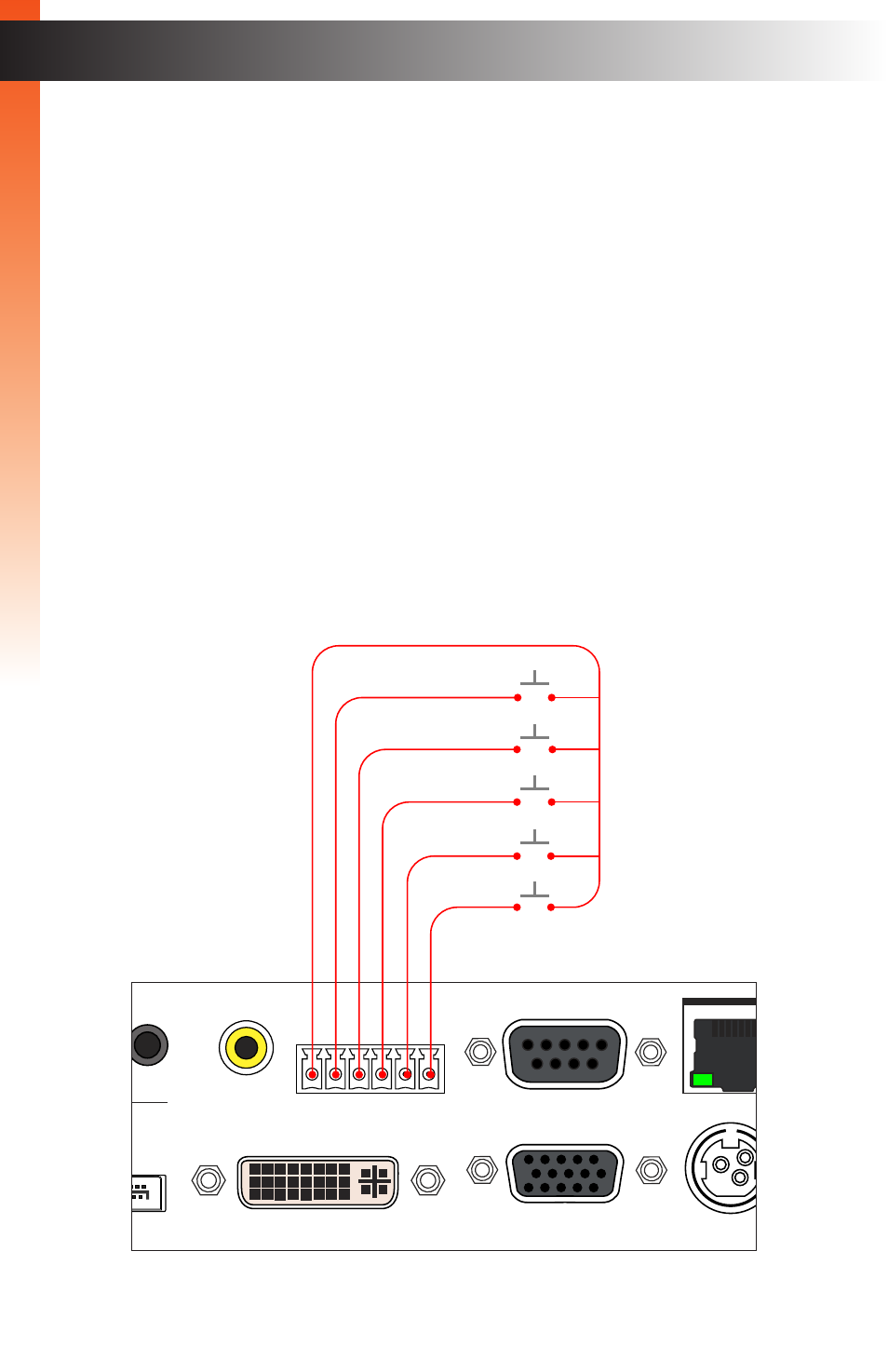
page | 75
B
asic Oper
ation
Control Methods
Contact Control
You can select inputs using ordinary dry-contact push-button switches, keypads, or contact
closures. Any device that provides a simple normally-open (NO) momentary closure can be
wired to the
Input Control
connectors on the rear panel, using the included screw-terminal
connecting block. Video inputs (with associated audio) can be selected by connecting
SPST NO switches between the desired input and the “C” terminal. Refer to the illustration
below.
1. Connect switches between the desired input selection (1 - 5) and the “C” terminal as
shown below. The numbers correspond to the video inputs as follow:
1. HDMI
2. DisplayPort
3. DVI
4. VGA
5. Composite Video
2. Closing the connection momentarily will cause the Multi-Format Processor to select
that video input. If configured, the audio input will also change to the pre-set linked
for more information on audio selection.
Multi-Format Processor
IR
Audio
Int
Opt
Coax
L/R 1
L/R 2
HDMI
DisplayPort
DVI
VGA
Composite
Video
Input Select
Power
®
USB
Optical
IR Ext
EXT-MFP
HDMI Out
DVI Out
HDMI In (1)
DisplayPort In (2)
Coax
IP Control
12V DC
VGA In (4)
DVI In (3)
Composite
In (5)
RS-232
Input Control
Audio In
Audio Out
C 1 2 3 4 5
L/R 1
L/R 2
L
R
HDMI
DisplayPort
DVI
VGA
Composite