Setup ► picture, Page | 86 – Gefen EXT-MFP Audio/Video Multi-Format Processor User Manual
Page 96
Advertising
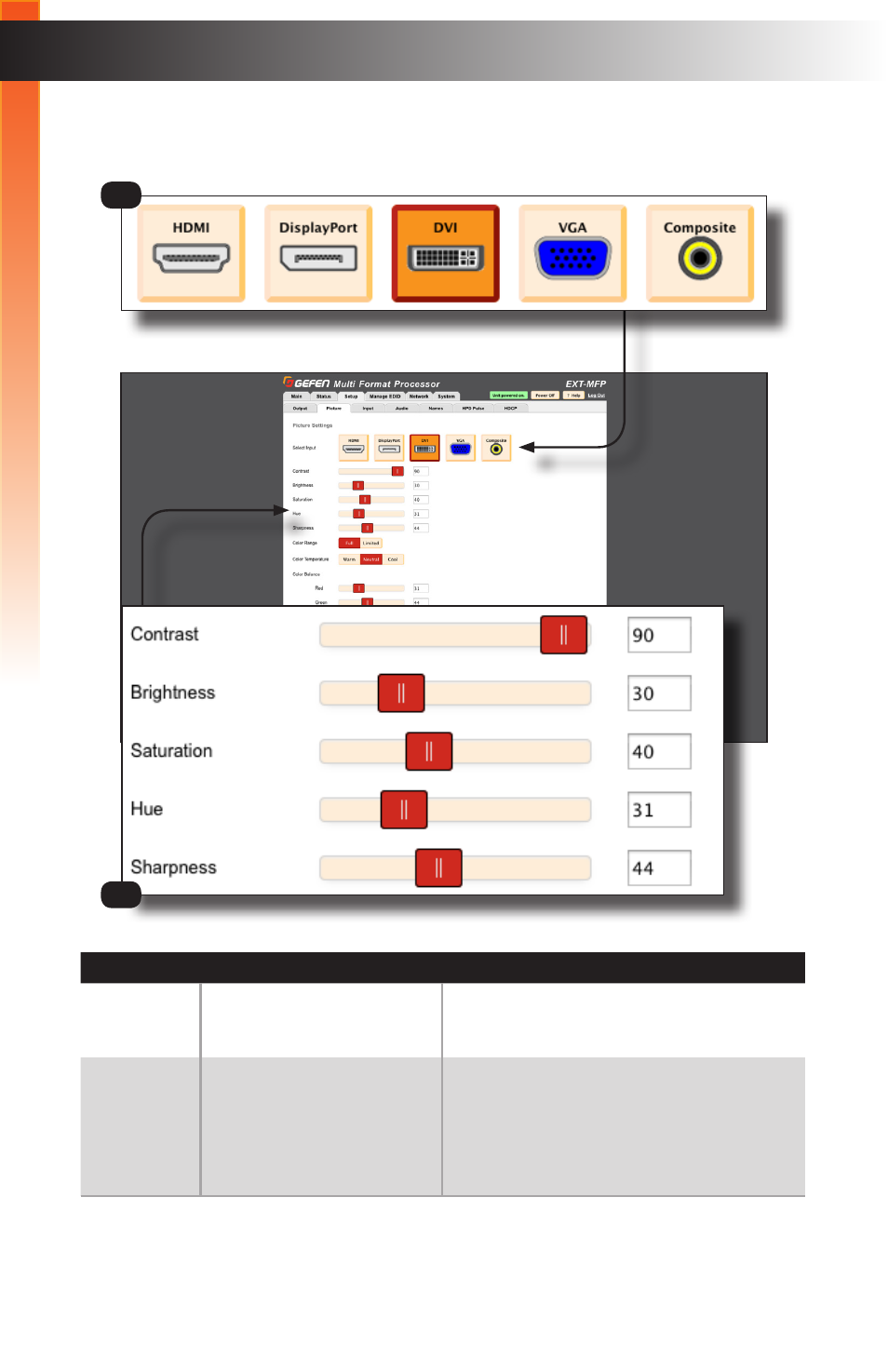
page | 86
B
asic Oper
ation
Web Interface
Setup
►
Picture
ID
Name
Description
1
Select Input
Click these buttons to select the desired
input to be adjusted.
2
Contrast
Brightness
Saturation
Hue
Sharpness
Click and drag these slider controls to
adjust the Contrast, Brightness, Saturation,
Hue, and Sharpness of the picture.
1
2
B
asic Oper
ation
Advertising