Setup ► names, Page | 94 – Gefen EXT-MFP Audio/Video Multi-Format Processor User Manual
Page 104
Advertising
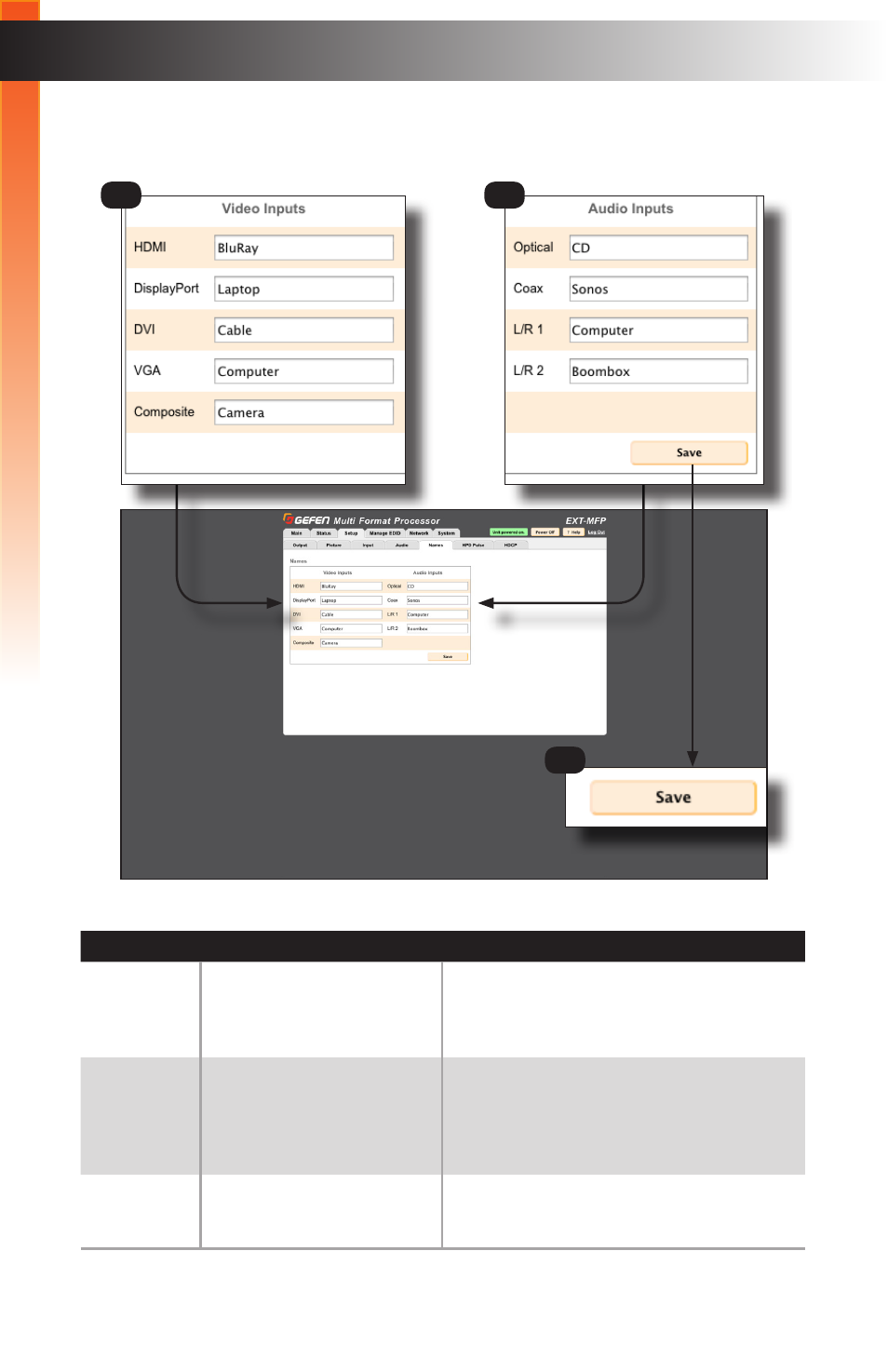
page | 94
Web Interface
Setup
►
Names
ID
Name
Description
1
Video Inputs
Click each of these boxes to activate them,
then enter the desired name for each input.
The name of the input cannot exceed 12
characters in length.
2
Audio Inputs
Click each of these boxes to activate them,
then enter the desired name for each input.
The name of the input cannot exceed 12
characters in length.
3
Save
Click this button to save all changes to the
Video Inputs / Audio Inputs names.
B
asic Oper
ation
1
2
3
B
asic Oper
ation
Advertising