Page | 19, Basic oper ation b asic oper ation menu system – Gefen EXT-MFP Audio/Video Multi-Format Processor User Manual
Page 29
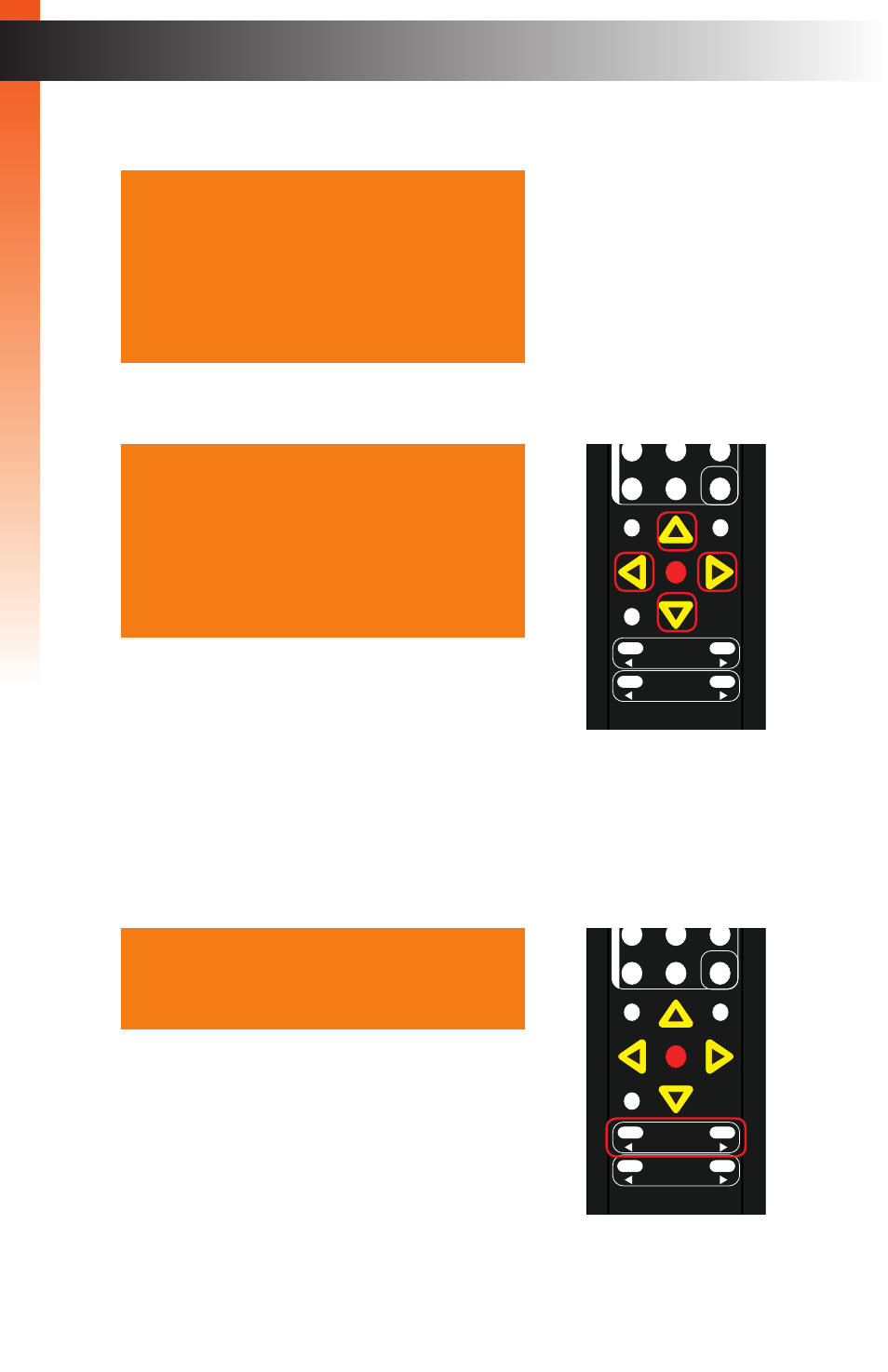
page | 19
B
asic Oper
ation
B
asic Oper
ation
Menu System
4. The current output resolution will be highlighted in red.
5. Press the
▲
,
▼,
◄, or ► buttons to select the desired output resolution.
For a complete listing of available output resolutions,
see the
command.
6. Press the
OK
button to accept the selected output resolution.
7. The display will flash when the output resolution is changed.
8. Once the resolution has changed, the following display notification will be displayed
momentarily (the resolution information will vary depending on your selection).
The timeout value for the display notification can
be changed under the
section of the menu system.
Note that the output resolution can also be changed
by pressing the ◄ or ►
Resolution
buttons.
R e s o l u t i o n
H D ( 1 0 8 0 p 6 0 )
C o l o r s p a c e
M o d e
B a c k g r o u n d B l u e
E x i t
R e s o l u t i o n
H D ( 7 2 0 p 6 0 )
C o l o r s p a c e
M o d e
B a c k g r o u n d B l u e
E x i t
I N : H D M I
1 2 8 0 x 7 2 0 / 6 0
O U T: 7 2 0 p 6 0
®
RMT-MFP
OK
Resolution
Menu
Exit
L/R 1
Int
VGA
HDMI
Off
On
DP
DVI
Comp
Mask
Optical
Coaxial
L/R 2
Mute
Info
Vol -
Vol +
Aspect Ratio
Audio
Video
*Preferred
®
RMT-MFP
OK
Resolution
Menu
Exit
L/R 1
Int
VGA
HDMI
Off
On
DP
DVI
Comp
Mask
Optical
Coaxial
L/R 2
Mute
Info
Vol -
Vol +
Aspect Ratio
Audio
Video
*Preferred