Rs-232 control, Ip control, Rs-232 control ip control – Gefen EXT-MFP Audio/Video Multi-Format Processor User Manual
Page 86: Page | 76, Basic oper ation b asic oper ation control methods, Basic oper ation b asic oper ation, Rs-232 port ip control port, Multi-format processor
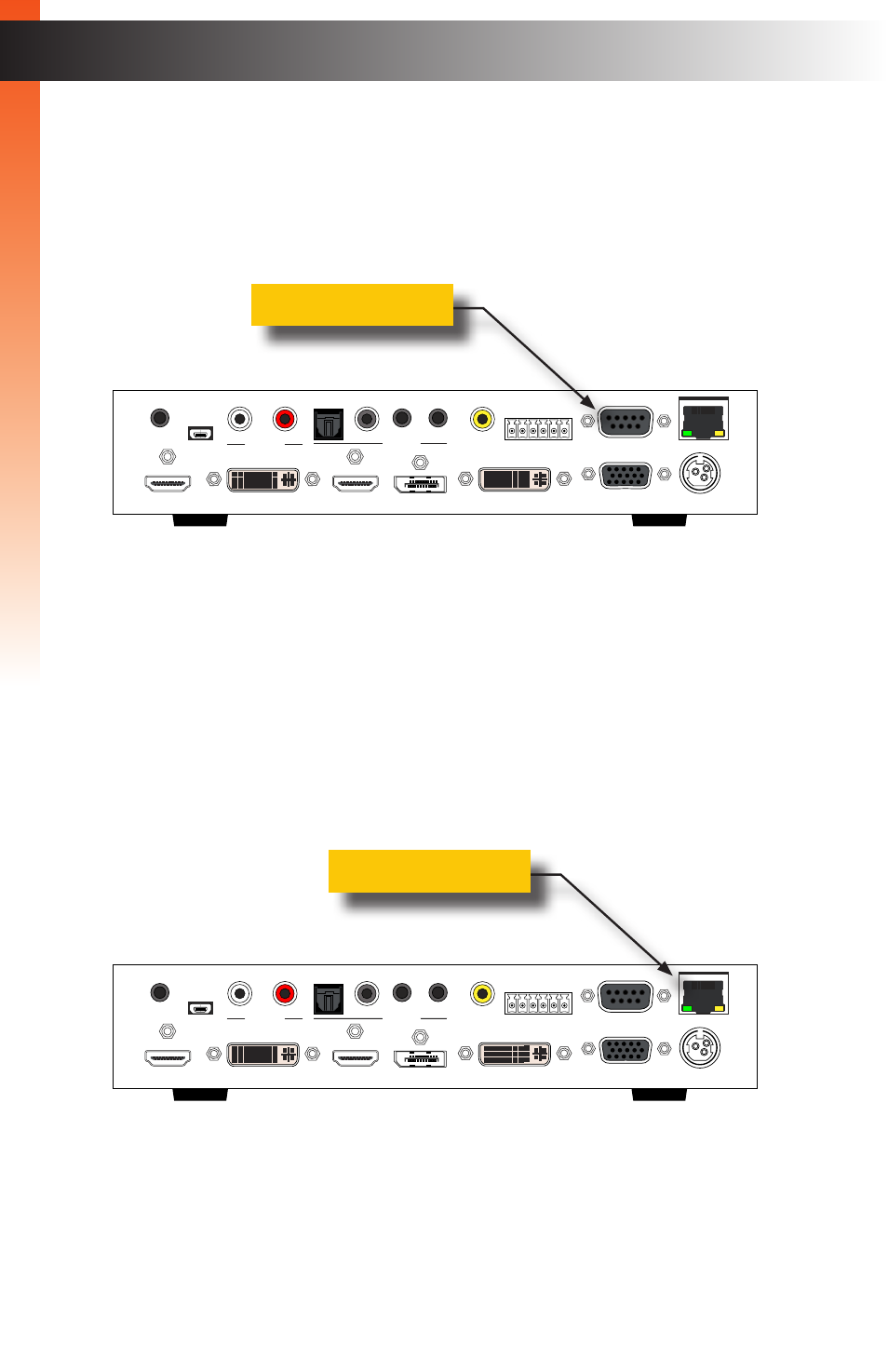
RS-232 Control
You can control the Multi-Format Processor with any control device that can send simple
ASCII commands over RS-232. Connect a serial cable with a DB-9M connector to the
RS-232
port on the rear panel. See page
for more
information.
IP Control
You can also control the Multi-Format Processor with any control device or system that can
send Telnet commands to the IP address of the Multi-Format Processor. Connect a LAN
Patch Cord with an RJ-45 connector to the
IP Control
Port on the rear panel.
for more information.
Multi-Format Processor
IR
Audio
Int
Opt
Coax
L/R 1
L/R 2
HDMI
DisplayPort
DVI
VGA
Composite
Video
Input Select
Power
®
USB
Optical
IR Ext
EXT-MFP
HDMI Out
DVI Out
HDMI In (1)
DisplayPort In (2)
Coax
IP Control
12V DC
VGA In (4)
DVI In (3)
Composite
In (5)
RS-232
Input Control
Audio In
Audio Out
C 1 2 3 4 5
L/R 1
L/R 2
L
R
Multi-Format Processor
IR
Audio
Int
Opt
Coax
L/R 1
L/R 2
HDMI
DisplayPort
DVI
VGA
Composite
Input Select
Power
®
USB
Optical
IR Ext
EXT-MFP
HDMI Out
DVI Out
HDMI In (1)
DisplayPort In (2)
Coax
IP Control
12V DC
VGA In (4)
DVI In (3)
Composite
In (5)
RS-232
Input Control
Audio In
Audio Out
C 1 2 3 4 5
L/R 1
L/R 2
L
R
B
asic Oper
ation
B
asic Oper
ation
Control Methods
page | 76
RS-232
port
IP Control
port
B
asic Oper
ation
B
asic Oper
ation