Setup ► output, Page | 84 – Gefen EXT-MFP Audio/Video Multi-Format Processor User Manual
Page 94
Advertising
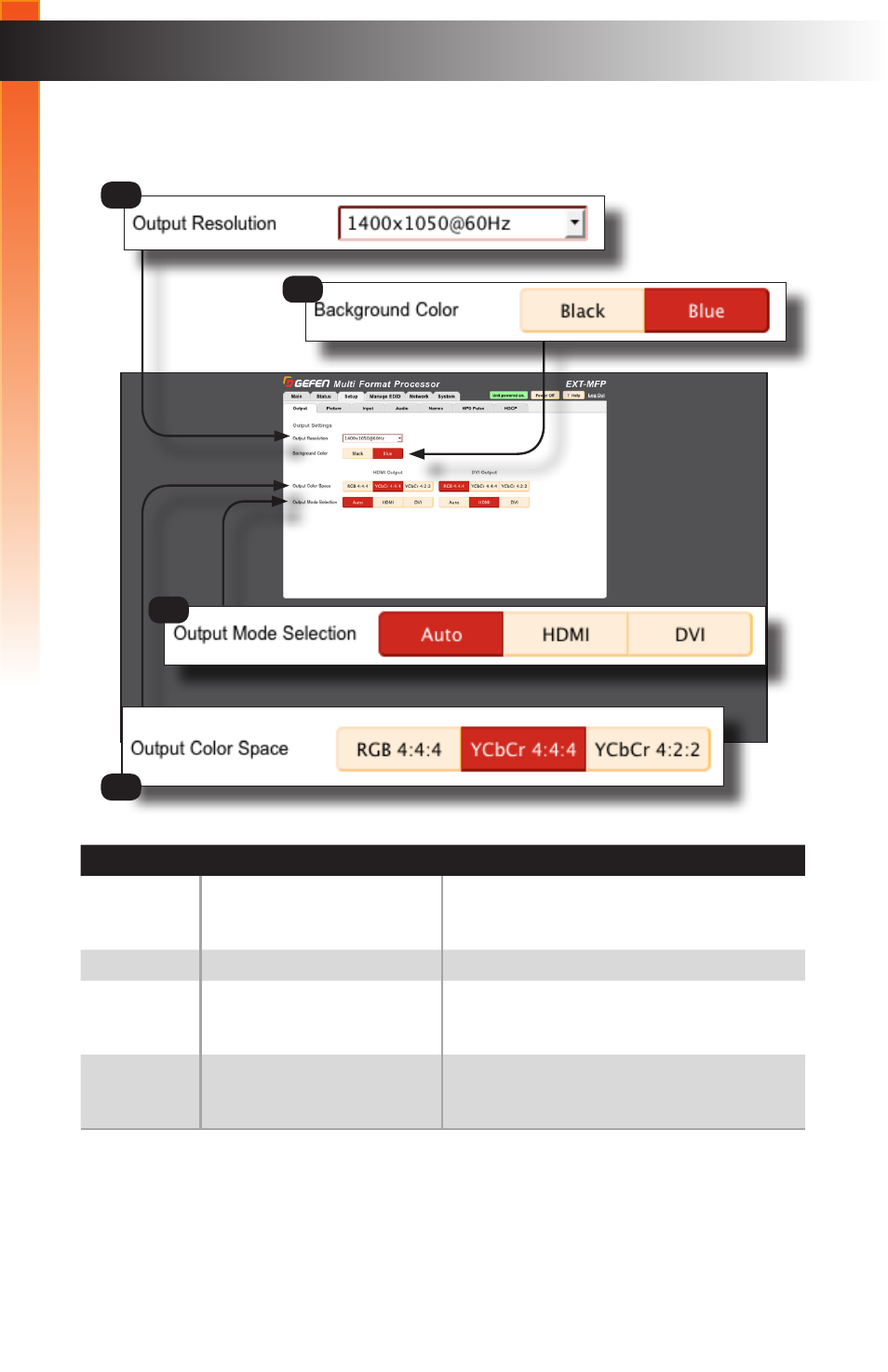
page | 84
B
asic Oper
ation
Web Interface
Setup
►
Output
ID
Name
Description
1
Output Resolution
Click the drop-down list to select the output
resolution.
2
Background Color
Sets the background color
3
Output Mode Selection
(HDMI)
Click these buttons to set the desired HDMI
output mode. The default setting is “Auto”.
4
Output Color Space
(HDMI)
Click these buttons to set the desired HDMI
color space.
1
2
4
3
B
asic Oper
ation
Advertising