Commands, Page | 116 – Gefen EXT-MFP Audio/Video Multi-Format Processor User Manual
Page 126
Advertising
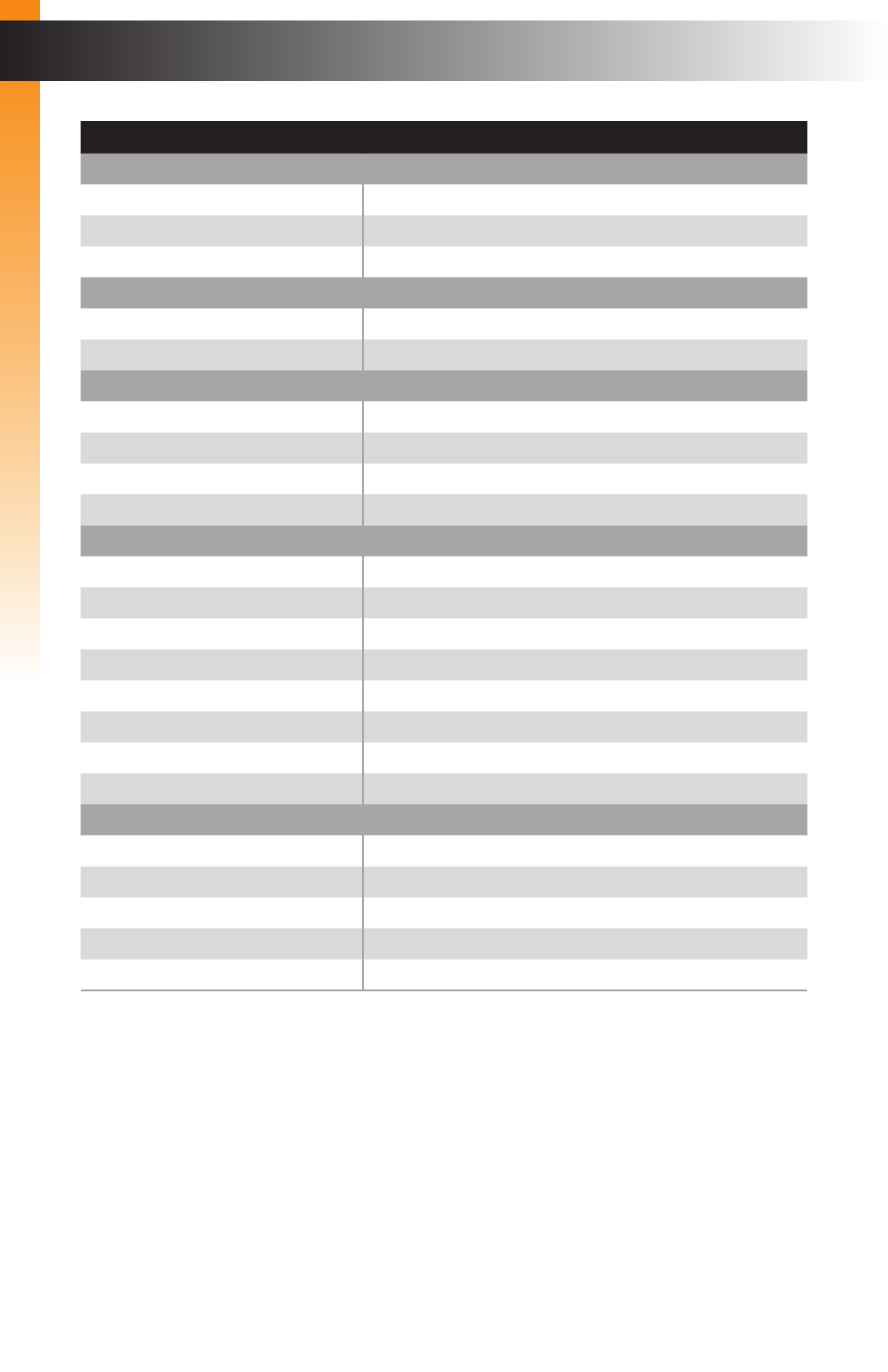
page | 116
Command
Description
Power
Power The Unit On/Off
Get Current Power State
Set low power standby mode
Special
Displays the MAC address
Displays the list of available commands.
Routing
Set Input Source with Associated Audio Source
Get Input Source
Set Audio Source
Get Audio Source
Output
Set output resolution
Get the current output resolution
Set output color space per display
Get output color space per display
Set output mode per display
Get output mode per display
Set background color
Get background color
Input
Get The Current Input Resolution
Set The Video Input Name
Get The Video Input Name
Set The Audio Input Name
Get The Audio Input Name
Commands
A
dv
anc
ed Oper
ation
A
dv
anc
ed Oper
ation
Advertising