Front-panel controls, Powering the multi-format processor, Page | 14 – Gefen EXT-MFP Audio/Video Multi-Format Processor User Manual
Page 24: Information, Basic oper ation b asic oper ation, Power button power indicator, Multi-format processor
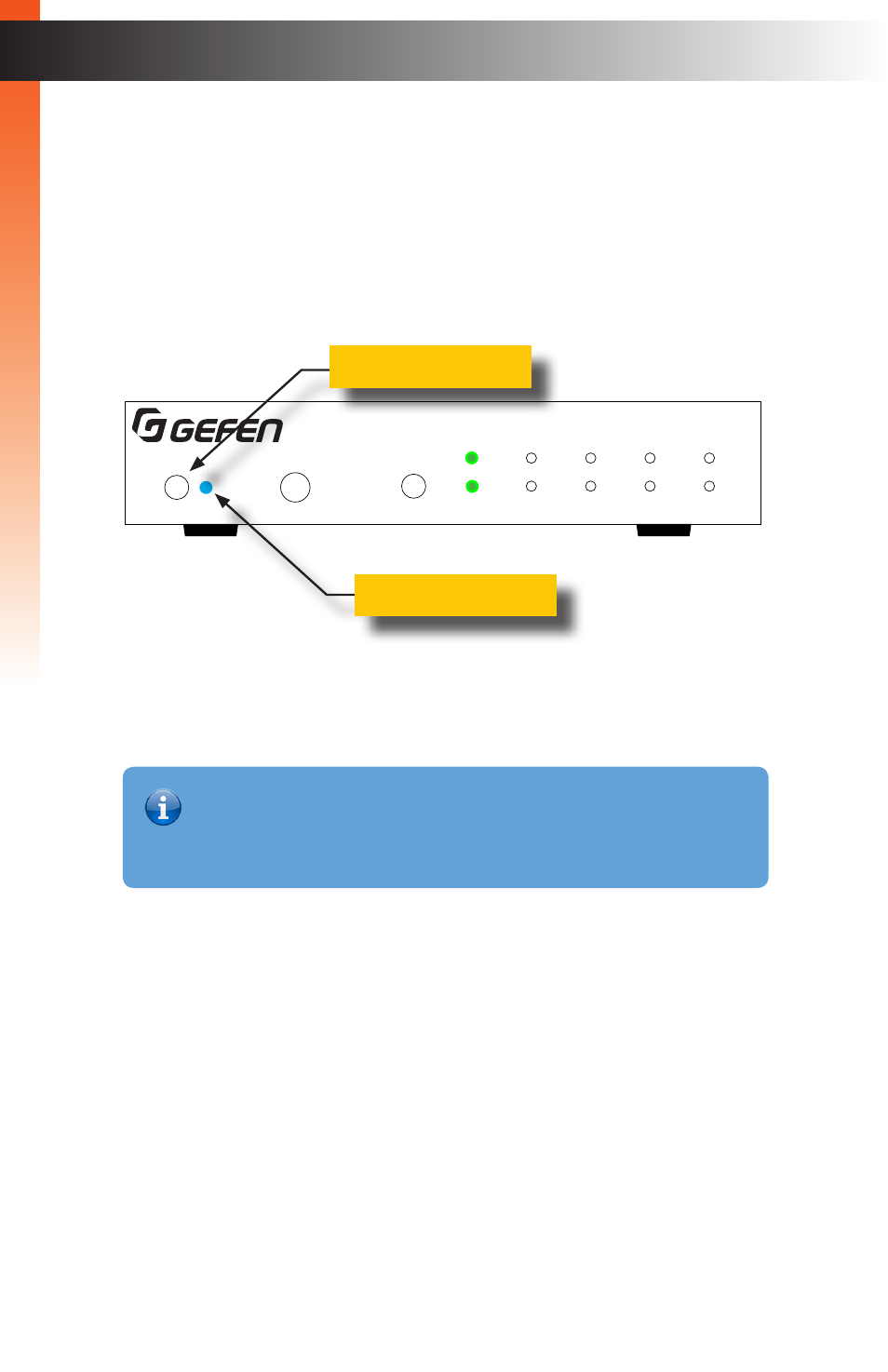
page | 14
B
asic Oper
ation
B
asic Oper
ation
Powering the Multi-Format Processor
1. Make sure the included 12V DC power supply is connected from the Multi-Format
Processor to an available electrical outlet.
2. Press and release the
Power
button on the front panel.
3. The power indicator will glow solid blue.
4. To power-off the Multi Format Processor, press and release the
Power
button.
5. The power indicator will turn
red
.
Front-Panel Controls
B
asic Oper
ation
B
asic Oper
ation
Multi-Format Processor
IR
Audio
Int
Opt
Coax
L/R 1
L/R 2
HDMI
DisplayPort
DVI
VGA
Composite
Video
Input Select
Power
®
USB
Optical
IR Ext
EXT-MFP
HDMI Out
DVI Out
HDMI In (1)
DisplayPort In (2)
Coax
IP Control
12V DC
VGA In (4)
DVI In (3)
Composite
In (5)
RS-232
Input Control
Audio In
Audio Out
C 1 2 3 4 5
L/R 1
L/R 2
L
R
Power
button
Power indicator
Information
The Multi-Format Processor can also be turned on and off with the IR Remote
Control, the Web GUI, or by an external controller using either RS-232 or IP
Telnet control.