3 using cineasset – Doremi CineAsset User Manual
Page 12
Advertising
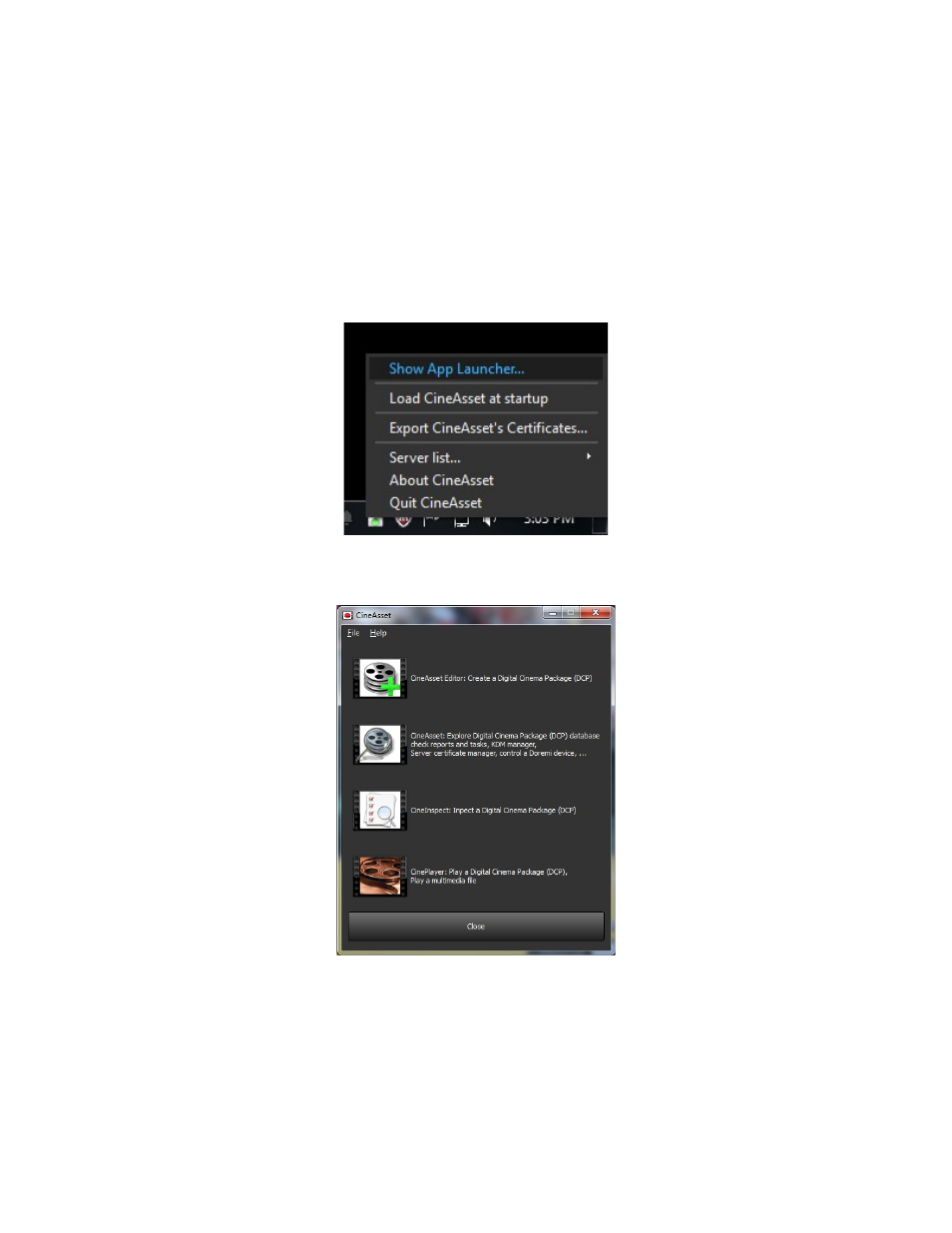
3 Using CineAsset
CineAsset is a software suite that consists of four applications:
o CineAsset GUI
o CineAsset Editor
o CineInspect
o CinePlayer
The individual applications can be accessed from the CineAsset folder in the start menu or by
right-clicking on the CineAsset icon in the task bar and selecting “Show App Launcher” (see
Figure 7).
Figure 7: CineAsset Task Bar Menu
From the App Launcher, choose the desired application to start (see Figure 8).
Figure 8: App Launcher
DCA.OM.000488.DRM
Page 12 of 82
Version 2.5
Doremi Labs
Advertising