Doremi CineAsset User Manual
Page 41
Advertising
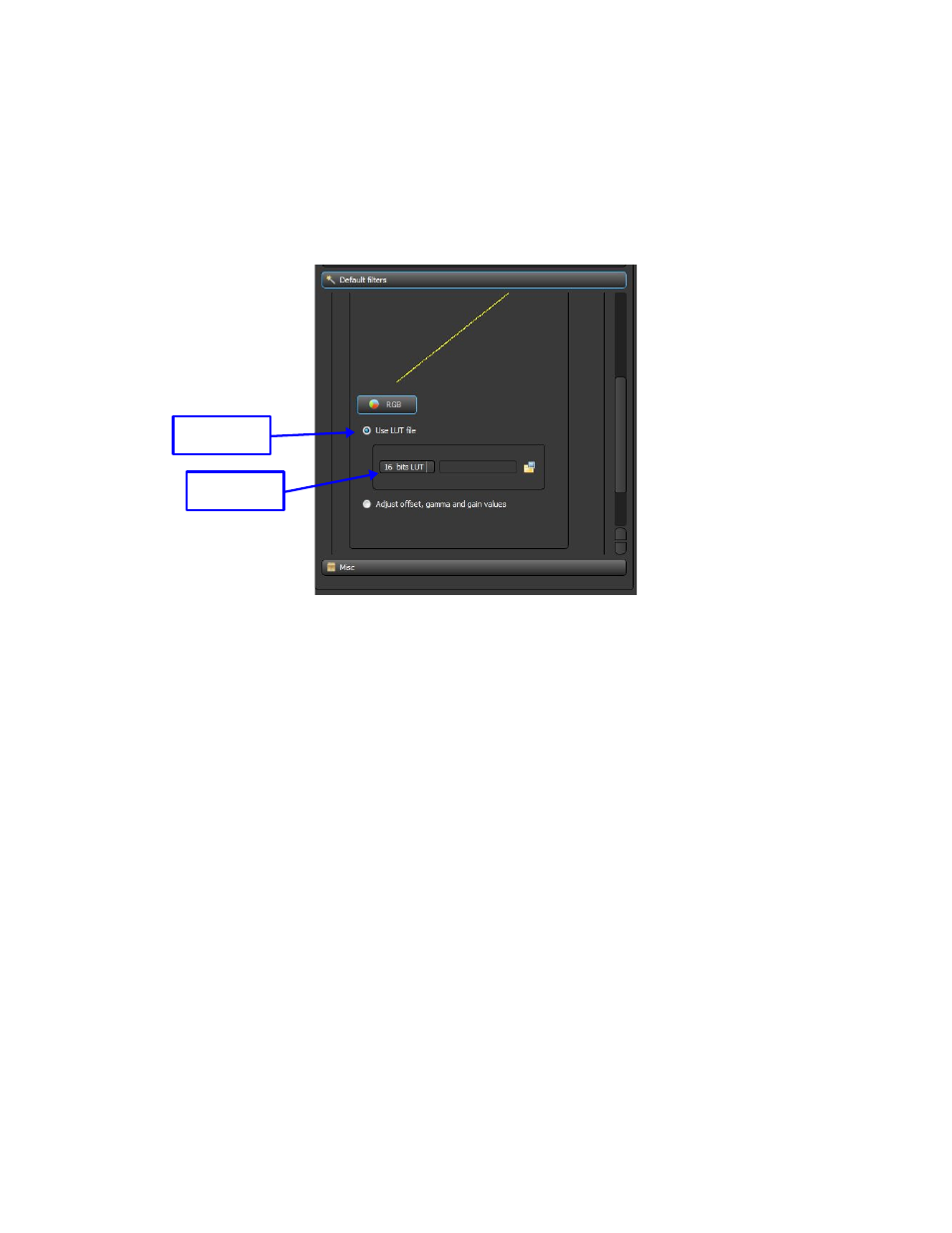
To load a custom LUT .csv file:
◦
Click the “Use custom input LUT” radio button (see
).
◦
Scroll down below the graph and click the “Use LUT file” radio button.
◦
Use the drop-down box to select either 16bits or 12 bits LUT.
◦
Click the folder button to browse for and select the custom LUT .csv file.
Figure
46
: Using a LUT File
DCA.OM.000488.DRM
Page 41 of 82
Version 2.5
Doremi Labs
Use LUT
Button
Drop Down
Box
Advertising
See also other documents in the category Doremi Video:
- AUD-D2A (13 pages)
- CaptiView (14 pages)
- ShowVault / IMB (27 pages)
- DCP to ShowVault Conversion Procedure (24 pages)
- DCP-2000 (10 pages)
- ShowVault / IMB (23 pages)
- DCP-2000 (11 pages)
- DSV-J2 (35 pages)
- ShowVault / IMB (33 pages)
- ShowVault / IMB (7 pages)
- DCP-2000 (4 pages)
- DCP-2000 (24 pages)
- ShowVault / IMB (276 pages)
- DCP to ShowVault Conversion Procedure (27 pages)
- ShowVault / IMB (16 pages)
- ShowVault / IMB (31 pages)
- ShowVault / IMB (40 pages)
- ShowVault / IMB (13 pages)
- ShowVault / IMB (36 pages)
- ShowVault / IMB (146 pages)
- Asset Manager (15 pages)
- Asset Manager (84 pages)
- AccessLink (62 pages)
- DC-POST (101 pages)
- DSV-J2 (30 pages)
- DSV-J2 (68 pages)
- Dimension 3D (49 pages)
- IMS1000 (14 pages)
- IMS1000 (320 pages)
- Fidelio (77 pages)
- LE100 (52 pages)
- Rapid and Rapid-2x (91 pages)
- XDVI-20s (33 pages)
- TMS (106 pages)
- Final Cut Pro (18 pages)
- GENeration3D (40 pages)
- GHX-10 (36 pages)
- HDG-20 (24 pages)
- H2S-30 (40 pages)
- Nugget (58 pages)
- V1UHD-LE (85 pages)
- S2H-30 (39 pages)