Doremi CineAsset User Manual
Page 40
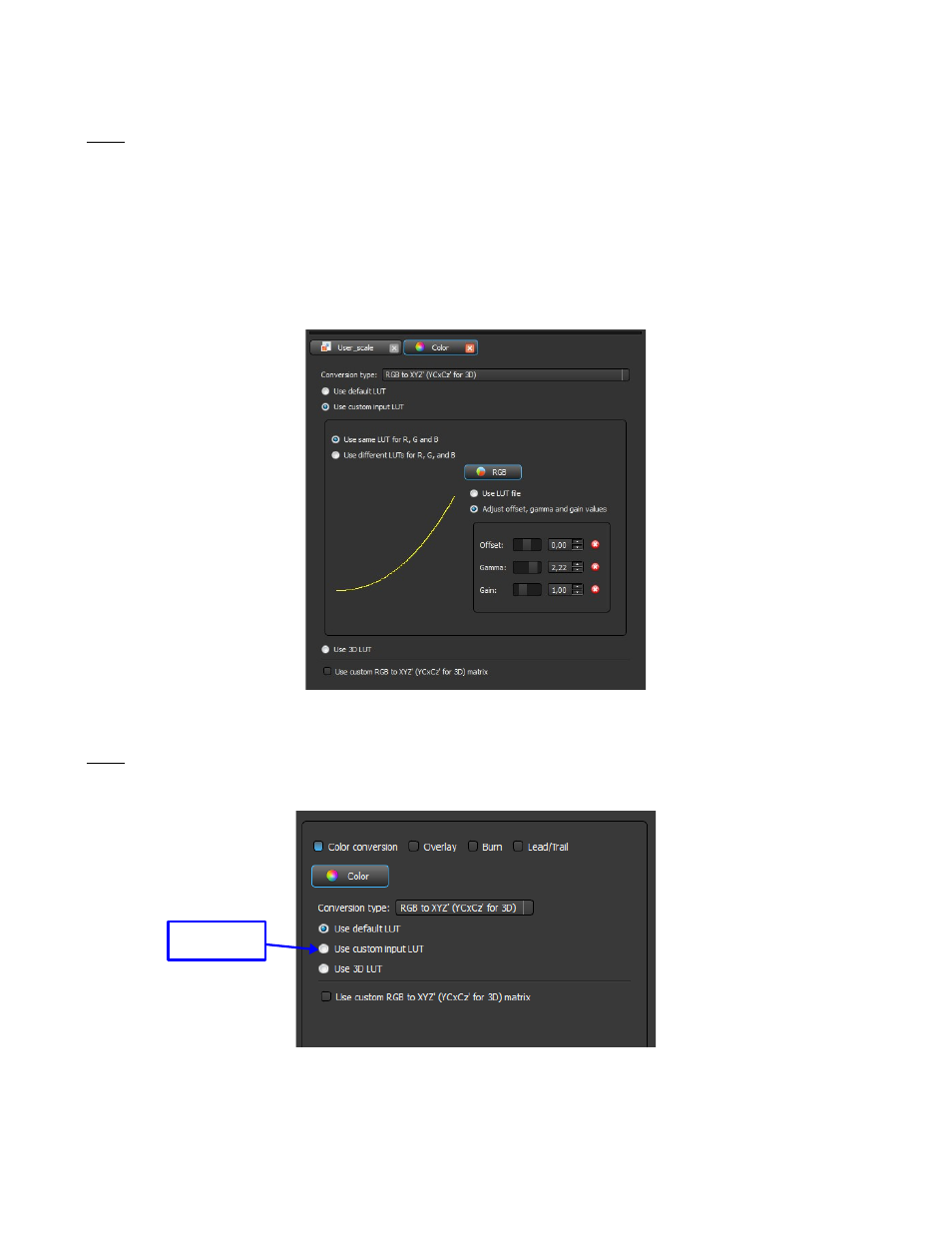
Note: CineAsset uses a Gamma 2.2 defined by the ITU-R BT.709-5 specification. If the user wants to
use a mathematical 2.22, then he should use the custom input LUT option (see Figure 44).
o Use Custom input LUT - This option will allow the color conversion to be edited
manually using slides to adjust the gamma curves or by using a .csv LUT file.
o Offset - Adjust the image brightness.
o Gamma - Set the input de-gamma. exp. If the input is Rec709, which uses an encoding
gamma of 0.45, the correct setting would be 2.22 (1/0.45).
o Gain - Adjust the image contrast.
Figure 44: Use Custom LUT
Note: Custom LUT files accepted must be 12 or 16 bits with size equal to 512, 1024, 2048, 4096,
8192, 16394, 32768, or 65536.
•
Use 3D LUT – this option will allow the use of a .3dl LUT file.
Figure
45
: Color Conversion Filter Options
DCA.OM.000488.DRM
Page 40 of 82
Version 2.5
Doremi Labs
Use Custom
Input LUT