2 cineplayer options, Figure 68) – Doremi CineAsset User Manual
Page 62
Advertising
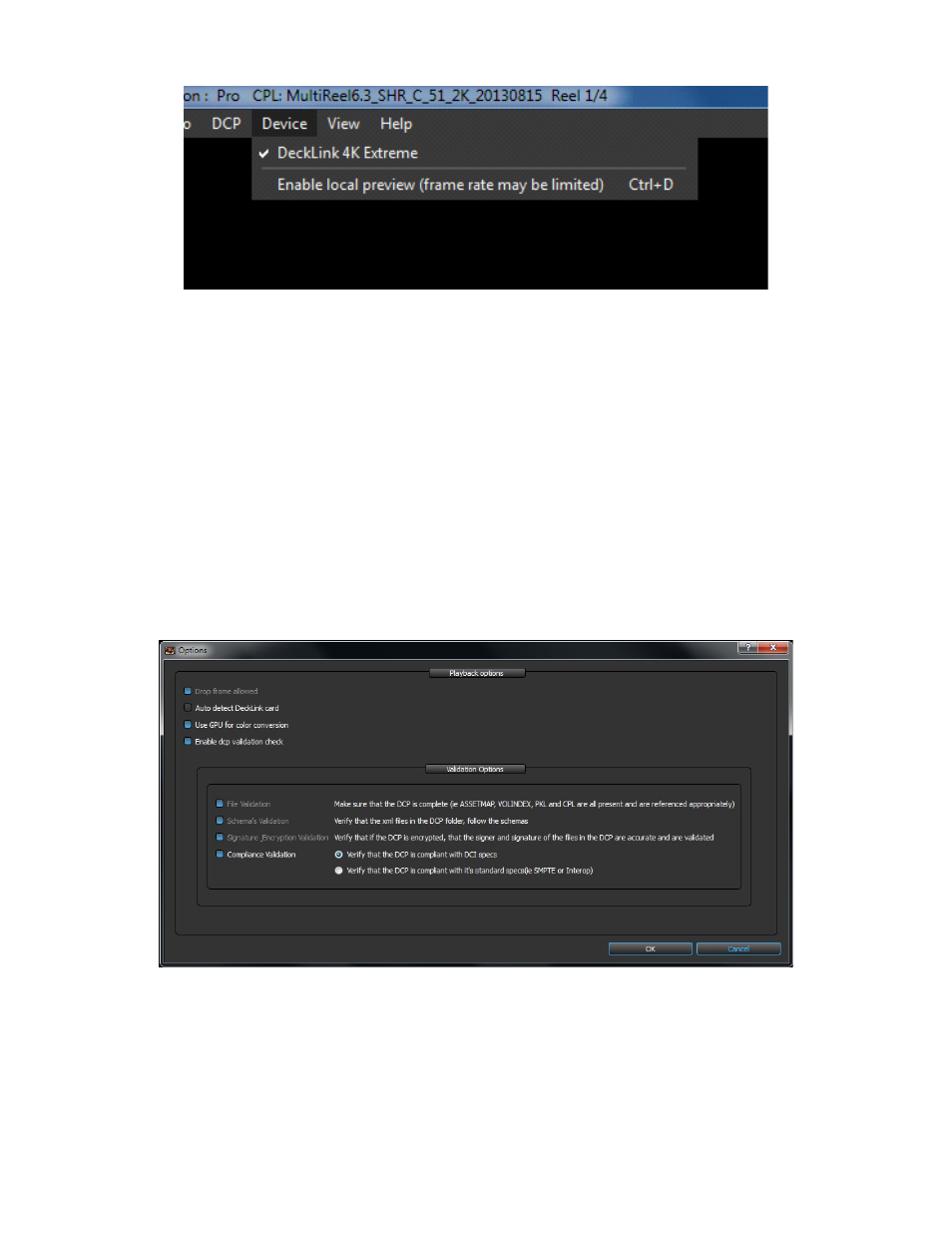
Figure 68: Side by Side 3D view
•
In order to maximize performance, CinePlayer gives three playback options:
◦
Only play to the HD-SDI output
◦
Only play to the standard computer monitor
◦
Play to both the standard computer monitor and the HD-SDI output
•
To disable playback to the standard computer monitor for improved performance, go to the
“Device” menu and un-check “Enable local preview” (see Figure 68).
3.3.2
CinePlayer Options
There are four main user preferences that can be used to change the way CinePlayer behaves.
•
To adjust the default behavior of CinePlayer, go to the File menu and select Options. The
Options window will appear (see Figure 69).
Figure 69: CinePlayer Options Window
DCA.OM.000488.DRM
Page 62 of 82
Version 2.5
Doremi Labs
Advertising