1 settings window, 1 existing settings – Doremi CineAsset User Manual
Page 32
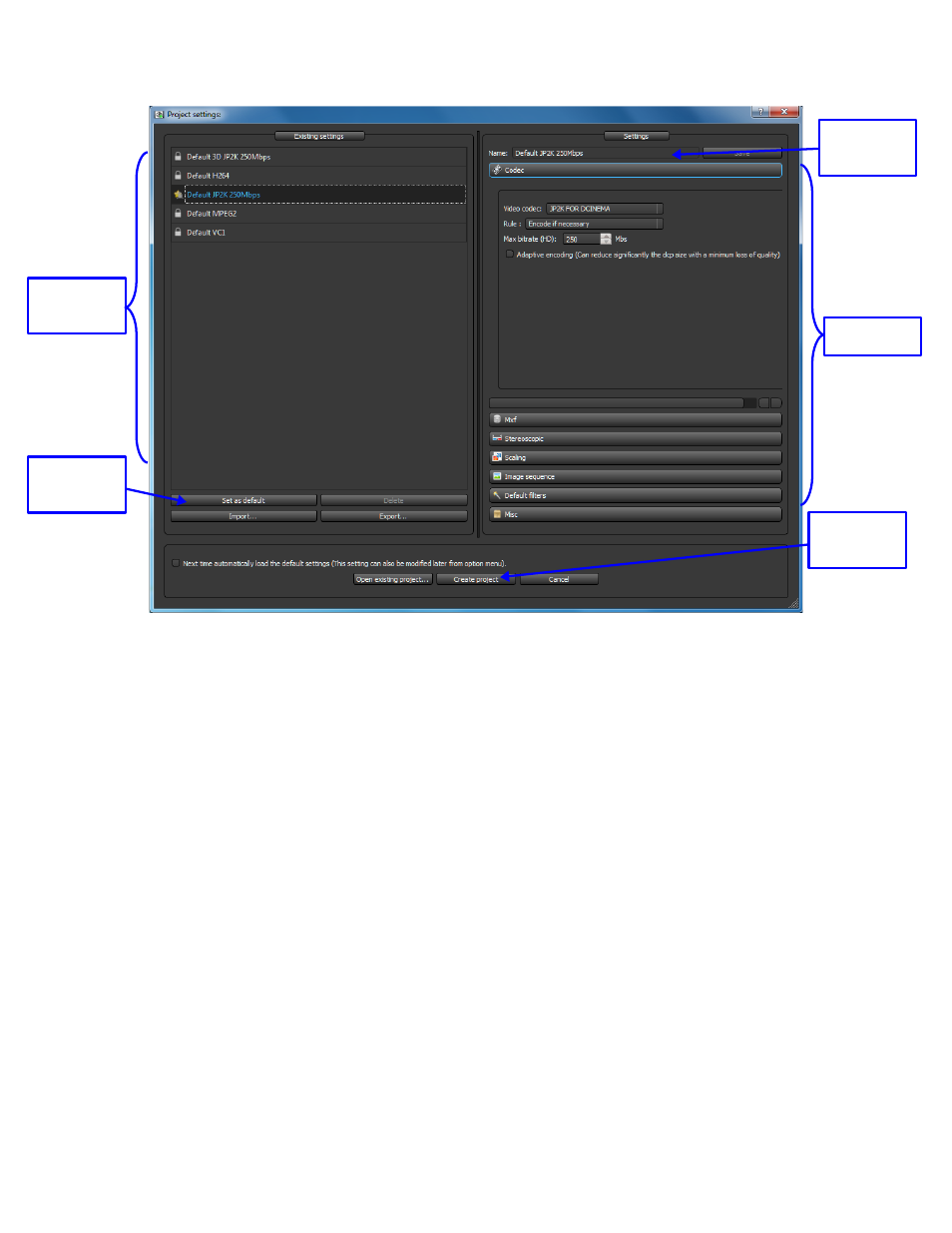
Figure
36
: Project Settings Window
3.2.1
Settings Window
The Project settings window is made up of two sections: Existing Settings and Settings (see
).
3.2.1.1 Existing Settings
The Existing Settings section contains saved “profiles” or settings configurations. The profiles can be
set as default, so every time the Editor is launched, the default settings configuration is automatically
loaded.
•
To set a profile as default (see Figure 36):
◦
Select the profile in the Existing Settings section.
◦
Press the “Set as default” button.
◦
The default profile will be indicated by a star icon.
•
To save the current settings configuration to a profile:
◦
Type a name for the profile in the Name field at the top of the Settings section.
◦
Press the Save button.
◦
The new profile will appear in the “Existing Settings” section.
DCA.OM.000488.DRM
Page 32 of 82
Version 2.5
Doremi Labs
Existing
Settings
Section
Set as
Default
Button
Create
Project
Button
Settings
Section
Name Field
and Save
Button