2 using cineasset with render nodes – Doremi CineAsset User Manual
Page 64
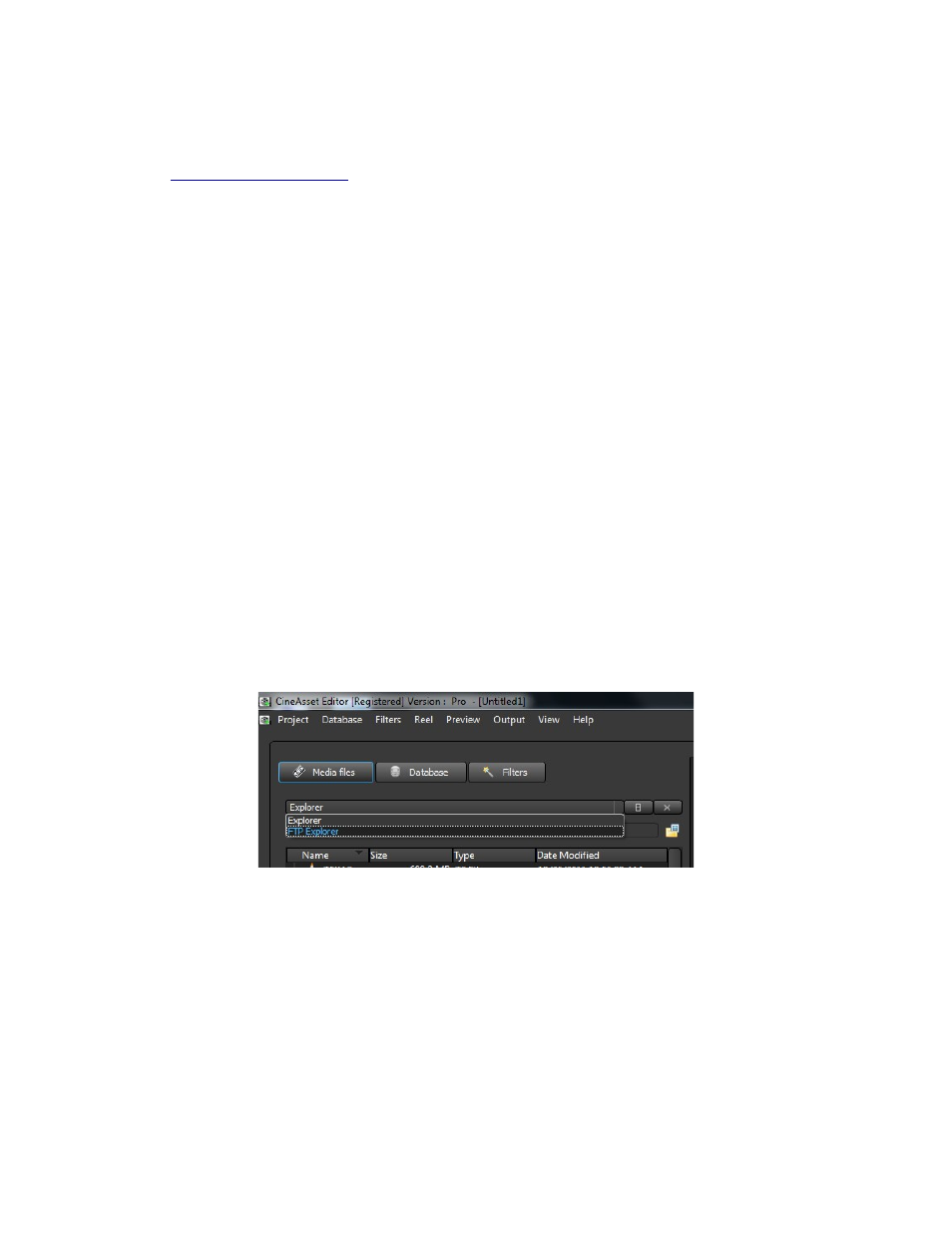
3.4.1
Requirements for Using Render Nodes with CineAsset
The CineAsset dongle must include licensing for at least one render node.
◦
Additional render node licenses can be added at any time by contacting
The render nodes must be installed on the same platform as the master copy of CineAsset.
◦
For example, if CineAsset is running on a Windows workstation, the render node(s) must
also be installed on a computer running Windows. Likewise, if the master CineAsset
workstation is running Mac OS, the render nodes must be installed on Mac workstations.
The network infrastructure must be capable of sustaining the throughput required for distributed
rendering.
◦
Insufficient network bandwidth may actually slow down rendering processes.
3.4.2
Using CineAsset with Render Nodes
Since CineAsset is designed to automatically search for render nodes on the network, there is no
configuration required to set up distributed rendering with CineAsset. Simply install the render nodes
on workstations that share the same network as the CineAsset master workstation and start
processing a job.
For users who have content (image sequence only) stored on a fast network attached storage
device (NAS), it is recommended to access the content by FTP using CineAsset Editor’s FTP
Explorer. Accessing data by FTP is much faster than using the default sharing mode (file
explorer).
◦
The file access method can be changed by clicking on the “Explorer” or “FTP Explorer”
label in the upper left corner of the CineAsset Editor window and selecting the correct one
to use.
Figure
70
: CineAsset File Access Mode
DCA.OM.000488.DRM
Page 64 of 82
Version 2.5
Doremi Labs