3 subtitle editor – Doremi CineAsset User Manual
Page 56
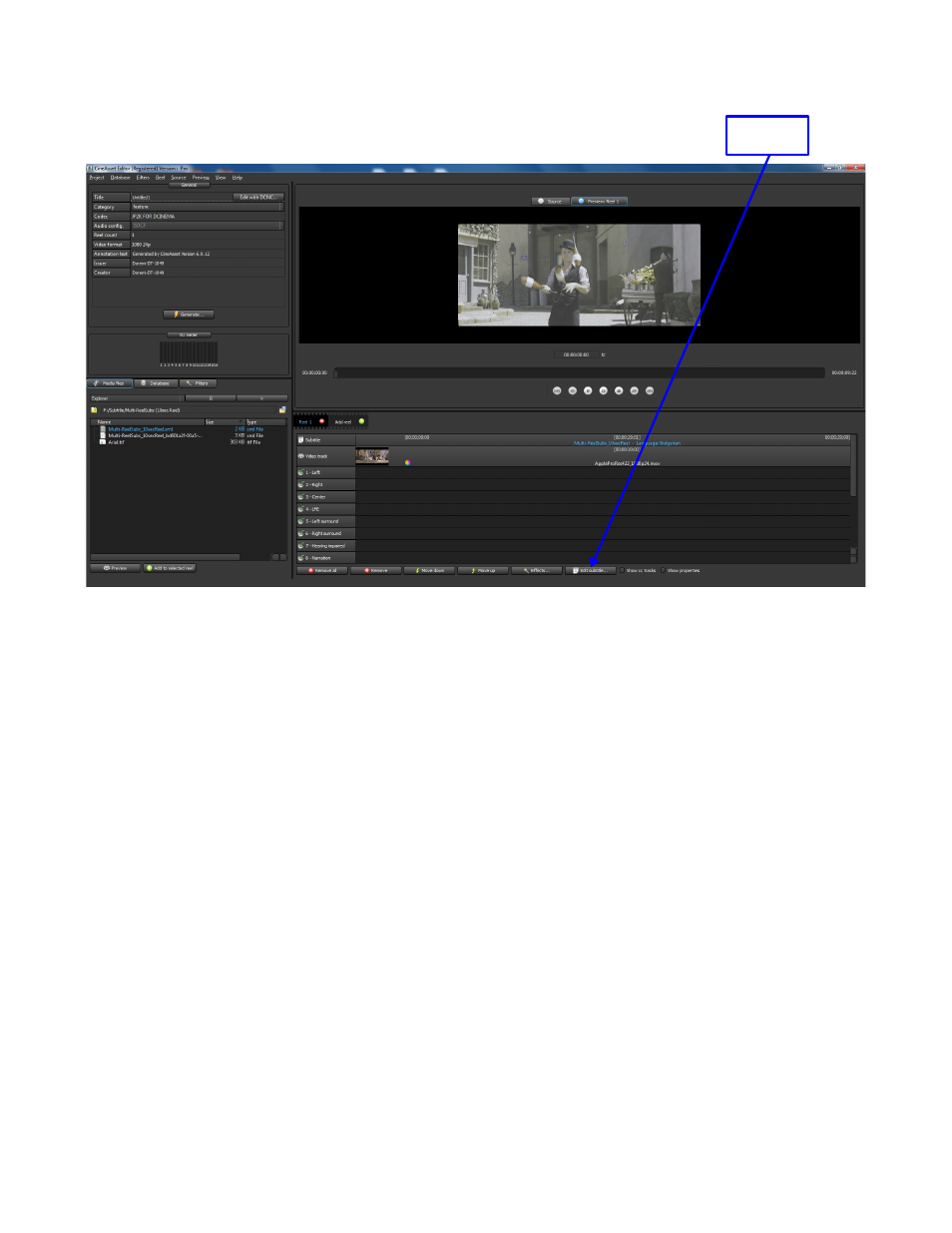
3.2.3
Subtitle Editor
The Subtitle Editor allows the user to modify the subtitle attributes for any DCP.
•
Once the file is loaded, press on the Edit Subtitle button (see Figure 64).
Figure 63: Subtitle Editor
•
The Subtitle Editor will appear (see Figure 64).
•
The Subtitle section will list the text attributes:
◦
UUID
◦
Title
◦
Format
◦
Reel Number
◦
Language
◦
Edit Rate
•
The Font section will list the font attributes. Here, users can change the font of each subtitle.
•
The Spot Number section will list the spot numbers available for edit. Clicking on each spot
number expands it to show the text and font.
•
From here the user can change the entire text file by using the Global Settings features. Or, the
user can click on the individual spot numbers and change each to whichever setting is
preferable.
DCA.OM.000488.DRM
Page 56 of 82
Version 2.5
Doremi Labs
Edit
Subtitle