1 misc tab – Doremi CineAsset User Manual
Page 45
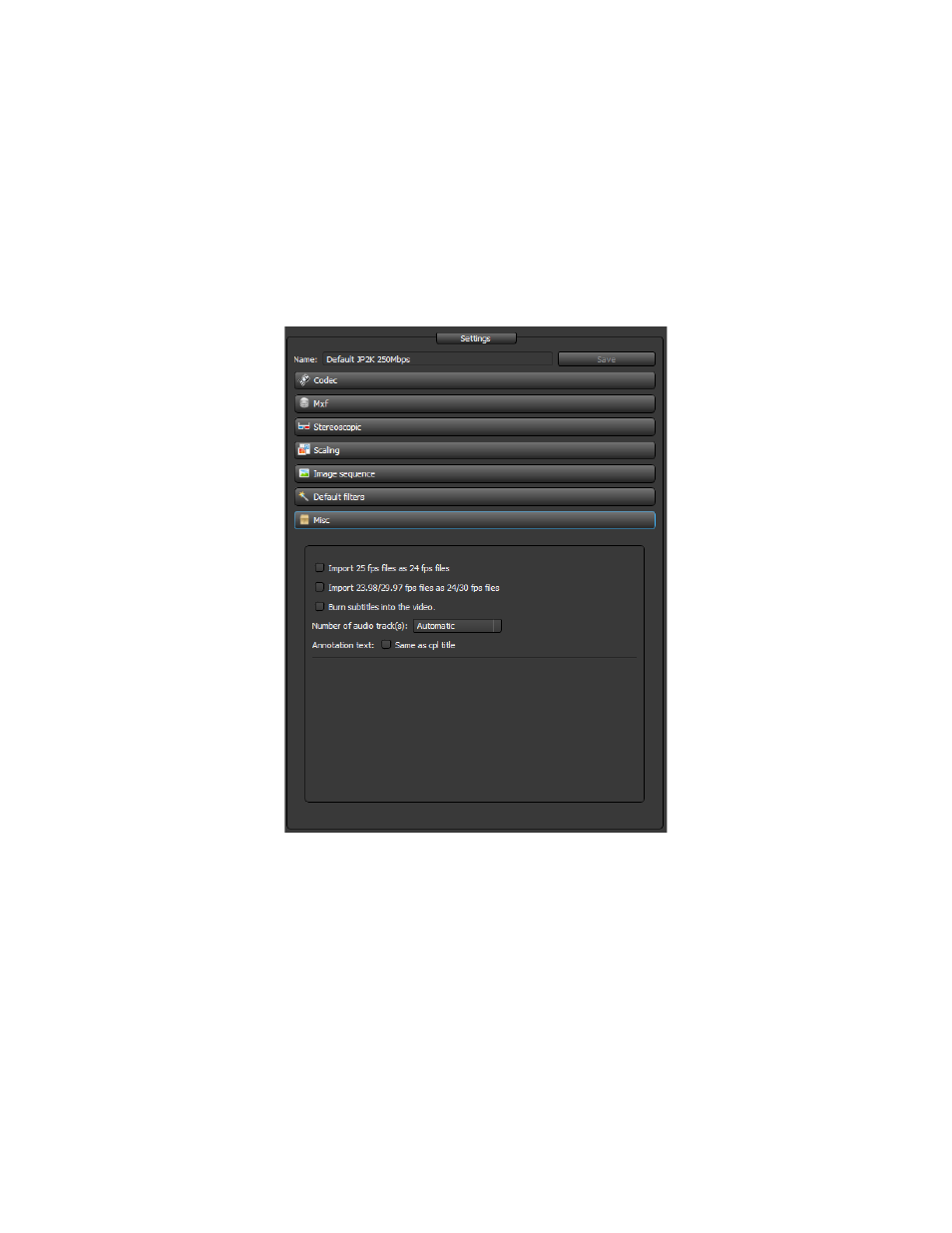
3.2.1.6.1
Misc Tab
The Misc tab has three settings.
•
Import 25fps files as 24fps files – with this setting, 25fps video files will be converted to 24fps.
•
Import 23.98/29.97fps files as 24/30 fps files – with this setting, 23.976 video files will be
converted to 24fps and 29.97 video files will be converted to 30fps.
•
Burn subtitles into the video – with this setting all subtitle files will be rendered into the image of
the finished DCP.
•
Number of audio track(s) – this setting will force a certain number of audio tracks to a project.
•
Annotation text – this setting automatically sets the annotation text to be the same as the CPL
title.
Figure
50
: Misc Tab
Once all the settings have been adjusted, press the “Create Project” button to launch the Editor
interface and start creating the composition (see Figure 36).
DCA.OM.000488.DRM
Page 45 of 82
Version 2.5
Doremi Labs