2 settings section, 1 codec tab – Doremi CineAsset User Manual
Page 33
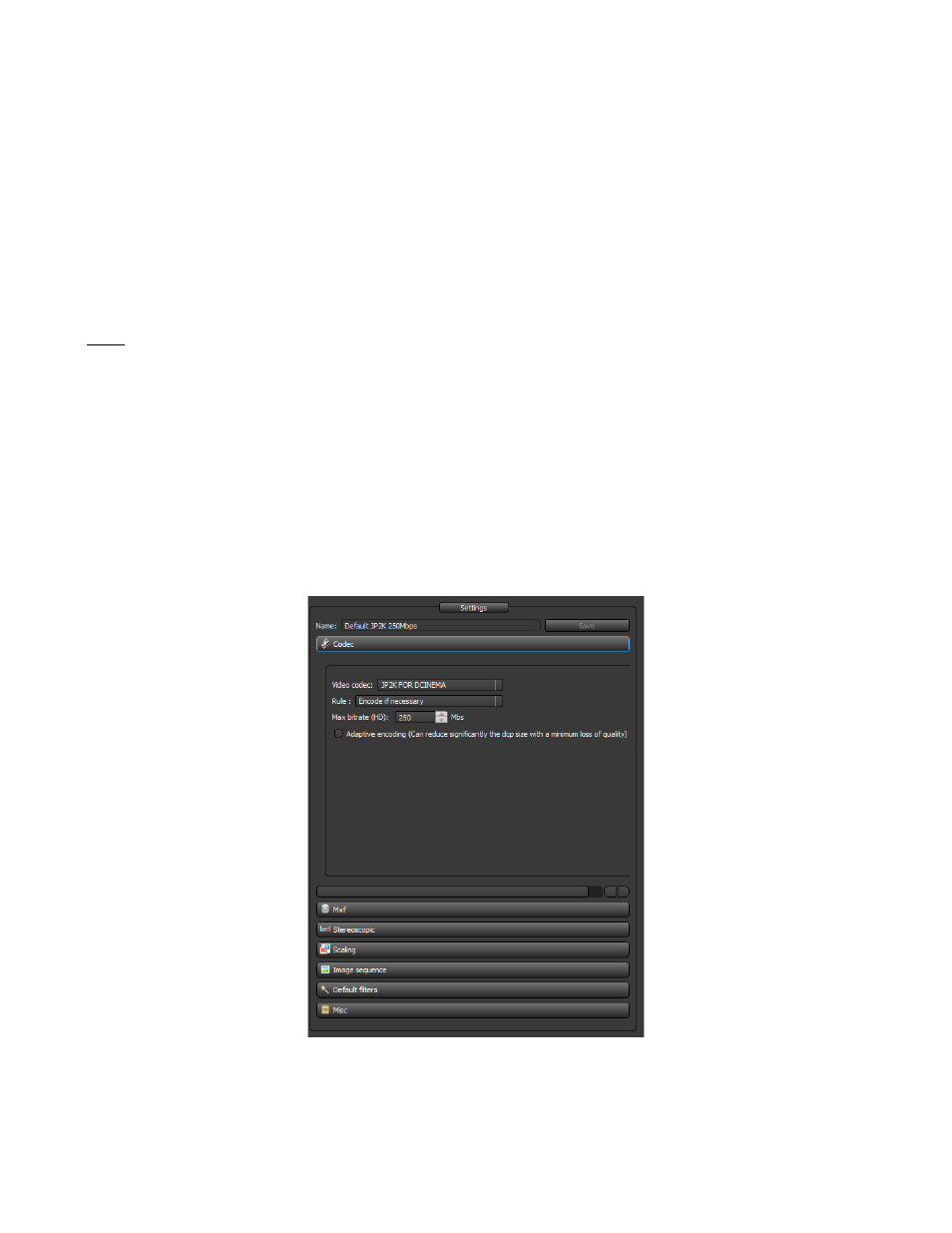
3.2.1.2 Settings Section
The Settings section is used to define the specific settings for the DCP. The settings section consists of
7 tabs: Codec, Mxf, Stereoscopic, Scaling, Image Sequence, Default Filters and Misc (see Figure 36).
Any settings that are set initially using the Settings window can be changed later from the CineAsset
Editor interface.
3.2.1.2.1
Codec Tab
The Codec tab is used to set the video compression type and settings used such as bitrate.
The available compression types are JPEG2000, MPEG2, H264 and VC1.
Note: CineAsset does not include a VC1 encoder. To use the VC1 codec, the source file must also be
VC1.
The “Rule” options allow you to control the encoding process. “Encode if necessary” will only
re-encode source files that do not match the project settings, “Encode all files” tells CineAsset
to re-encode any source file regardless of the project settings and “Encode all files except I-
Only (mpeg only)” tells CineAsset to only re-encode long GOP MPEG files. The Rule allows
you to force re-encode JP2K source files.
For JPEG2000, the maximum bitrate is 250Mb/s for frame rates at and below 30. For frame
rates above 30, 500Mb/s is the maximum bitrate.
For MPEG2, encoding the maximum bitrate is 80Mb/s.
Figure
37
: Codec Tab - JPEG2000
DCA.OM.000488.DRM
Page 33 of 82
Version 2.5
Doremi Labs