5 creating supplemental packages – Doremi CineAsset User Manual
Page 53
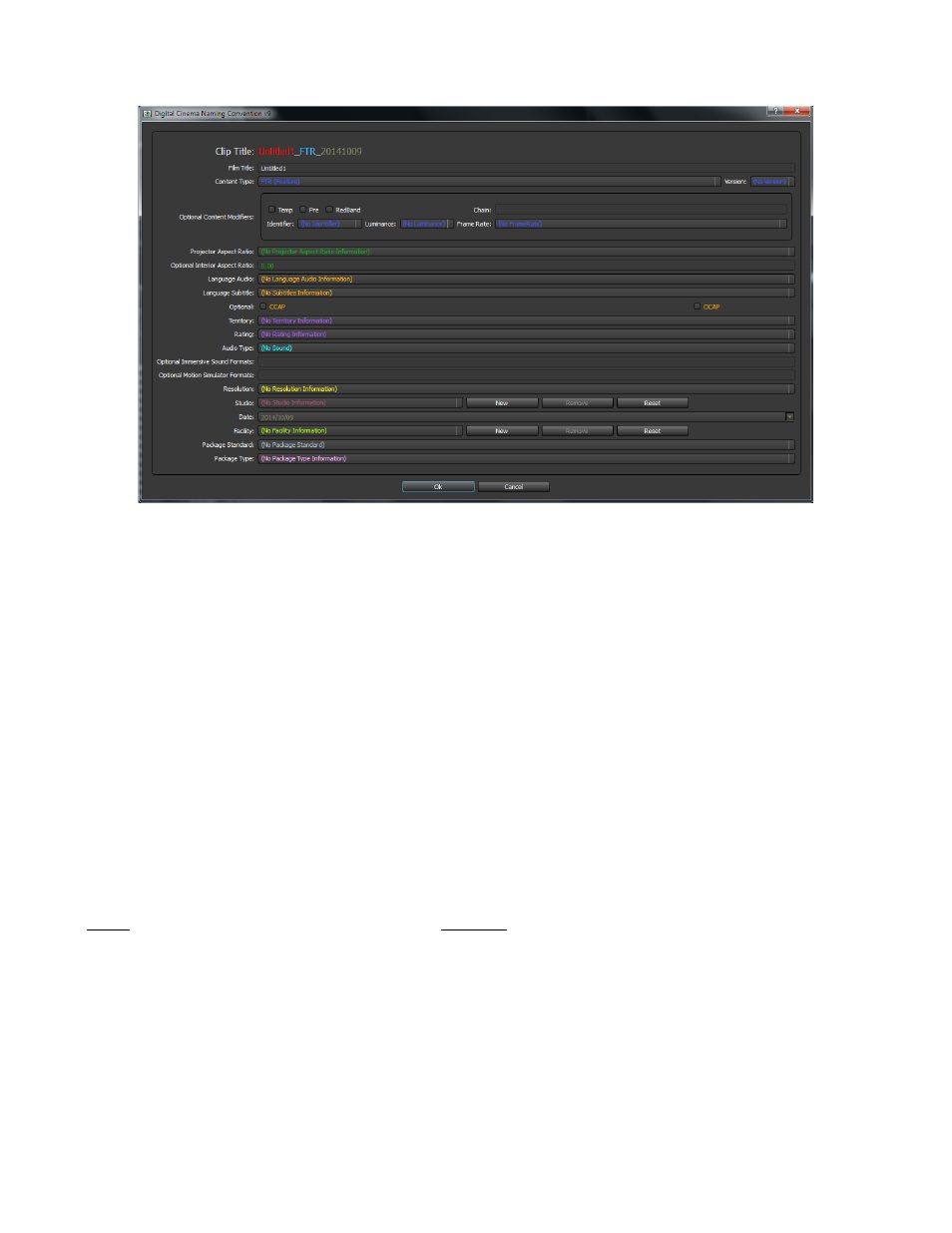
Figure
59
: DCNC Naming Tool
To change the Category of the DCP, use the Category drop-down box (see
).
The Audio configuration can be changed using the Audio Config. drop-down box (see
).
After all the files have been added to the timeline and the content has been verified with the
Output section, press the “Generate” button in the General section to start creating the DCP
(see
).
After pressing the Generate button, the CineAsset GUI will open and the status can be
monitored in the task tab.
3.2.2.5 Creating Supplemental Packages
CineAsset can create supplemental packages for DCPs that are in the CineAsset Database.
•
To create a supplemental package:
◦
Start the CineAsset Editor and create a project with the same settings as the DCP you are
creating a supplemental package for (e.g. codec, etc.).
Note: If the source DCP has color conversion, DO NOT add the color conversion filter to the
supplemental project. Doing so will result in color conversion being applied twice.
•
In the Editor Browser section click the Database tab (see Figure 61).
DCA.OM.000488.DRM
Page 53 of 82
Version 2.5
Doremi Labs