4 cpl manager – Doremi CineAsset User Manual
Page 17
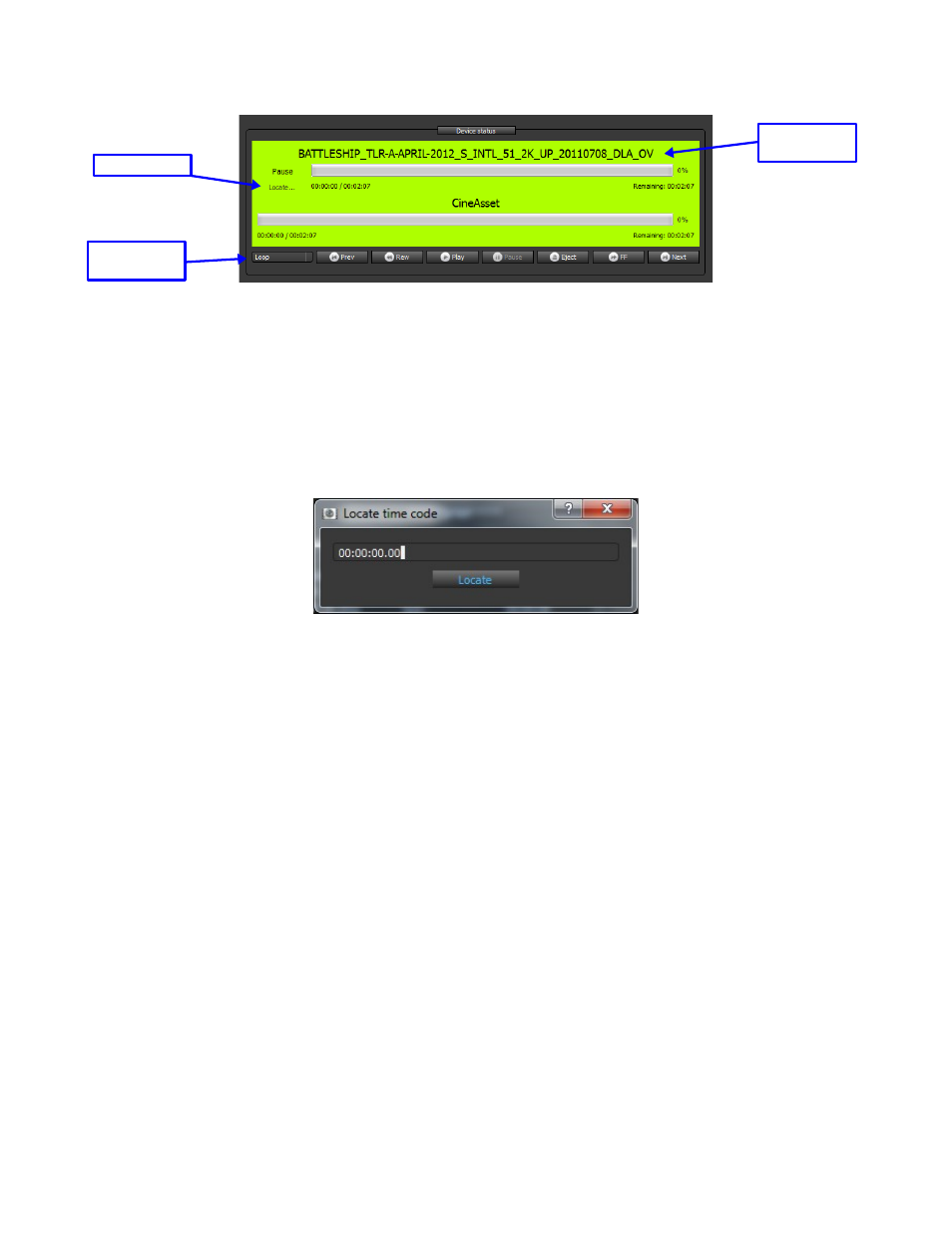
Figure 15: Device Status Window
•
To locate to a specific timecode location, click the “Locate...” text and the “Locate time code”
window will appear (see Figure 16). Type in the desired timecode location and press Locate.
•
The playback behavior of the playlist can be adjusted using the Playback Mode drop-down box
(see Figure 15). The selections include the following:
◦
Loop
◦
Play then Rewind
◦
Play then Eject
Figure 16: Locate Window
3.1.1.4 CPL Manager
The CPL Manager is used to manage the DCPs on the connected devices, create playlists, and load
playlists for playback (see Figure 12).
The CPL manager consists of two sections: Clip List and Show Playlist.
The Clip List shows all the available clips on the selected device.
◦
To delete a clip, select the clip title in the clip list and press Delete.
◦
Use the Update button to update the clip list after ingesting new content.
Playlists are used to playback the content that is on the connected servers.
The Show Playlist section contains two tabs:
◦
Editor tab – used to create a new playlist and edit existing playlists
◦
Existing Show Playlist tab – used to load and manage existing playlists.
To load an existing playlist:
◦
Click the Existing Show Playlist tab
◦
Select an existing playlist from the list
◦
Press the Load button
DCA.OM.000488.DRM
Page 17 of 82
Version 2.5
Doremi Labs
Locate Field
Playback
Mode
Title of
Loaded Clip