4 certificate & kdm manager, 1 certificate manager – Doremi CineAsset User Manual
Page 27
Advertising
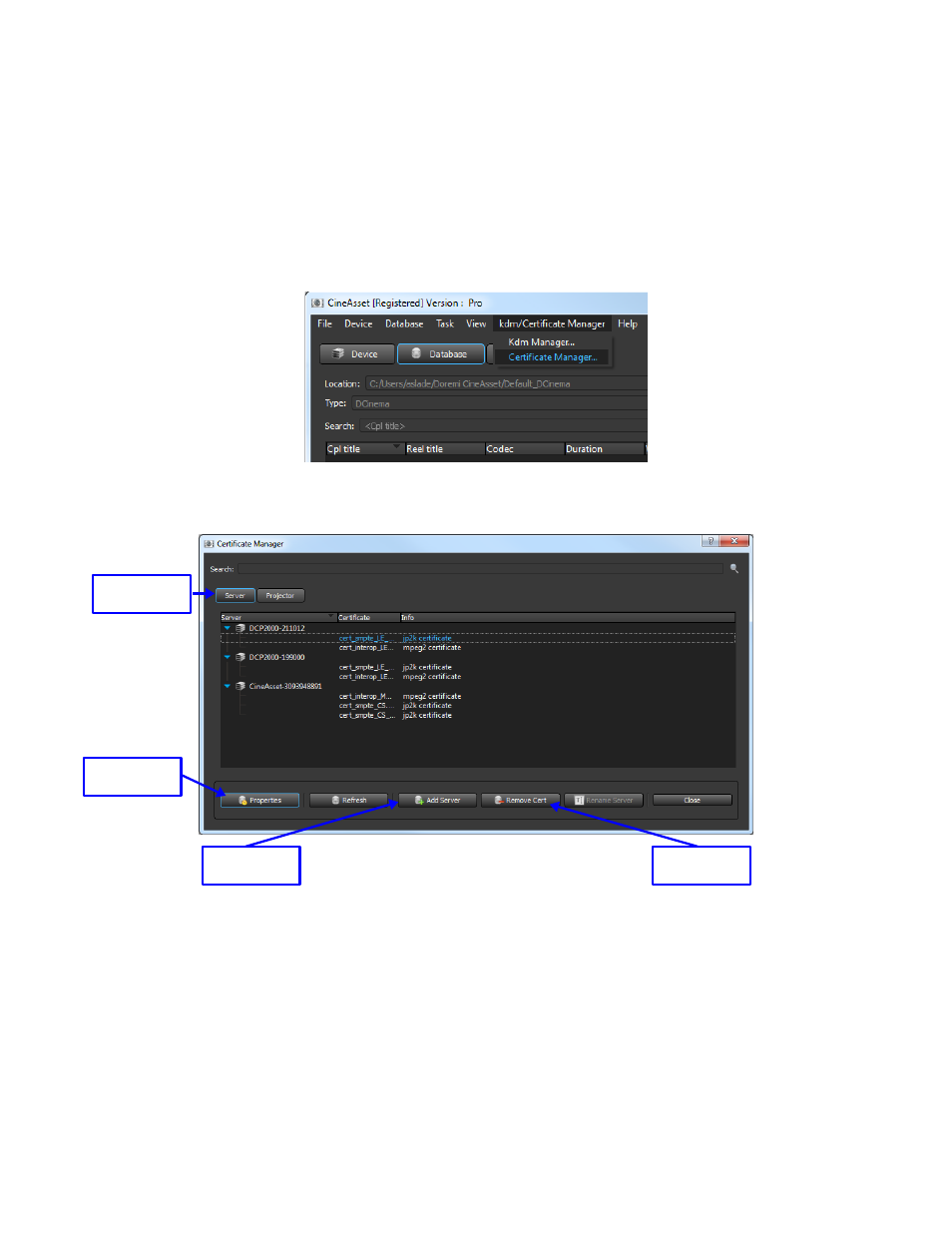
3.1.4
Certificate & KDM Manager
3.1.4.1 Certificate Manager
The certificate manager allows you to add certificates to CineAsset as well as view the certificates and
their associated properties. Certificates added to the certificate manager can then be accessed from
the Generate KDM Options window when generating KDMs.
To open the certificate manager, go to the KDM/Certificate Manger Menu and select “Certificate
Manager...” (see Figure 28).
Figure
28
: Opening the Certificate Manager
Figure
29
: Certificate Manager
DCA.OM.000488.DRM
Page 27 of 82
Version 2.5
Doremi Labs
Server /
Projector Tab
Properties
Button
Add Server
Button
Remove Cert
Button
Advertising