5 database and drop-in folders set up, 1 database folder, 1 changing the database folder – Doremi CineAsset User Manual
Page 9
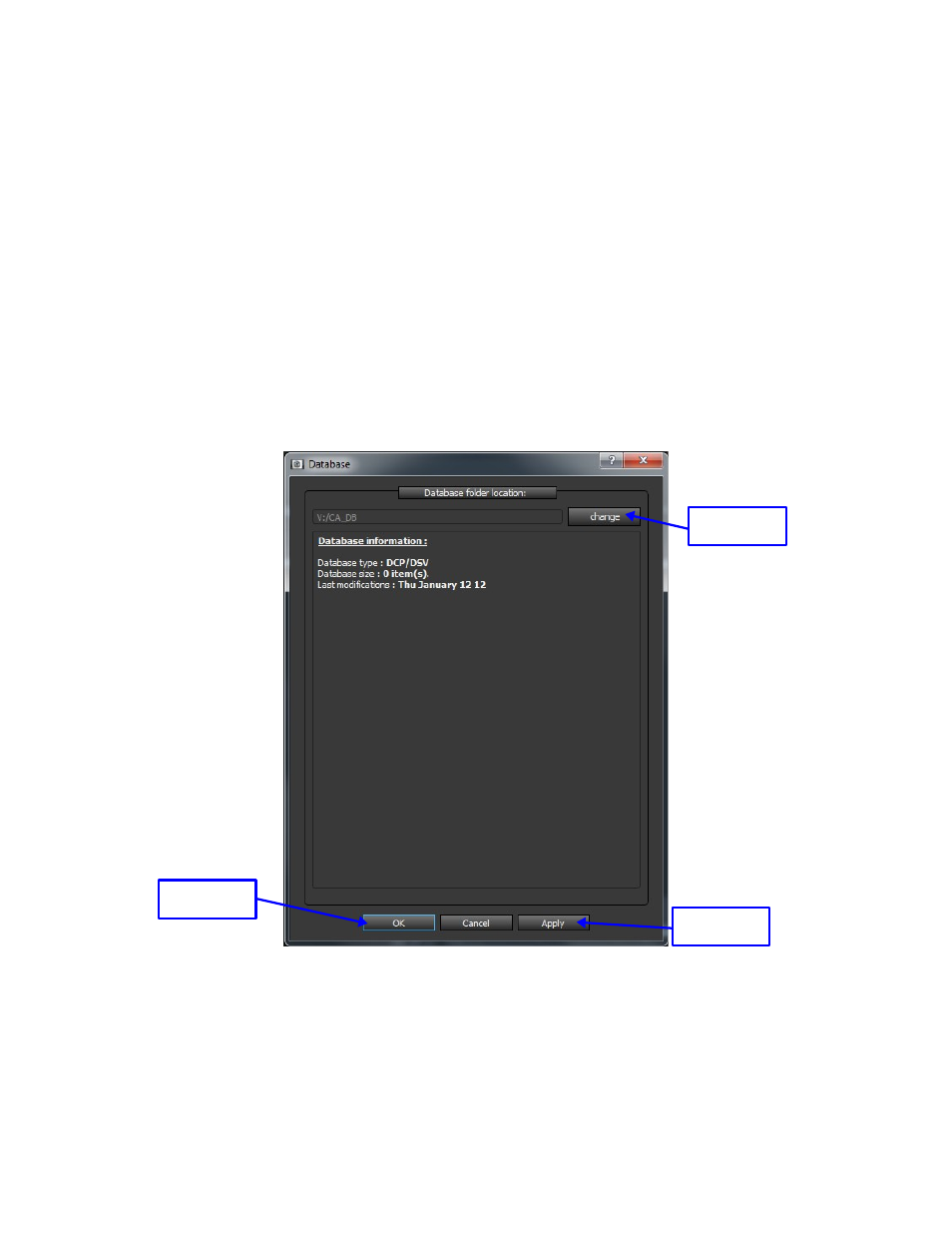
2.5 Database and Drop-In Folders Set Up
2.5.1
Database Folder
When running CineAsset software for the first time, it will automatically create a database folder. The
database folder will be found at the following location: ~/Doremi CineAsset/Default_DCinema. The
database (DB) folder created inside this folder will hold all the content that is encoded and wrapped
using CineAsset. The database location can be configured to the internal drive, a USB or Firewire
drive, or on a networked drive. Databases stored on Network drives can be shared between different
CineAsset installations on the same network.
2.5.1.1 Changing the Database Folder
•
To change the database folder, go to the “Database” menu of the CineAsset GUI (Graphical
User Interface) and click on “Change Location,” which opens the “Database” window (see
Figure 4).
◦
In the “Database” window, click on the “Change” button to open an explorer window and
browse for the new database folder (see Figure 4).
Figure 4: Database Window
DCA.OM.000488.DRM
Page 9 of 82
Version 2.5
Doremi Labs
Change
Button
OK
Button
Apply
Button