4 the general section – Doremi CineAsset User Manual
Page 52
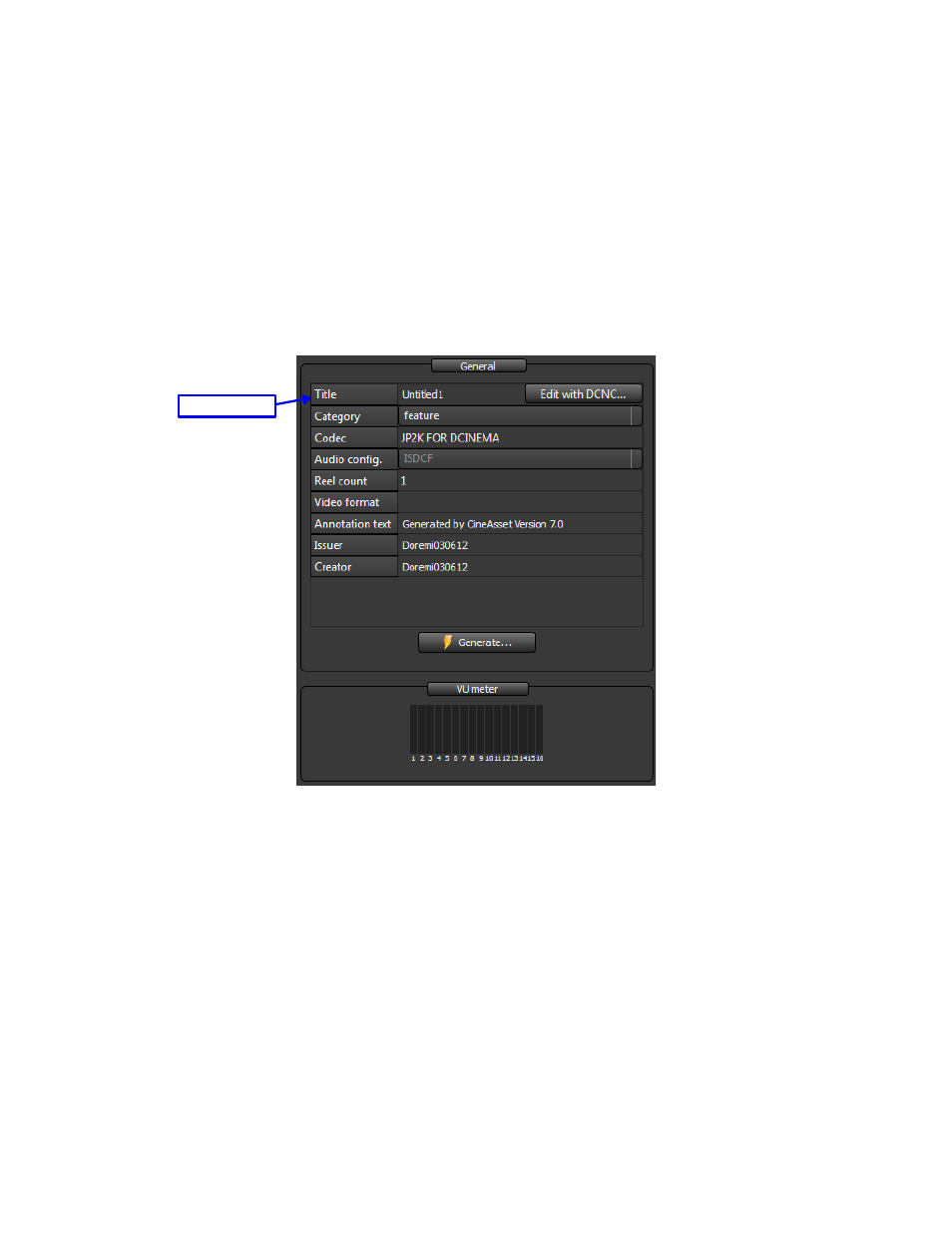
3.2.2.4 The General Section
To name the DCP:
•
Type a name for the DCP in the text box (see Figure 58).
•
The built-in Digital Cinema Naming Convention (DCNC) tool can also be used to assist with
naming the DCP in compliance with DCNC version 9. To use the DCNC naming convention
tool, click the “Edit with DCNC…” button. Clicking this button will open the DCNC tool (see
Figure 59).
•
Type the desired title for your DCP in the Film Title field and select the desired parameters
using the drop-down menus. When the title is DCNC compliant, the clip title will change colors
to reflect the selected parameters. If the clip title is not DCNC compliant, then the title will be
shown in white letters.
•
Press the Ok button when finished.
Figure
58
: General Section
DCA.OM.000488.DRM
Page 52 of 82
Version 2.5
Doremi Labs
Title Text Box