2 mxf tab – Doremi CineAsset User Manual
Page 35
Advertising
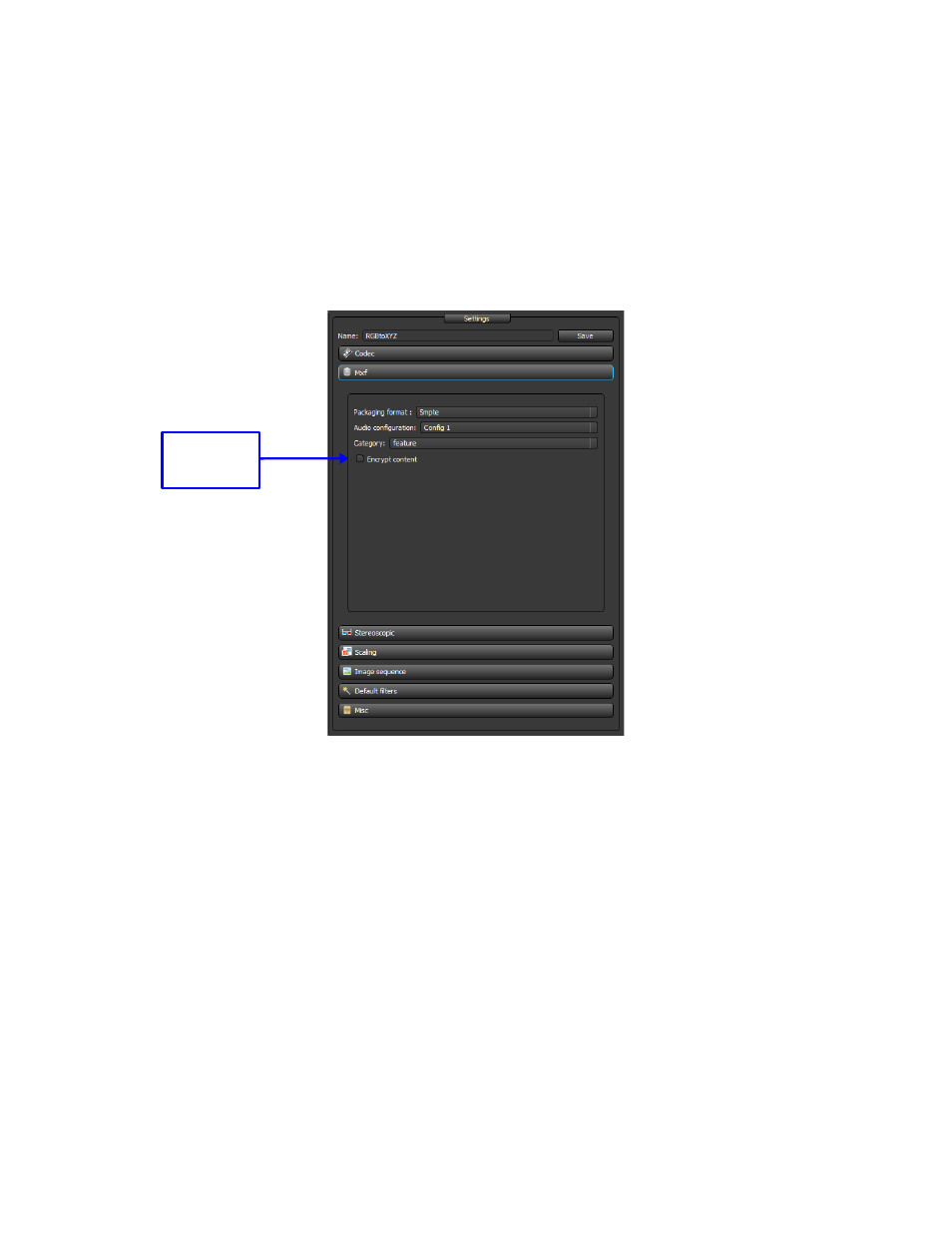
3.2.1.2.2
Mxf Tab
The Mxf tab is used to set the package Standard, audio configuration, and encryption.
To encrypt the DCP, click the “Encrypt content” check-box (see
).
The package standard can be set to either SMPTE or Interop.
The package category can be set using the “Category” drop-down box. The available selections
are Feature, Test, Trailer, Teaser, Rating, Advertisement, Short, Transitional, PSA, and Policy.
The Audio configuration down-box is used to set the audio track assignments for the DCP.
Hovering over the configuration will show the audio track labels.
Figure
39
: Mxf Tab
DCA.OM.000488.DRM
Page 35 of 82
Version 2.5
Doremi Labs
Encrypt
Content
Check Box
Advertising