4 tool bar icon description – Doremi CineAsset User Manual
Page 8
Advertising
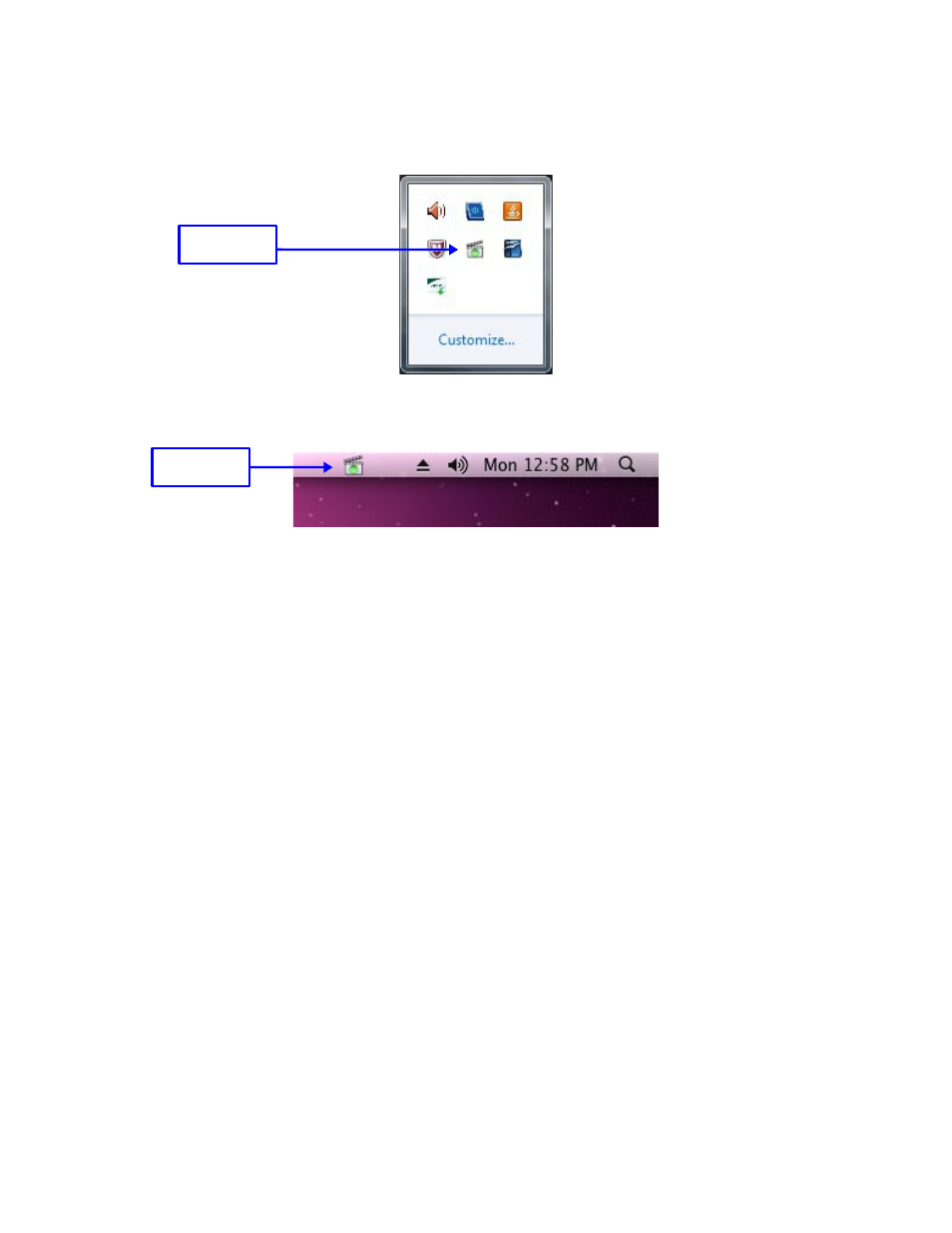
2.4 Tool Bar Icon Description
CineAsset runs as a service indicated by an icon in the right section of the tool bar on the PC desktop
(see Figure 2). For Mac OS X platform, the icon will be located in the upper-right corner of the screen
(see Figure 3).
Figure 2: CineAsset Icon on Windows PC Desktop
Figure 3: CineAsset Icon on Mac OS X Platform
The Tool bar icon color indicates the current status.
◦
GREEN circle indicates status is good (see Figure 2).
◦
AMBER circle appears when processing tasks.
◦
RED circle will appear in the event of a failure.
To exit the CineAsset application, right-click on the tool bar icon and select “Quit CineAsset”.
DCA.OM.000488.DRM
Page 8 of 82
Version 2.5
Doremi Labs
CineAsset
Icon
CineAsset
Icon
Advertising