1 selecting a destination device – Doremi CineAsset User Manual
Page 22
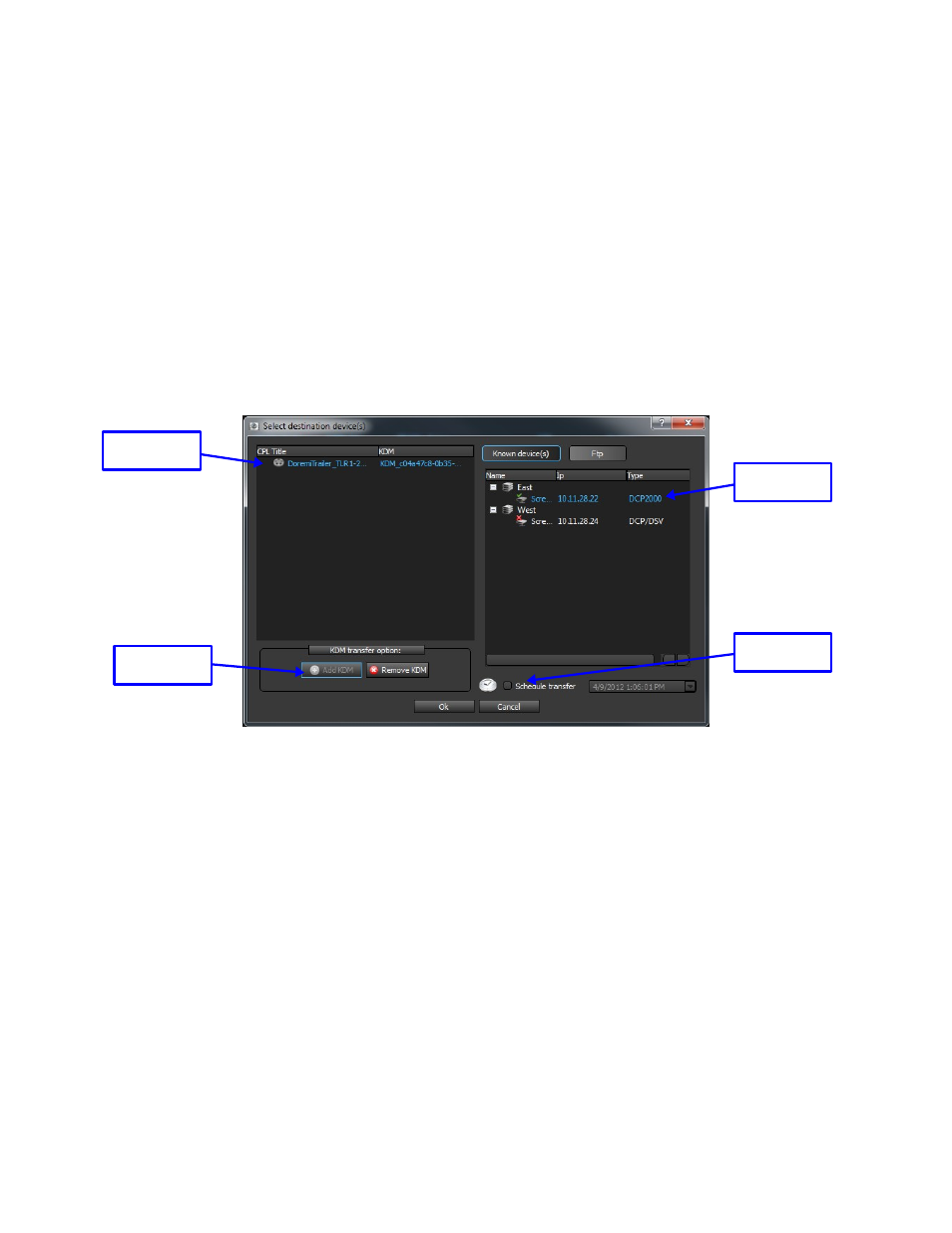
3.1.2.1.1
Selecting a Destination Device
•
To transfer a DCP to a device using CineAsset Transfer:
◦
Select the DCP to transfer in the Database tab and press the “Send to...” button (see Figure
21).
◦
Select the CPL in the left side of “Select destination device(s)” window (see Figure 23Figure
23).
◦
If the content is encrypted, pressing the “Add KDM” button will allow you to select a KDM to
send to the device along with the CPL (see Figure 23).
◦
Select the server to send the CPL to in the right side of the “Select destination device(s)”
window (see Figure 23).
◦
Press “Ok” and the CPL will be transferred to the the device. The status of the transfer can
be observed under the Tasks tab.
◦
The transfer can also be scheduled for a later time using the “Schedule transfer” Check box
and Date/Time drop-down menu (see Figure 23).
Figure 23: Select Destination Devices Window
DCA.OM.000488.DRM
Page 22 of 82
Version 2.5
Doremi Labs
Selected CPL
Add KDM
Button
Selected
Server
Schedule
Transfer