2 rear panel card slot connectors, 1 card slot connectors overview – Doremi DSV-J2 User Manual
Page 14
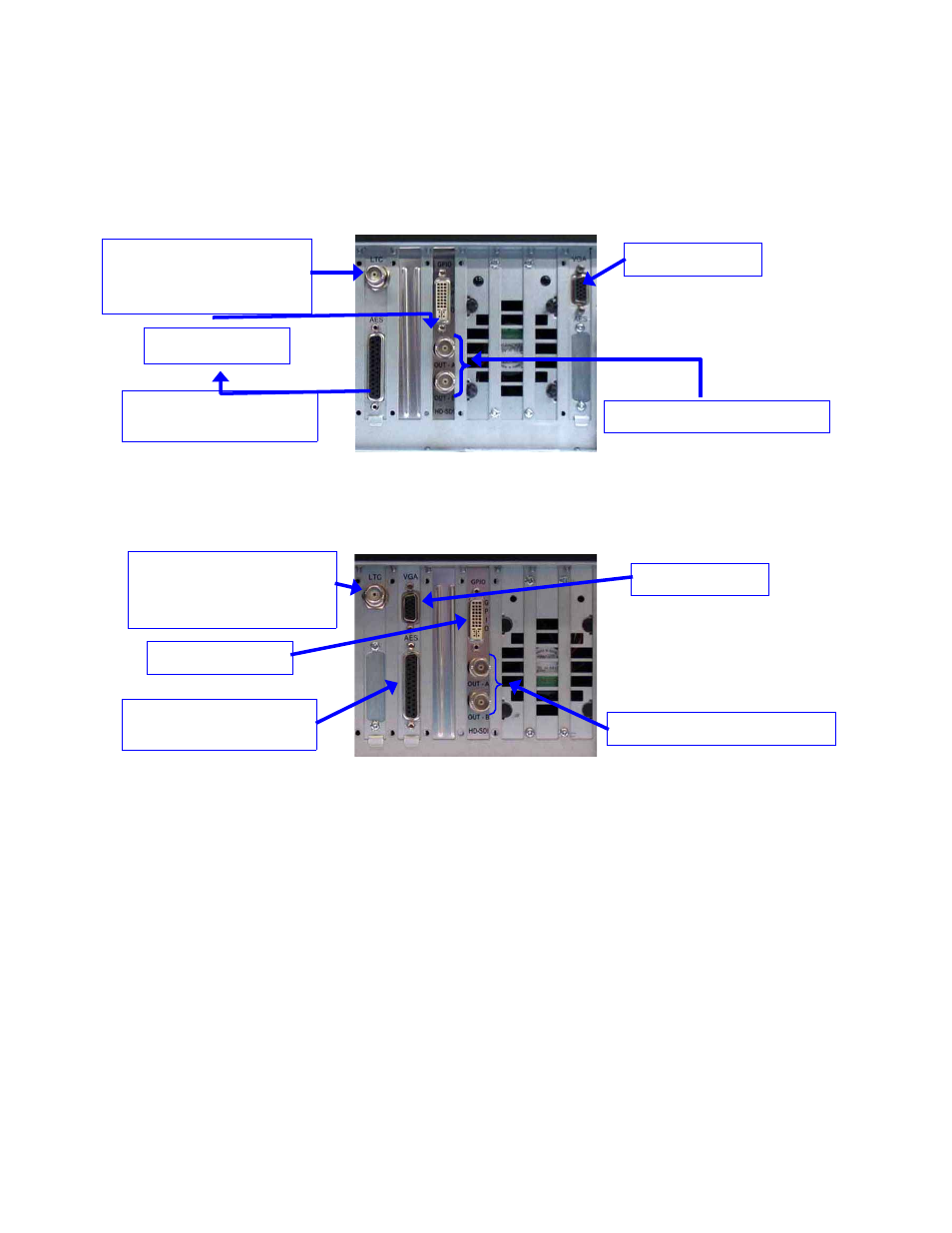
4.2 Rear Panel Card Slot Connectors
4.2.1 Card Slot Connectors Overview
On the center of the rear panel are the various card slot connectors. The only differences
between the two rear panel configurations presented in paragraph 3.2 is that the order of the
brackets are not the same (Figure 13 and Figure 14):
Figure 13: DSV-J2 Fitted with SuperMicro Motherboard - Card Slot Connectors
Use the card slot DB-25 connector for digital audio connections (4.2.3 and 4.2.4).
Figure 14: DSV-J2 Fitted with Intel Motherboard - Card Slot Connectors
DSV.OM.000391.DRM
Page 14 of 68
Version 1.3
Doremi Labs
HD-SDI Output connectors
AES/EBU digital audio
connector
GPIO connector
VGA connector
LTC output (or DolphiLock
SYNC input depending on
your options) connector
HD-SDI Output connectors
AES/EBU digital audio
connector
GPIO connector
VGA connector
LTC output (or DolphiLock
SYNC input depending on
your options) connector