7 triggercue node [optional, 1 name node, 2 id node – Doremi DSV-J2 User Manual
Page 60: 3 annotationtext node [optional
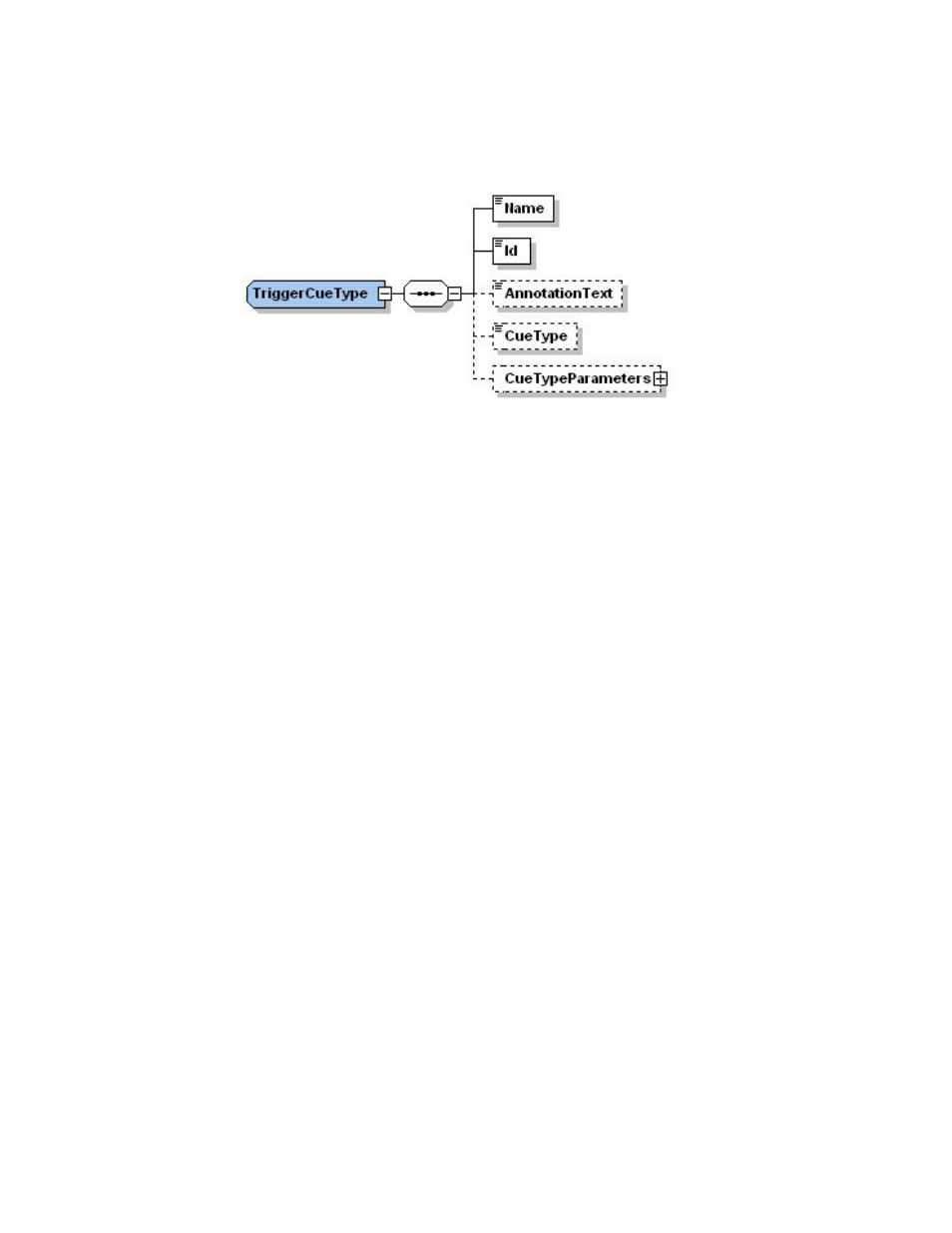
15.2.7TriggerCue Node [optional]
Each TriggerCue element corresponds to all the parameters defining a TriggerCue. These
parameters are recorded in the sub-nodes presented in the following paragraphs (Figure 56).
Figure 56: TriggerCue Structure
Dotted lines denote optional elements that can be omitted during the creation based on
Macro Editor.
Several TriggerCue elements can be generated. They just have to be put back to back at this
XML level (Figure 53).
A TriggerCue node without CueType and CueParameter element can be used to generate a
Trigger Cue executing no command. It will just be used to maintain portability between theaters.
In such a case, the only required sub-elements are the Name and the Id element below.
15.2.7.1 Name Node
The Name element is a human-readable annotation corresponding to the name given to this
TriggerCue when it was created. It is the name chosen by the user in Figure 39 for the field
Name of the Trigger.
15.2.7.2 Id Node
The Id element uniquely identifies the TriggerCue for asset management purposes. It is
encoded as an urn:uuid per [RFC 4122].
15.2.7.3 AnnotationText Node [optional]
This AnnotationText element is a human-readable annotation corresponding to the comment
assigned to this TriggerCue when it was created. It is the name chosen by the user in Figure 39
for the field Comments.
DSV.OM.000391.DRM
Page 60 of 68
Version 1.3
Doremi Labs