5 pulsedelay sub-node [optional, 6 devicename sub-node [optional, 7 messagetype sub-node [optional – Doremi DSV-J2 User Manual
Page 59: 8 message sub-node [optional
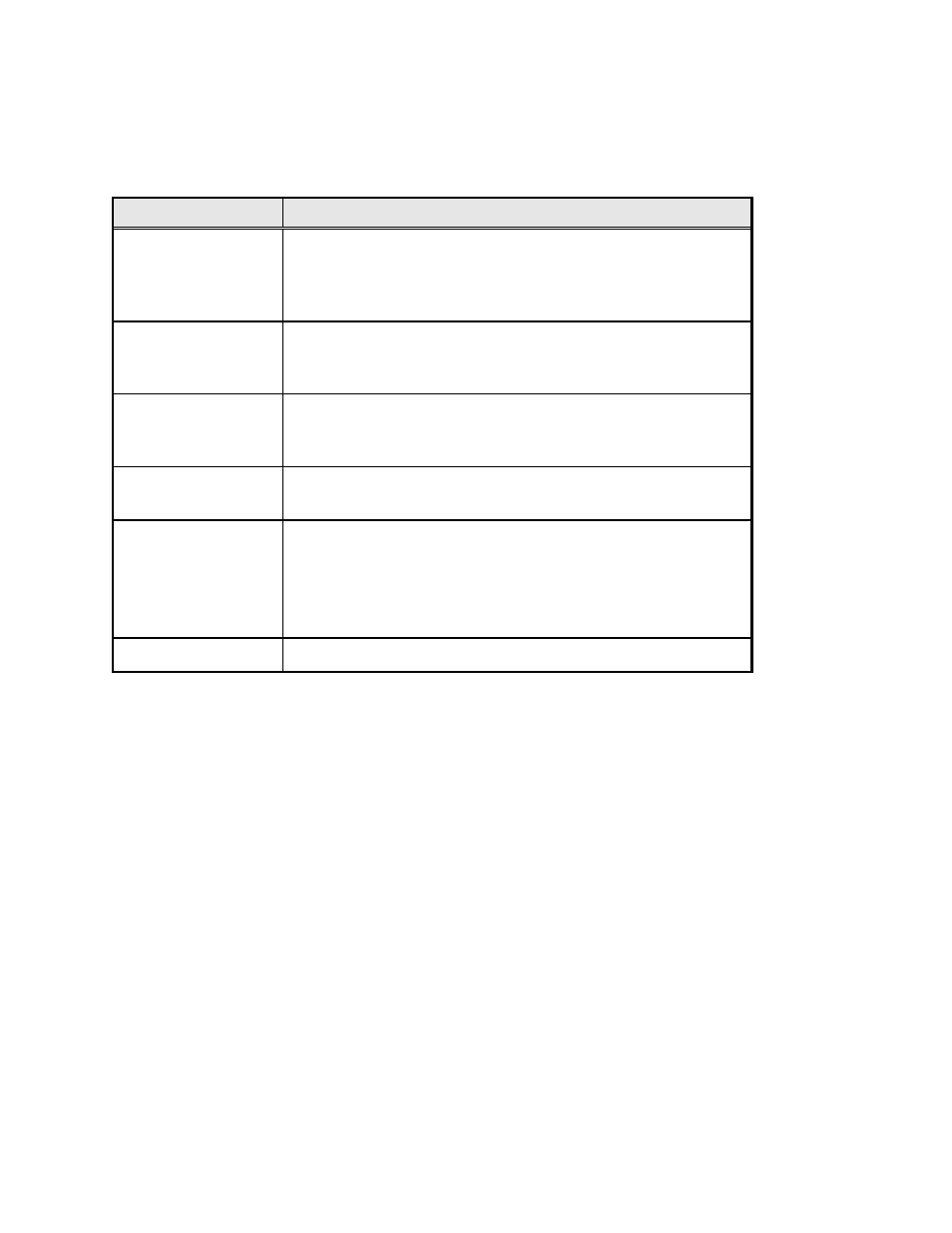
The format of this Value element also depends on the kind of command type. The table below
presents the usage of such elements for each command type:
Table 2: Value Formats
Type
Associated Value Format Description
GPO
Possible values:
- 0: means GPO OFF
- 1: means GPO ON
- 2: means GPO Pulse mode
Dowser
Possible values:
- 0: means Dowser OFF
- 1: means Dowser ON
Lamp
Possible values:
- 0: means Lamp OFF
- 1: means Lamp ON
Channel
The Value element is an integer chosen between 0 and 16.
This integer indicates to which projector channel to switch.
VideoOutputMode
Possible values:
- DolphinColorConversionDefault: default video output mode
- DolphinColorConversion444to422: video output mode
allowing playback of the corresponding 24fps Package at
48fps.
ProjectorMacro
The value indicates the concerned projector macro name
15.2.6.5 PulseDelay Sub-Node [optional]
The PulseDelay element has only to be present for the “GPO” command when the associated
value is set to 2 (Pulse Mode) (Table 2). Its value is the duration, in milliseconds, during which
the associated GPO will remain ON level before going to OFF.
15.2.6.6 DeviceName Sub-Node [optional]
The DeviceName element has only to be present for the “DeviceRawSendMessage” command.
It will contain the name of the device to which the message has to be sent.
15.2.6.7 MessageType Sub-Node [optional]
The MessageType element has only to be present for the “DeviceRawSendMessage”
command. It will define the type of the message (e.g. text, binary).
15.2.6.8 Message Sub-Node [optional]
The Message element has only to be present for the “DeviceRawSendMessage” command. It
contains the actual message to be sent to the device.
DSV.OM.000391.DRM
Page 59 of 68
Version 1.3
Doremi Labs