3 raw device, 1 raw device addition, 2 raw device removal – Doremi DSV-J2 User Manual
Page 26: 4 3d setup, 1 projector configuration for 3d or 48fps, 2 dolby 3d support
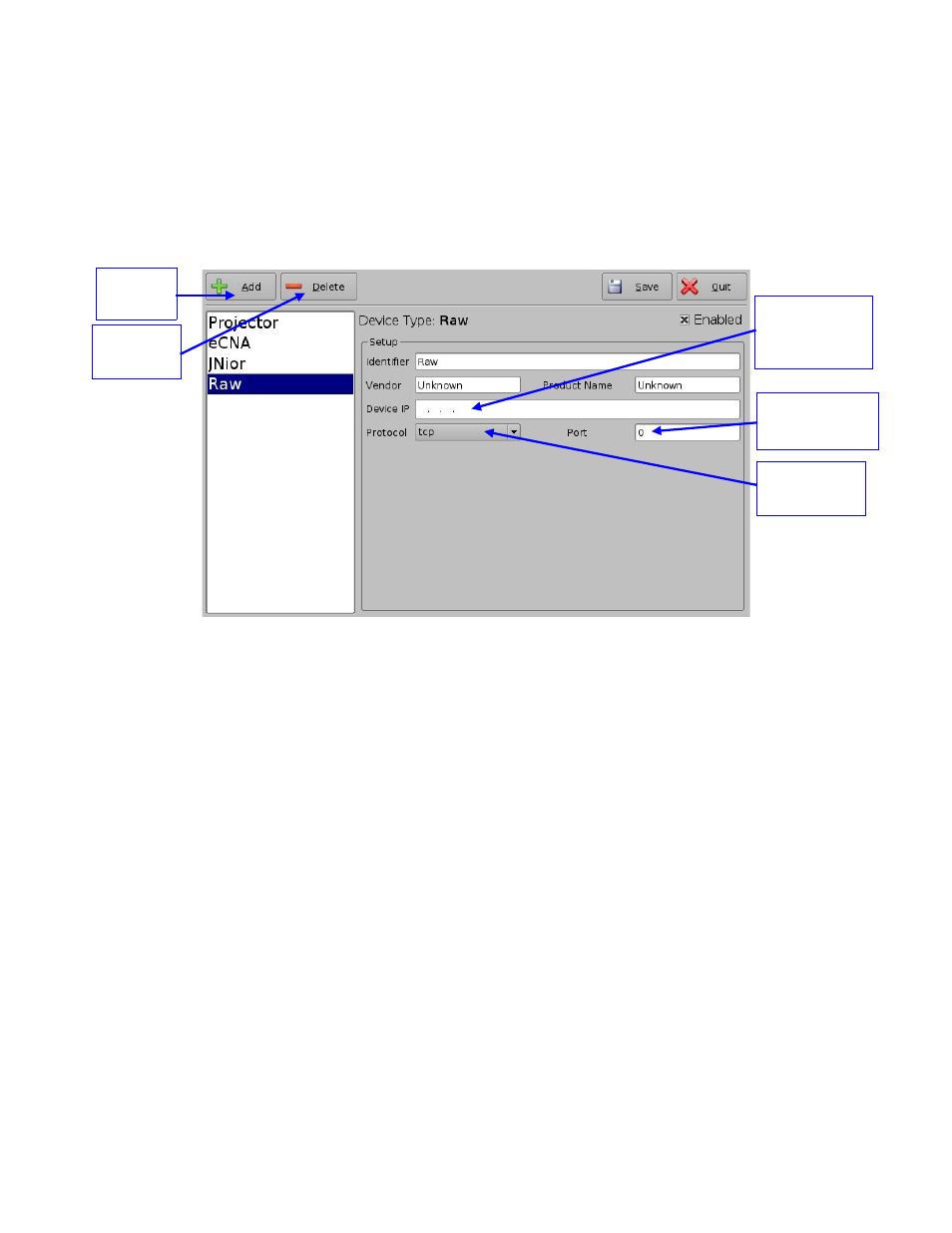
6.3 Raw Device
6.3.1 Raw Device Addition
A Raw device allows for communication with an external device across an Ethernet connection
using Raw data formatted as text or binary strings.
To use a Raw device, click the Add button and select Raw. The Raw device setting window
should be displayed within the Device Manager (Figure 27):
Figure 27: Device Manager GUI – Raw Device Setup
Enter the IP address of the Raw device in the Device IP field.
Chose the protocol to be used (TCP or UDP) and the proper Port number.
Click on Save to record the settings. You should be asked for a password.
6.3.2 Raw Device Removal
To remove the Raw device, click on its name on the left part of the Device Manager GUI and
click the Delete button (Figure 27).
6.4 3D Setup
6.4.1 Projector Configuration for 3D or 48fps
In 3D or 48fps mode, the DSV-J2 video output is in the YCxCz color space. The projector itself
needs to be properly configured to the YCxCz color space in 3D or 48fps mode for proper
display. Contact your projector vendor to find out how to configure the projector properly.
6.4.2 Dolby 3D Support
To enable the Dolby 3D support, please contact Doremi to get the appropriate license.
DSV.OM.000391.DRM
Page 26 of 68
Version 1.3
Doremi Labs
Device IP
address
field
Add
button
Delete
button
Port number
field
Protocol
selection