BECKHOFF ET9300 User Manual
Page 39
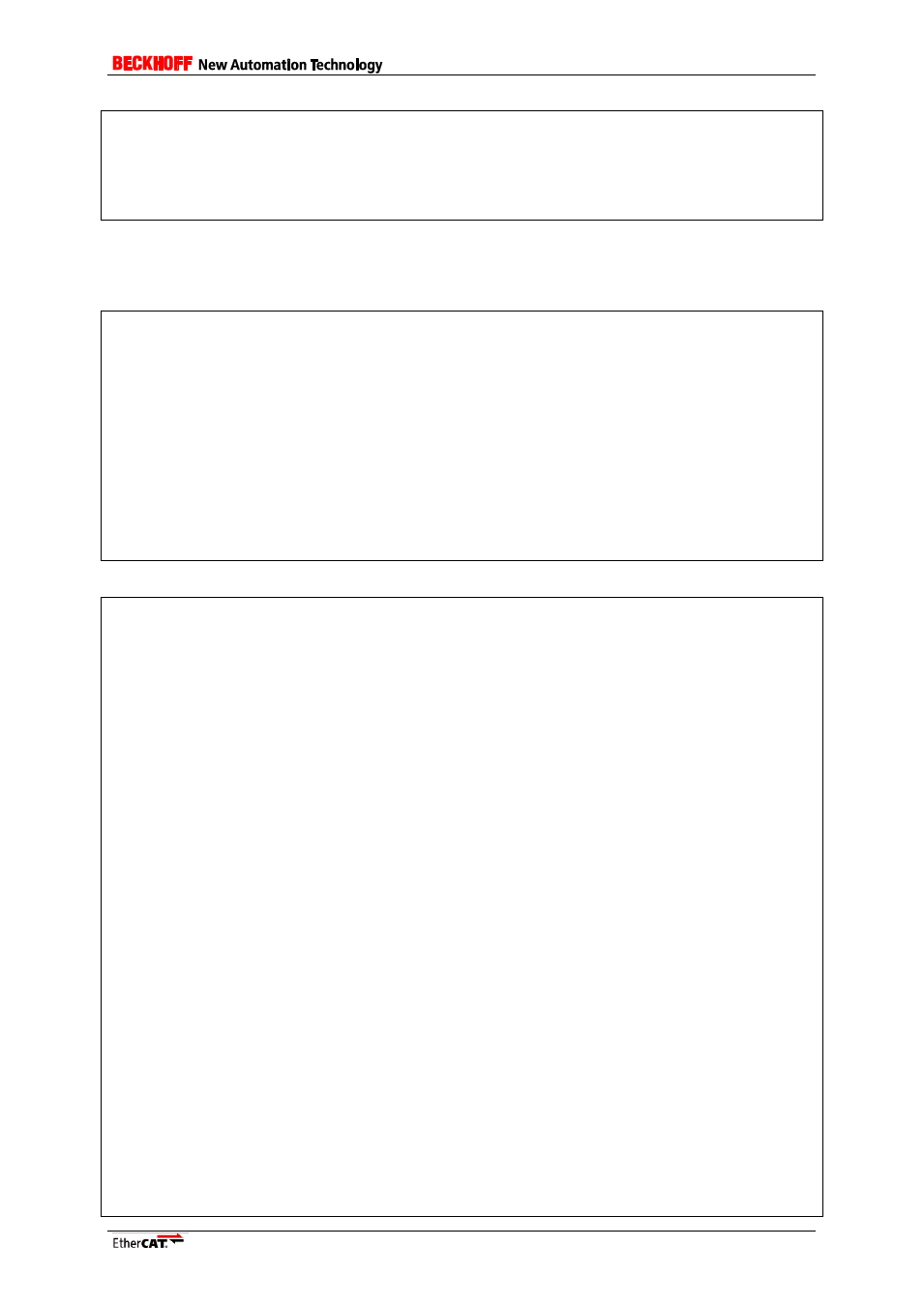
Application Note ET9300
37
<Sm DefaultSize="
8
" StartAddress="#x1800" ControlByte="#x64"
Enable="1">Outputs</Sm>
<Sm DefaultSize="
8
" StartAddress="#x1c00" ControlByte="#x20"
Enable="1">Inputs</Sm>
11. File: ESI file
Update the offline object dictionary (element
: “Profile/Dictionary”).
a. Add object 0x6010 (no structure definition is required for this object because it contains
only a single base data type value).
<Object>
<Index>#x6010</Index>
<Name>Result</Name>
<Type>UDINT</Type>
<BitSize>32</BitSize>
<Info>
<DefaultData>00000000</DefaultData>
</Info>
<Flags>
<Access>ro</Access>
<Category>o</Category>
<PdoMapping>T</PdoMapping>
</Flags>
</Object>
b. Add the new structure of object 0x7010 to the DataType definitions.
<DataType>
<Name>DT7010</Name>
<BitSize>80</BitSize>
<SubItem>
<SubIdx>0</SubIdx>
<Name>SubIndex 000</Name>
<Type>USINT</Type>
<BitSize>8</BitSize>
<BitOffs>0</BitOffs>
<Flags>
<Access>ro</Access>
<Category>o</Category>
</Flags>
</SubItem>
<SubItem>
<SubIdx>1</SubIdx>
<Name>Value1</Name>
<Type>UDINT</Type>
<BitSize>32</BitSize>
<BitOffs>16</BitOffs>
<Flags>
<Access>ro</Access>
<Category>o</Category>
</Flags>
</SubItem>
<SubItem>
<SubIdx>2</SubIdx>
<Name>Value2</Name>
<Type>UDINT</Type>
<BitSize>32</BitSize>
<BitOffs>48</BitOffs>
<Flags>
<Access>ro</Access>
<Category>o</Category>
</Flags>