14 eeprom handling, 1 eeprom emulation, 2 eeprom programming – BECKHOFF ET9300 User Manual
Page 94: 1 eeprom programmer user elements, Eeprom handling, Eeprom emulation, Eeprom programming, Eeprom programmer user elements, 2eeprom programming
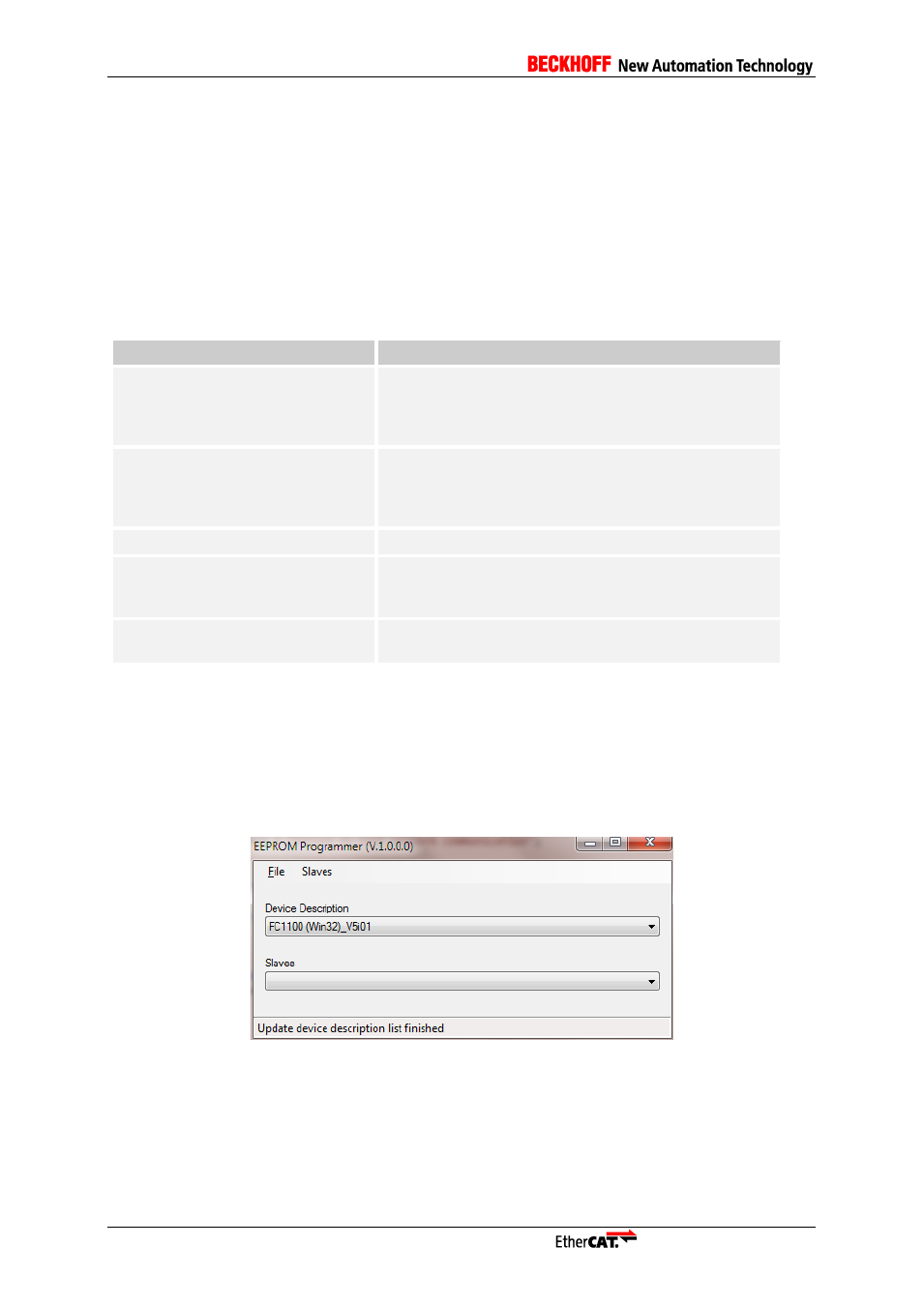
92
Application Note ET9300
14 EEPROM Handling
To identify an EtherCAT slave and to provide parameter (e.g. process data, supported mailbox
protocols) every EtherCAT slave has to have a SII (Slave Information Interface).
Usually this information is stored in an EEPROM which is connected via an I
2
C to the ESC.
Depending on the used ESC (see ESC datasheet) it is also possible to emulate the EEPROM, which
means the data is stored in the application memory and is handled by the slave application.
14.1 EEPROM Emulation
Since SSC version 5.01 EEPROM Emulation is supported and can be controlled by the settings listed
in Table 26: EEPROM Emulation Settings.
Table 26: EEPROM Emulation Settings
Generating EEPROM content is required if the slave application has changed after the slave file
generation with the SSC Tool or if the basic SSC is used for the slave development. Therefore an
additional “EEPROM Programming” tool is provided (see chapter 14.2).
14.2 EEPROM Programming
Where a physical EEPROM is available or the EEPROM is emulated the EEPROM content needs to
be generated. This can be done in multiple ways, e.g. with TwinCAT (see [3] ) or by the EEPROM
programming tool (Figure 55: EEPROM Programming Tool) which is described in this chapter.
Figure 55: EEPROM Programming Tool
14.2.1 EEPROM Programmer User Elements
File menu (Figure 56: EEPROM Programmer | File):
[Open]: Open an ESI file.
[Save as]: Save the EEPROM data in a binary or a header file.
Setting
Description
ESC_EEPROM_EMULATION
If set to 1, then EEPROM emulation is enabled. The
pointer “pEEPROM” is used to access the EEPROM
data and is needed to be in initialized on startup.
“pEEPROM” is a global pointer defined in ecatappl.h.
CREATE_EEPROM_CONTENT
Only available in the SSC Tool. If set to 1, then a header
file including the EEPROM data according to the slave
configuration will be created during the slave file
generation process (see chapter 12.3 Create Files).
ESC_EEPROM_SIZE
Available EEPROM buffer size in Bytes.
EEPROM_READ_SIZE
Number of Bytes the ESC can handle on a single read
access. See ESC datasheet for further details.
ET1100/ET1200 : 8Byte
EEPROM_WRITE_SIZE
Number of Bytes the ESC can handle on a single write
access. This value is always 2.